Phone calls, Make phone calls, Call using the phone dialer – LG LS970 User Manual
Page 47
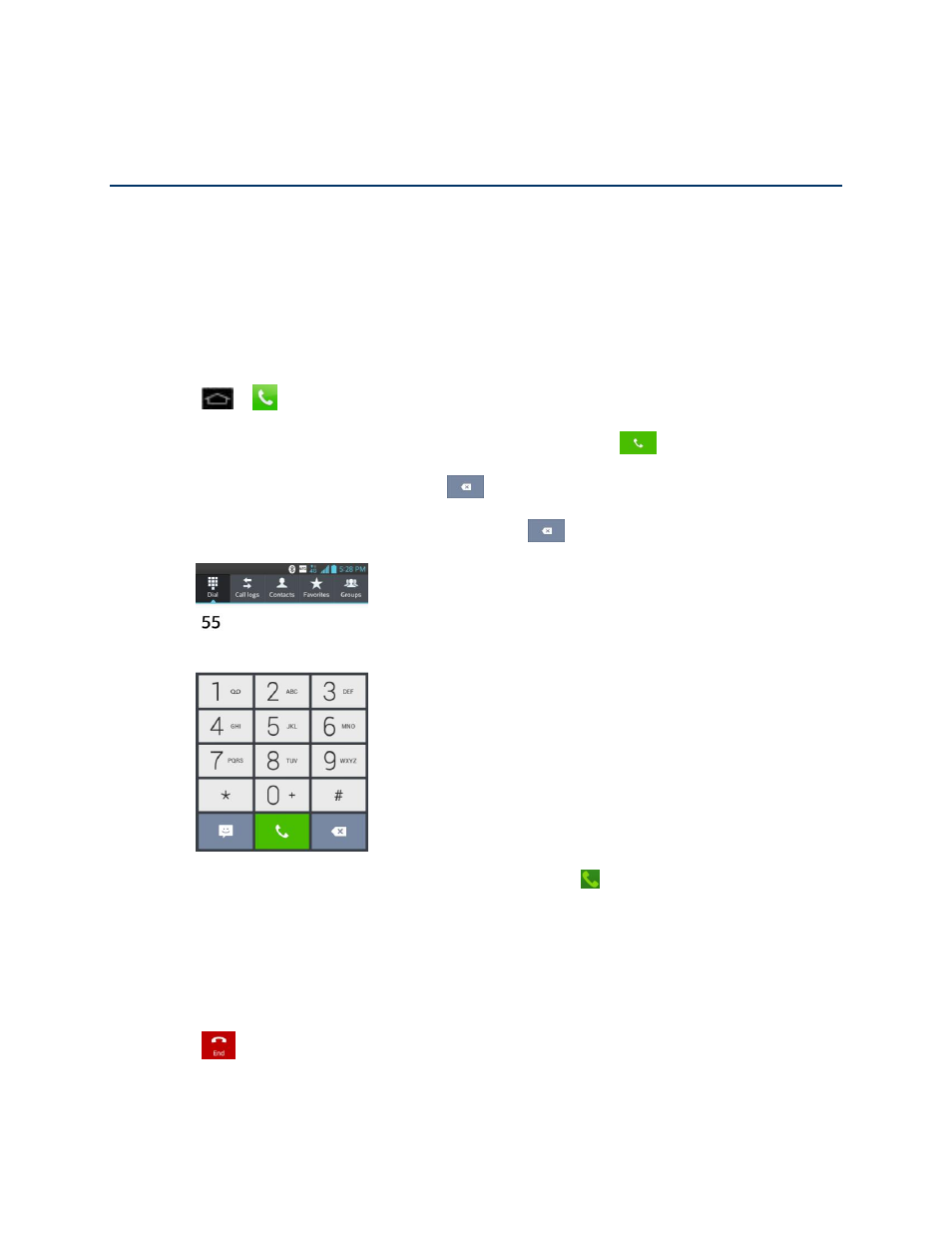
Phone Calls
37
Phone Calls
With the Sprint National Network and your phone, you can enjoy clear calling across the country.
Make Phone Calls
There are several convenient ways to place calls from your phone.
Call Using the Phone Dialer
The most "traditional" way to place a call is by using the phone's dialer screen.
1. Tap
>
.
2. Enter a phone number using the on-screen dialpad and tap
.
If you enter a wrong number, tap
to erase digits one by one.
To erase the entire number, touch and hold
.
You can open other applications during a call. The will appear in the Status Bar
while the call is underway.
Press the Up/Down Volume Buttons to adjust the call volume.
Use the on-screen buttons to add another call, put a call on hold, to use the
speakerphone, and for other options, as described in
3. Tap
to end the call.
