Location settings – LG LGLX265 User Manual
Page 71
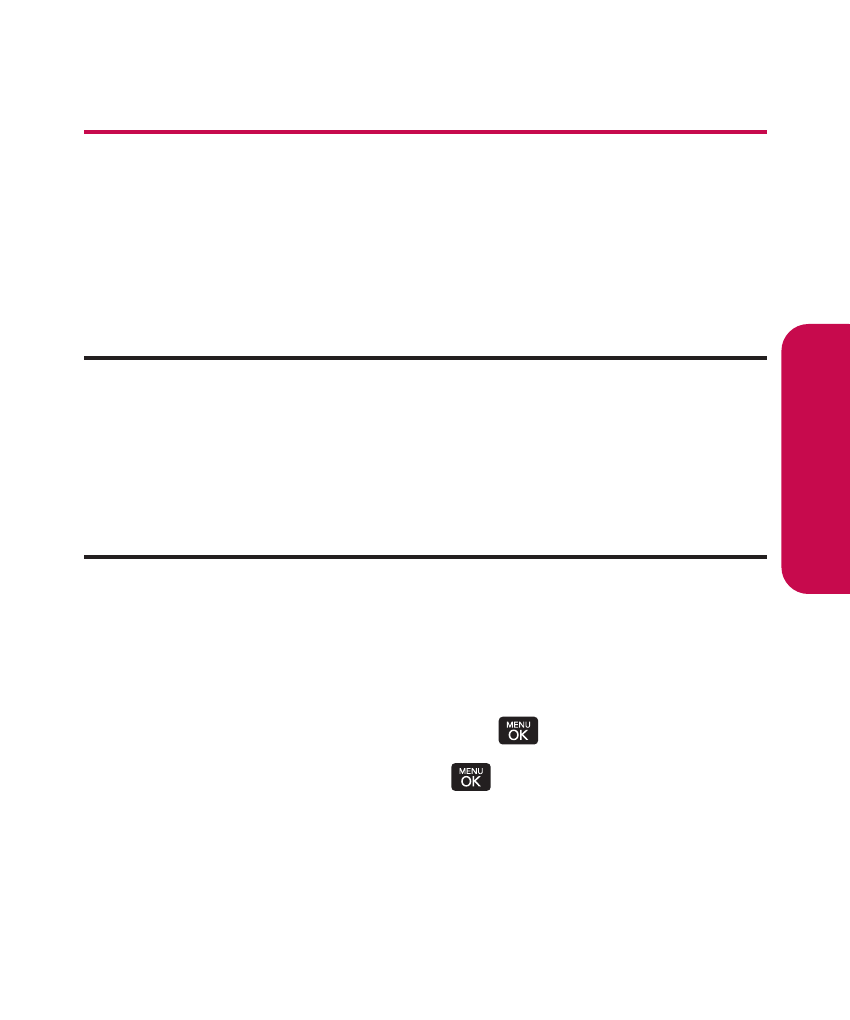
Section 2B: Controlling Your Phone’s Settings
57
Location Settings
Your phone is equipped with a Location feature for use in
connection with location-based service.
The Location feature allows the network to detect your
position. Turning Location off will hide your location from
everyone except 911.
Note:
Turning Location on will allow the network to detect your position
using GPS technology, making some applications and services easier to
use. Turning Location off will disable the GPS location function for all
purposes except 911, but will not hide your general location based on the
cell site serving your call. No application or service may use your location
without your request or permission. GPS-enhanced 911 is not available in
all areas.
To enable your phone’s Location feature:
1.
Press Menu > Settings > More... > Location. (The Location
disclaimer is displayed.)
2.
Read the disclaimer and press
.
3.
Select On or Off and press
.
Yo
u
r P
h
on
e’s
S
et
tin
gs
- Octane VN530 (345 pages)
- Octane VN530 (166 pages)
- C2500 (73 pages)
- C3320 (76 pages)
- 500 (85 pages)
- C1100 (90 pages)
- 600 (86 pages)
- B2100 (79 pages)
- C2200 (52 pages)
- -TM510 (47 pages)
- -DM110 (40 pages)
- 200 (54 pages)
- 8560 (2 pages)
- CHOCOLATE MCDD0012301 (12 pages)
- AX245 (200 pages)
- CU500 (218 pages)
- CU500 (10 pages)
- CU500 (16 pages)
- 260 (240 pages)
- 1500 (196 pages)
- 1500 (2 pages)
- AX260 (115 pages)
- LG300G (226 pages)
- Apex (80 pages)
- Cosmos (8 pages)
- VN250 (141 pages)
- A7110 (8 pages)
- A7110 (262 pages)
- 3280 (94 pages)
- BLUETOOTH QDID B013918 KP199 (226 pages)
- Bliss -UX700W (143 pages)
- GT950 (149 pages)
- Wine (2 pages)
- ELLIPSE 9250 (169 pages)
- C1300 (134 pages)
- 355 (102 pages)
- LGVX9200M (317 pages)
- Ally VS740 (2 pages)
- GR500R (146 pages)
- 150 (76 pages)
- 620G (2 pages)
- BL20 (48 pages)
- -RD2630 (68 pages)
- DOUBLEPLAY MFL67441301 (196 pages)
- 420G (2 pages)
