End-of-call options, Ph on e b as ics – LG LGLX265 User Manual
Page 47
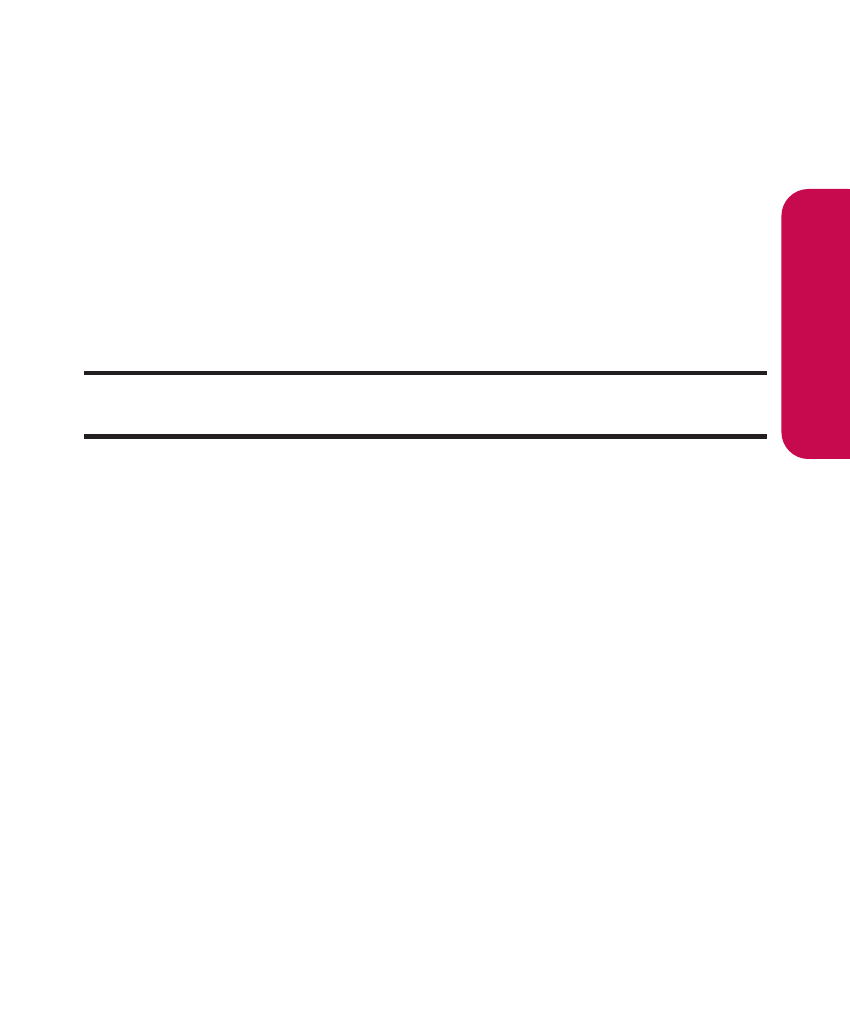
Section 2A: Your Phone: The Basics
33
ⅷ
Contact Details to display the contact details. (If the
contact is saved in the Contacts.)
ⅷ
Main Menu to display the phone’s main menu.
ⅷ
3-Way Call to initiate a three-way call.
ⅷ
Contacts to display your Contacts list.
ⅷ
Voice Memo to record the current conversation.
ⅷ
Phone Info to check the phone number, version, etc.
Warning!
Because of higher volume levels, do not place the phone near
your ear during speakerphone use.
End-of-Call Options
After you receive a call from or make a call to a phone number
that is not in your Contacts, the phone displays the phone
number and the duration of the call. Press OPTIONS (right
softkey) > Save Contact to add the new number to your
Contacts. (See “Saving a Phone Number”below.)
After you receive a call from or make a call to a phone number
that is already in your Contacts, the phone displays the entry
name, phone number, and the duration of the call. To select one
of the following options after a call has ended, press OPTIONS
(right softkey):
New Group/ Contact Details/ Delete/ Delete All
Ph
on
e B
as
ics
