Bu ilt -in c am er a – LG LGLX265 User Manual
Page 145
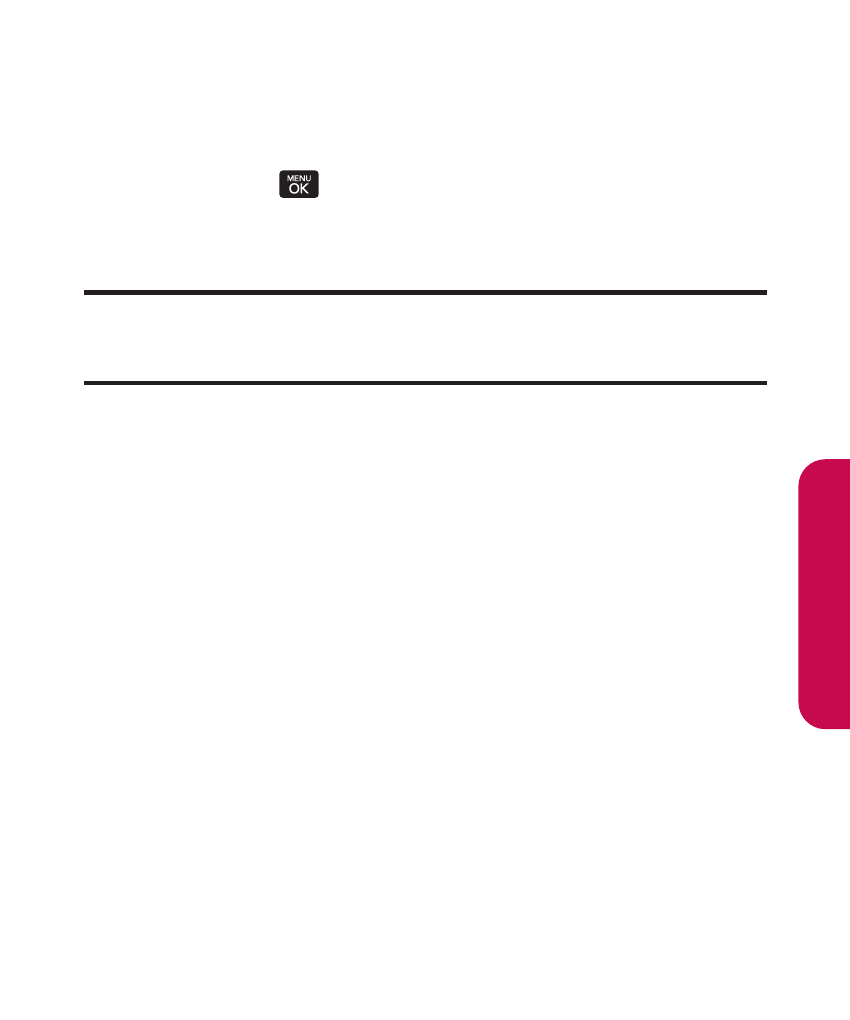
B
u
ilt
-in
C
am
er
a
Section 2J: Using the Built-in Camera
131
Ⅲ
Picture ID to display the currently highlighted
picture for incoming calls from specific Contact
entries and types. Select the desired entry and
press .
ⅷ
Delete to delete the selected picture. Also, you can select
Delete selection or Delete all.
Note:
Deleting pictures will free up memory space in your phone to
enable you to take more pictures. Once deleted, items cannot be
uploaded to your online Picture Messaging account.
ⅷ
Edit to edit the picture with the following options:
Ⅲ
Copy/Move to copy or move to and from the In
Phone and Memory Card folders.
Ⅲ
Text Caption to edit the selected item's caption.
Ⅲ
Zoom to zoom in/out of the selected item.
Ⅲ
Rotate to rotate the selected item.
Ⅲ
Flip to flip the photo. Options available are: None,
Flip Horizontal, Flip Vertical, Flip Both, and Close.
Ⅲ
Advanced to apply lighting effects. Options
available are: Enhancement, Brightening, White
Balancing, and Local Intensity Boost.
- Octane VN530 (345 pages)
- Octane VN530 (166 pages)
- C2500 (73 pages)
- C3320 (76 pages)
- 500 (85 pages)
- C1100 (90 pages)
- 600 (86 pages)
- B2100 (79 pages)
- C2200 (52 pages)
- -TM510 (47 pages)
- -DM110 (40 pages)
- 200 (54 pages)
- 8560 (2 pages)
- CHOCOLATE MCDD0012301 (12 pages)
- AX245 (200 pages)
- CU500 (16 pages)
- CU500 (218 pages)
- CU500 (10 pages)
- 260 (240 pages)
- 1500 (196 pages)
- 1500 (2 pages)
- AX260 (115 pages)
- LG300G (226 pages)
- Apex (80 pages)
- Cosmos (8 pages)
- VN250 (141 pages)
- A7110 (8 pages)
- A7110 (262 pages)
- 3280 (94 pages)
- BLUETOOTH QDID B013918 KP199 (226 pages)
- Bliss -UX700W (143 pages)
- GT950 (149 pages)
- Wine (2 pages)
- ELLIPSE 9250 (169 pages)
- C1300 (134 pages)
- 355 (102 pages)
- LGVX9200M (317 pages)
- Ally VS740 (2 pages)
- GR500R (146 pages)
- 150 (76 pages)
- 620G (2 pages)
- BL20 (48 pages)
- -RD2630 (68 pages)
- DOUBLEPLAY MFL67441301 (196 pages)
- 420G (2 pages)
