General functions, Making a call – LG CU915 User Manual
Page 25
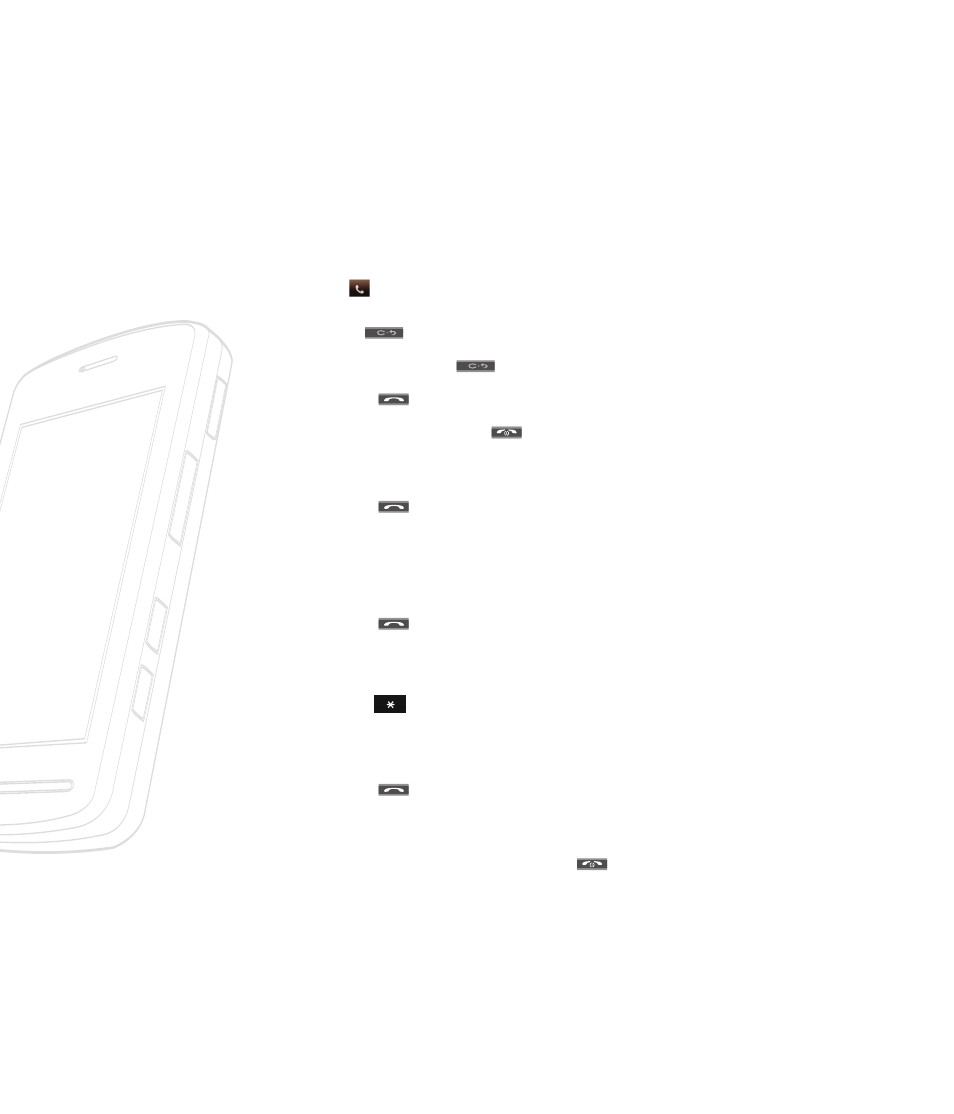
General Functions
General Functions
<<
21
General Functions
Making a Call
1. Make sure your phone is powered on.
2. Tap [
] in the idle screen and enter a phone number including the area
code by tapping the keypad. To edit a number on the display screen, simply
tap the
key. to erase one digit at a time.
]
Press and hold the
key to erase the entire number.
3. Press the
[SEND] key to call the number.
4. When finished, press the
[END] key.
Making a Call by Send Key
1. Press the
[SEND] key, and the most recent Received, Dialed and
missed phone numbers will be displayed.
2. Select the desired number you'd like to call by tapping or scrolling up and
down.
3. Press the
[SEND] key.
Making International Calls
1. Tap the [
] key twice in the keypad and the international access char-
acter ‘ + ’ will appear.
2. Enter the country code, area code, and the phone number.
3. Press the
[SEND] key.
Ending a Call
When you have finished a call, press the
[END] key.
- Octane VN530 (345 pages)
- Octane VN530 (166 pages)
- C2500 (73 pages)
- C3320 (76 pages)
- 500 (85 pages)
- C1100 (90 pages)
- 600 (86 pages)
- B2100 (79 pages)
- C2200 (52 pages)
- -TM510 (47 pages)
- -DM110 (40 pages)
- 200 (54 pages)
- 8560 (2 pages)
- CHOCOLATE MCDD0012301 (12 pages)
- AX245 (200 pages)
- CU500 (218 pages)
- CU500 (10 pages)
- CU500 (16 pages)
- 260 (240 pages)
- 1500 (196 pages)
- 1500 (2 pages)
- AX260 (115 pages)
- LG300G (226 pages)
- Apex (80 pages)
- Cosmos (8 pages)
- VN250 (141 pages)
- A7110 (8 pages)
- A7110 (262 pages)
- 3280 (94 pages)
- BLUETOOTH QDID B013918 KP199 (226 pages)
- Bliss -UX700W (143 pages)
- GT950 (149 pages)
- Wine (2 pages)
- ELLIPSE 9250 (169 pages)
- C1300 (134 pages)
- 355 (102 pages)
- LGVX9200M (317 pages)
- Ally VS740 (2 pages)
- GR500R (146 pages)
- 150 (76 pages)
- 620G (2 pages)
- BL20 (48 pages)
- -RD2630 (68 pages)
- DOUBLEPLAY MFL67441301 (196 pages)
- 420G (2 pages)
