Getting started, Installing the smartchip – LG CU915 User Manual
Page 14
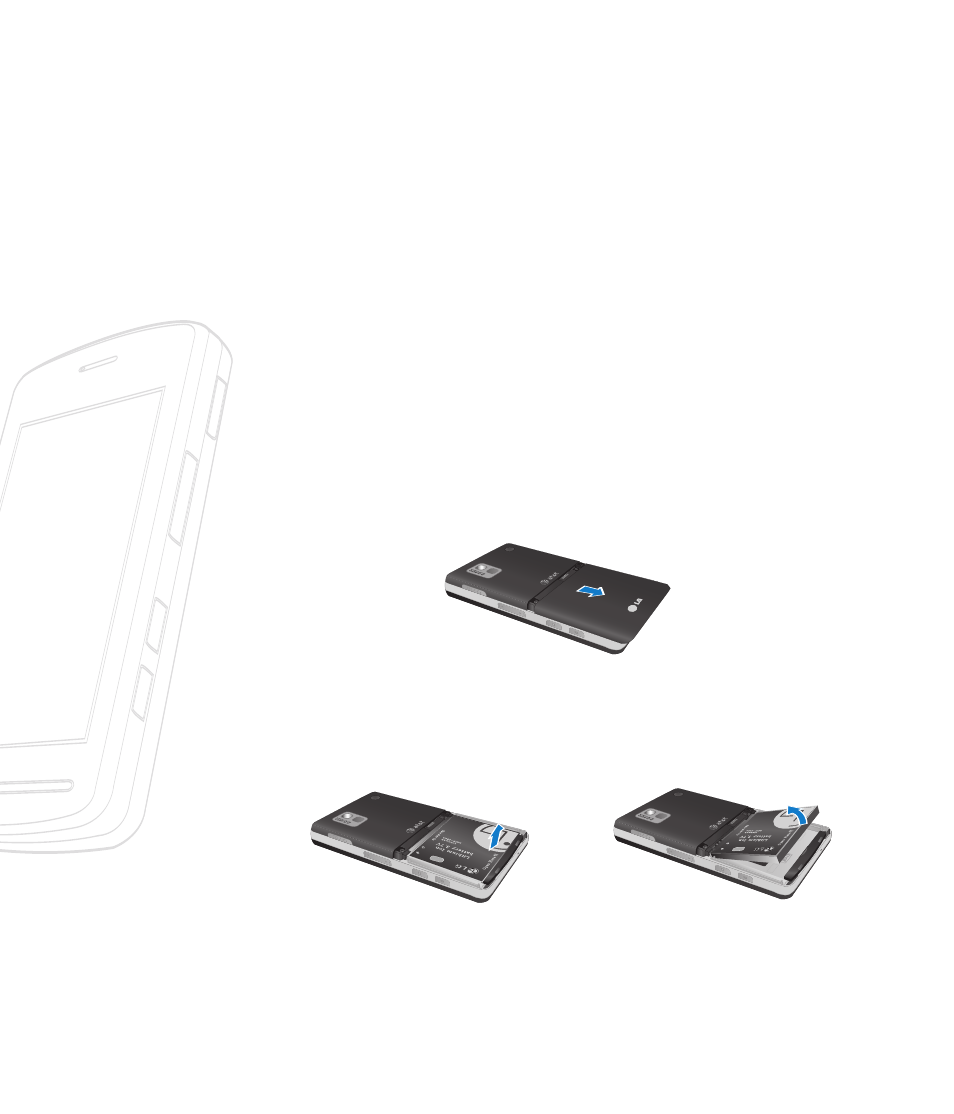
Getting Started
Getting Started
10
>>
Getting Started
Installing the SmartChip
When you subscribe to a cellular network, you are provided with a plug-in
SmartChip loaded with your subscription details, such as your PIN, any
optional services available and many others.
n
Important!
The plug-in SmartChip and its contacts can be easily damaged by scratches or
bending, so be careful when handling, inserting or removing the card. Keep all
SmartChips out of the small children's reach.
1. Remove the battery cover.
Turn the phone up-side down, as shown, then press down the battery light-
ly with your fingers and pull-out the battery.
2. Remove the battery.
Hold the top edge of the battery and lift the battery from the battery
compartment.
See also other documents in the category LG Mobile Phones:
- Octane VN530 (345 pages)
- Octane VN530 (166 pages)
- C2500 (73 pages)
- C3320 (76 pages)
- 500 (85 pages)
- C1100 (90 pages)
- 600 (86 pages)
- B2100 (79 pages)
- C2200 (52 pages)
- -TM510 (47 pages)
- -DM110 (40 pages)
- 200 (54 pages)
- 8560 (2 pages)
- CHOCOLATE MCDD0012301 (12 pages)
- AX245 (200 pages)
- CU500 (218 pages)
- CU500 (10 pages)
- CU500 (16 pages)
- 260 (240 pages)
- 1500 (196 pages)
- 1500 (2 pages)
- AX260 (115 pages)
- LG300G (226 pages)
- Apex (80 pages)
- VN250 (141 pages)
- Cosmos (8 pages)
- A7110 (8 pages)
- A7110 (262 pages)
- 3280 (94 pages)
- BLUETOOTH QDID B013918 KP199 (226 pages)
- Bliss -UX700W (143 pages)
- GT950 (149 pages)
- Wine (2 pages)
- ELLIPSE 9250 (169 pages)
- C1300 (134 pages)
- 355 (102 pages)
- LGVX9200M (317 pages)
- Ally VS740 (2 pages)
- GR500R (146 pages)
- 150 (76 pages)
- 620G (2 pages)
- BL20 (48 pages)
- -RD2630 (68 pages)
- DOUBLEPLAY MFL67441301 (196 pages)
- 420G (2 pages)
