Charging the battery – LG CU915 User Manual
Page 16
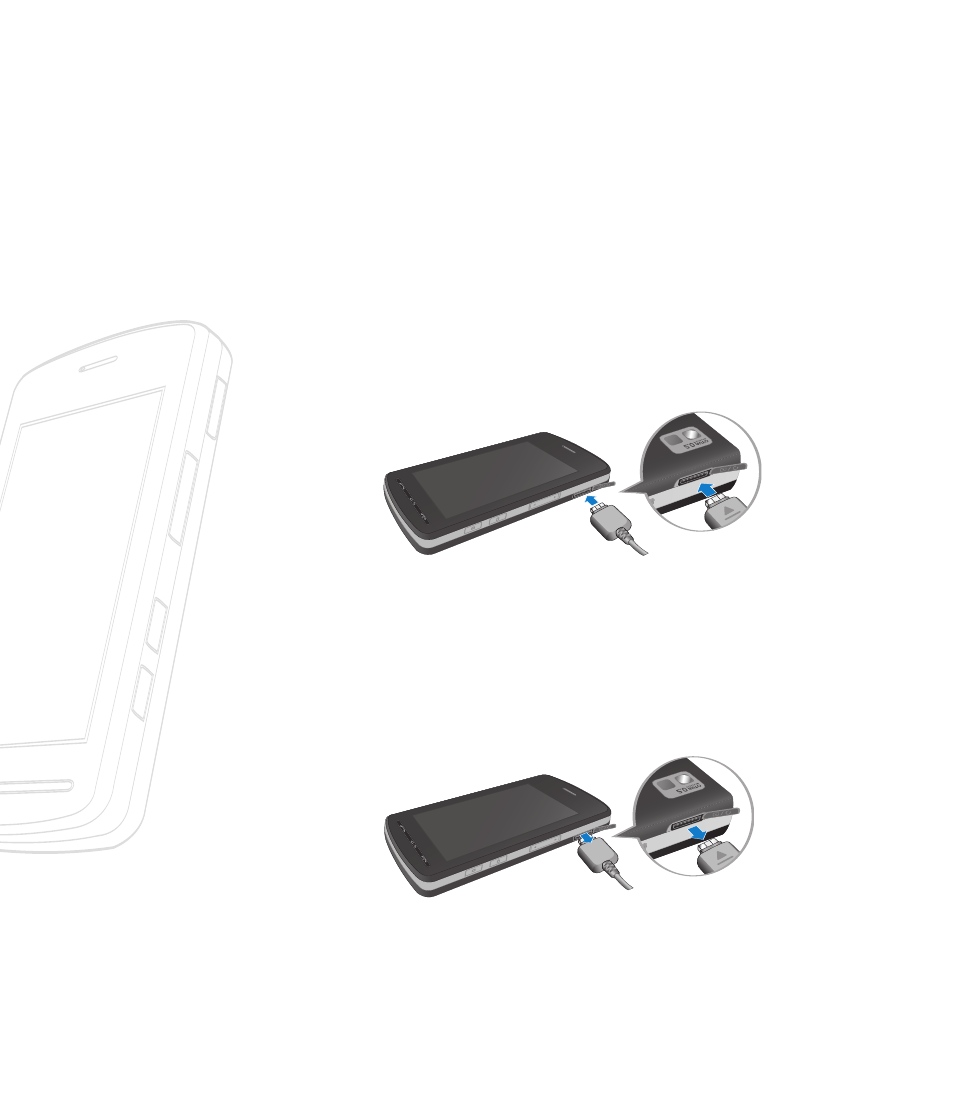
12
>>
Getting Started
Charging the Battery
Use of unauthorized accessories could damage your phone and void your war-
ranty.
To use the travel charger provided with your phone:
1. With the battery in position in the phone, connect the lead from the travel
charger to the bottom of the phone. Check that the arrow on the lead con-
nector is facing towards the front of the phone.
2. Connect the travel charger to a standard AC wall outlet. Only use the travel
charger that comes with the package.
n
Warning
The travel charger must be unplugged before you remove the battery, otherwise,
the phone could be damaged.
3. When a phone has been charged fully, disconnect the travel charger from
the phone by pulling the connector out.
n
Note
]
If your phone is powered on while charging, you’ll see the bars on the battery
indicator icon cycle.
]
While a phone is being charged, ‘Charging’ message is shown in the idle
screen.
Back
]
Back
]
- Octane VN530 (166 pages)
- Octane VN530 (345 pages)
- C2500 (73 pages)
- C3320 (76 pages)
- 500 (85 pages)
- C1100 (90 pages)
- 600 (86 pages)
- B2100 (79 pages)
- C2200 (52 pages)
- -TM510 (47 pages)
- -DM110 (40 pages)
- 200 (54 pages)
- 8560 (2 pages)
- CHOCOLATE MCDD0012301 (12 pages)
- AX245 (200 pages)
- CU500 (218 pages)
- CU500 (10 pages)
- CU500 (16 pages)
- 260 (240 pages)
- 1500 (2 pages)
- 1500 (196 pages)
- AX260 (115 pages)
- LG300G (226 pages)
- Apex (80 pages)
- Cosmos (8 pages)
- VN250 (141 pages)
- A7110 (262 pages)
- A7110 (8 pages)
- 3280 (94 pages)
- BLUETOOTH QDID B013918 KP199 (226 pages)
- Bliss -UX700W (143 pages)
- GT950 (149 pages)
- Wine (2 pages)
- ELLIPSE 9250 (169 pages)
- C1300 (134 pages)
- 355 (102 pages)
- LGVX9200M (317 pages)
- Ally VS740 (2 pages)
- GR500R (146 pages)
- 150 (76 pages)
- 620G (2 pages)
- BL20 (48 pages)
- -RD2630 (68 pages)
- DOUBLEPLAY MFL67441301 (196 pages)
- 420G (2 pages)
