Adjust browser privacy & security settings – LG LS840 User Manual
Page 157
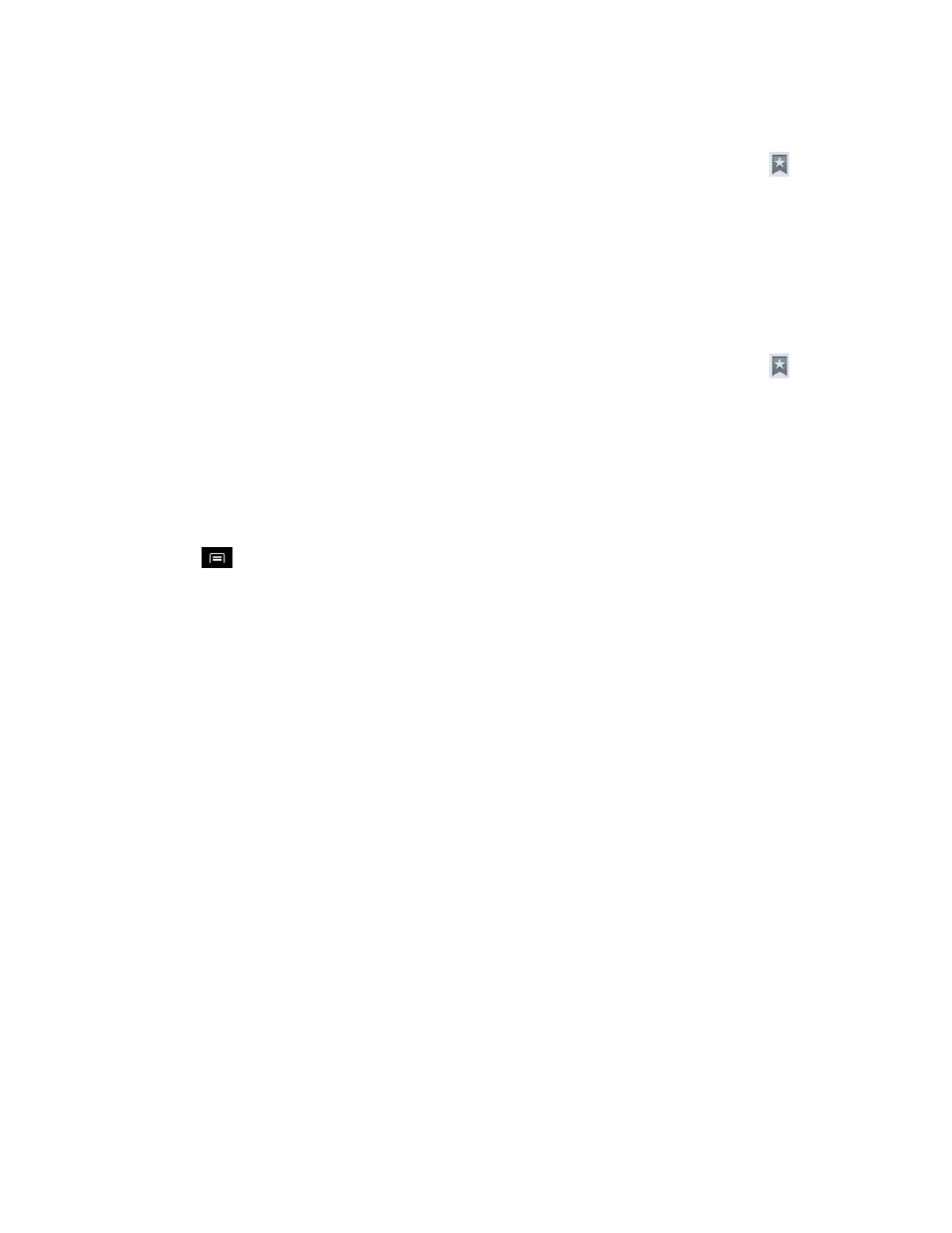
Web and Data
147
Create a New Home Page
1. From any open web page, open the toolbar at the bottom of the screen and tap
.
2. Tap either the Bookmarks or History tab.
3. Touch and hold an entry from the list to display a context menu.
4. Tap Set as homepage to assign the selected entry as your new homepage.
Add Bookmarks to Your Home Screen
1. From any open web page, open the toolbar at the bottom of the screen and tap
.
2. Touch and hold an existing entry from the list to display a context menu.
3. Tap Add shortcut to home to add the selected entry to your Home screen.
Adjust Browser Privacy & Security Settings
Manage personal data from web browsing and usage.
1. Tap
to open the Browser menu.
2. Tap Settings > Privacy & Security.
3. Tap an each option to perform.
Clear cache to clear locally cached content and databases.
Clear history to clear the browser navigation history.
Show security warnings to show warning if there is a problem with site's security.
Accept cookies to allow sites to save and read cookie data.
Clear all cookie data to clear all browser cookies.
Remember form data to remember data I type in forms for later use.
Clear form data to clear all saved form data.
Enable location to allow sites to request access to your location.
Clear location access to clear location access for all websites.
Remember passwords to save username and passwords for websites.
Clear passwords to clear all saved passwords.
