Video wiz – LG LGVS870 User Manual
Page 124
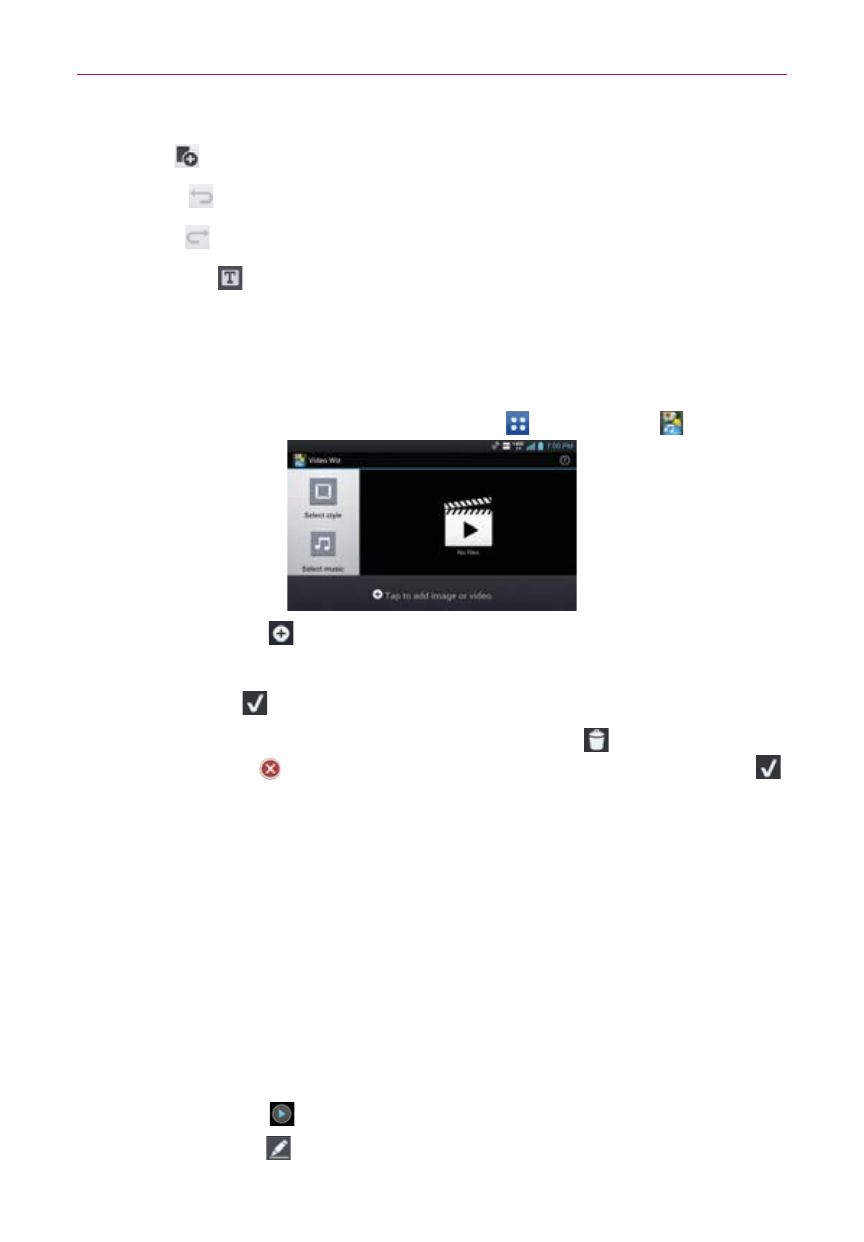
122
Entertainment
Add : Adds additional video, images, or audio clips.
Undo : Undo the last action.
Redo : Redo the previously removed action.
Add text : Adds text to a video or image clip.
Video Wiz
You can make your own movie using your images, video and music.
1. From the Home screen, tap the Apps Key
> Video Wiz
.
2. Tap the Add icon
to add images and/or video to your movie.
3. Tap the images and/or videos you want to make a video with, then tap
the Done icon
.
To remove images or videos, tap the Delete icon then tap the
Remove icon
on each image to remove, then tap the Done icon
.
To rearrange the files, touch and hold an image/video, then drag and
drop it to the desired position.
4. Tap Select style to select the desired movie style.
Scroll through and select the style you want. As you tap the desired
style, a preview is displayed.
Tap OK.
5. Tap Select music to set the background music.
Select Default for this style or Music track.
6. Tap the Play icon
to play your movie.
7. Tap the Edit icon
to edit the video clip using Text, Sticker, or Magic
spot.
