Phone and web search using voice command – LG LS720 User Manual
Page 49
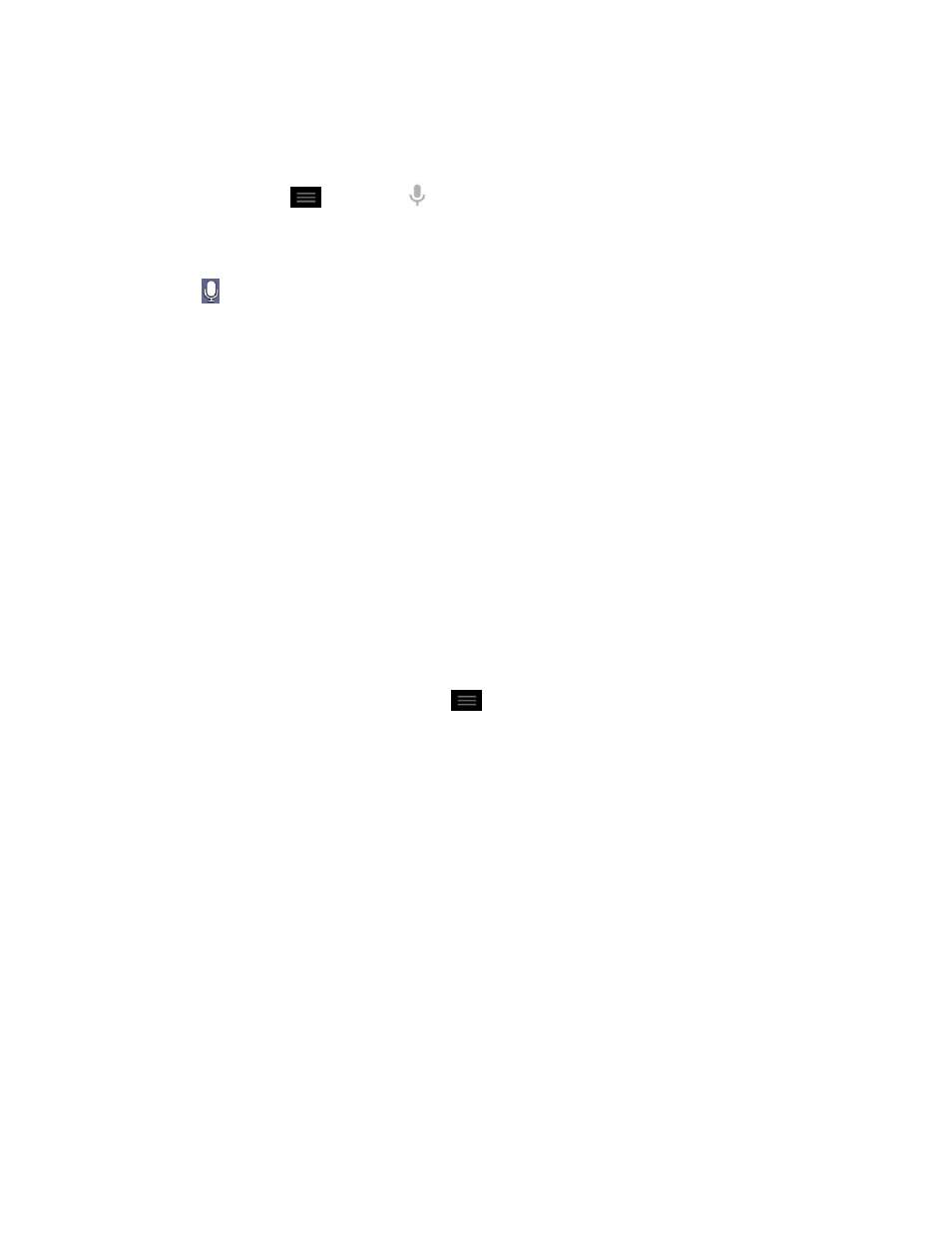
Phone Basics
39
Phone and Web Search Using Voice Command
You can search on your phone and on the web by voice command.
► Touch and hold
. Then, tap
.
– or –
Tap
from the Search Widget.
When you stop speaking, Google Search by Voice analyzes your speech and displays the
results of your search.
The available Voice Commands are:
●
Say
“Directions to,” followed by an address, name, business name, type of business, or
other destination, to get directions to that location from Google Maps™.
●
Say
“Navigate to,” followed by an address, name, business name, type of business, or
other destination to get spoken, turn-by-turn directions to that destination.
●
Say
“Map of,” followed by an address, name, business name, type of business, or other
location, to view that location on Google Maps.
●
For additional commands, tap Help.
For more information on Google Search, tap
> Help from the Google search screen.
