Bluetooth settings menu – LG LS720 User Manual
Page 154
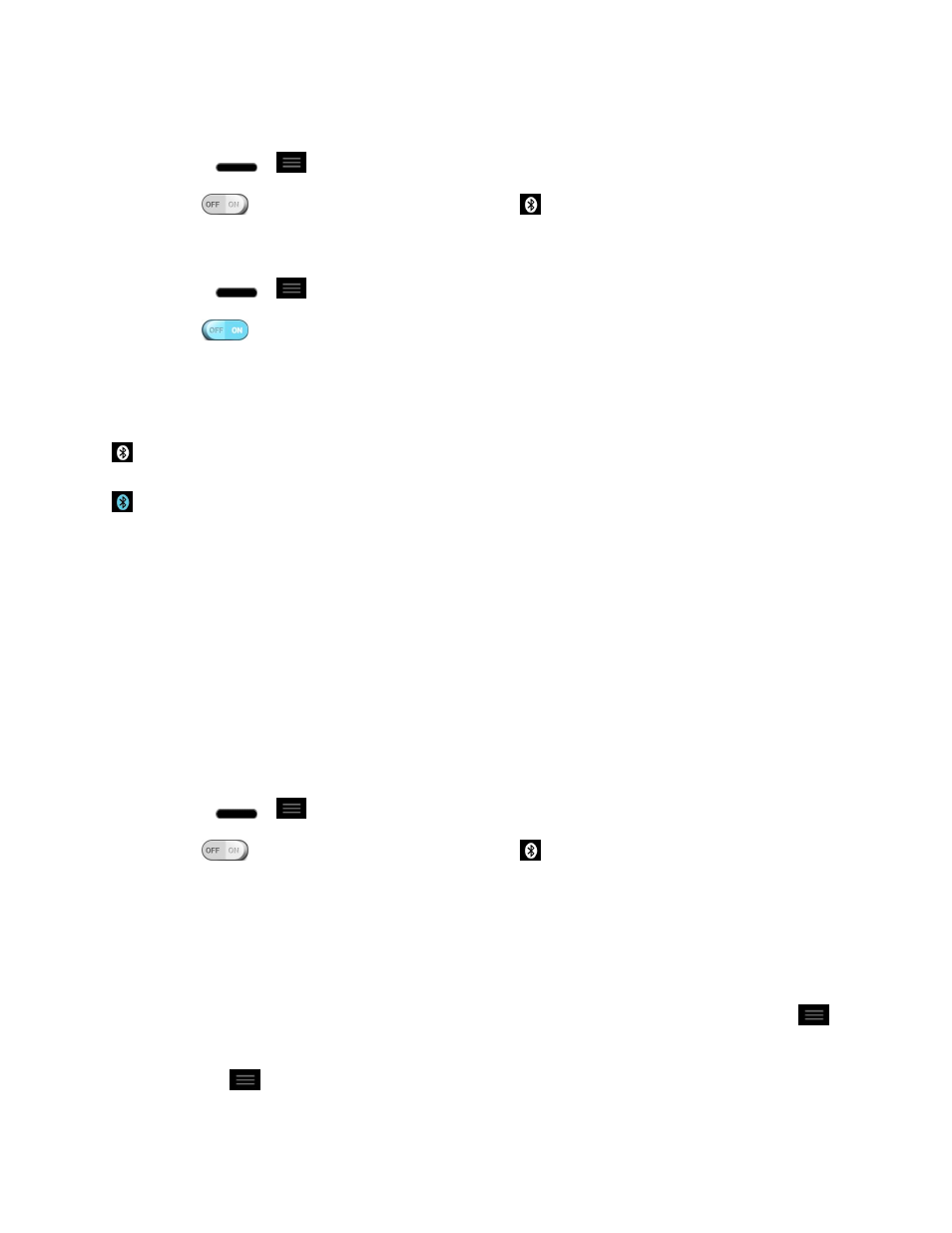
Tools and Calendar
144
Turn Bluetooth On
1. Press
>
> System settings > Bluetooth.
2. Tap
to activate Bluetooth. When active,
appears within the Status Bar.
Turn Bluetooth Off
1. Press
>
> System settings > Bluetooth.
2. Tap
to deactivate Bluetooth.
Bluetooth Status Indicators
The following icons show your Bluetooth connection status at a glance:
– Bluetooth is active
– Bluetooth is connected to a Bluetooth device
Bluetooth Settings Menu
The Bluetooth settings menu allows you to set up many of the characteristics of your phone's
Bluetooth service.
Includes the following:
●
Entering or changing the name your phone uses for Bluetooth communication
●
Setting your phone's visibility (or
“discoverability”) for other Bluetooth phones
To access the Bluetooth Settings menu:
1. Press
>
> System settings > Bluetooth.
2. Tap
to activate Bluetooth. When active,
appears within the Status Bar.
3. Set the following Bluetooth options:
LG-LS720: Tap to make your phone visible to other Bluetooth devices for 120
seconds.
Note: Your phone is visible for up to 2 minutes. This value appears as a countdown within this
field. You can change the visibility timeout. From the Bluetooth settings screen, tap
> Visibility timeout, then tap your preference.
Tap
for the following options: Rename phone, Visibility timeout, Show
received files, Device search option, Help.
