LG LS720 User Manual
Page 136
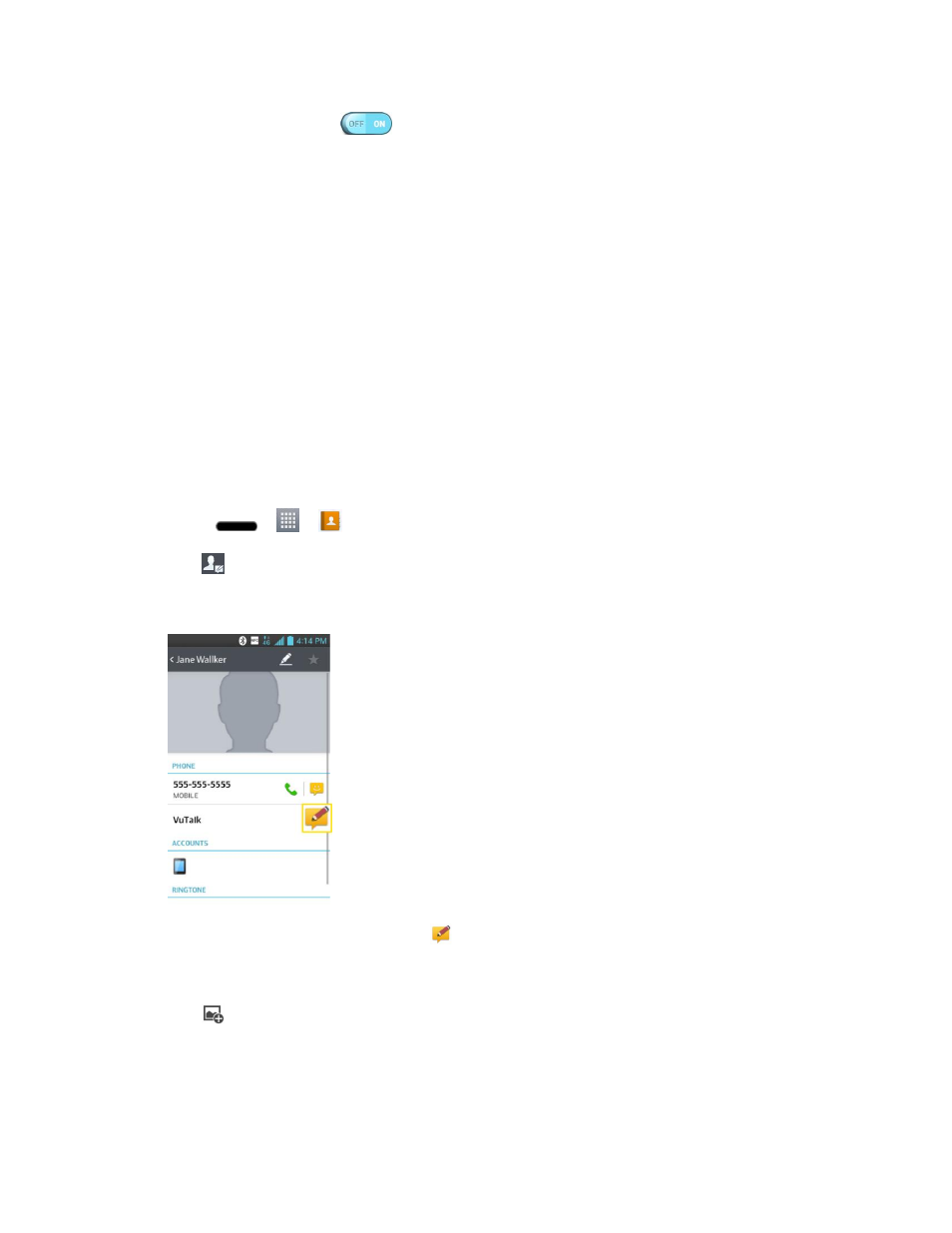
Tools and Calendar
126
3. Tap the VuTalk switch
to turn it off or on.
4. Set the following options as as your preferences.
Notification sound: Select the desired notification sound.
Vibrate: Select the desired vibrate type.
Show request popup: Checkmark this option to display popup when VuTalk request
is received.
Contact sync: Checkmark this option to sync contacts.
Terms and Conditions: Tap to view the terms and conditions of VuTalk.
Deactivate my account: Tap to deactivate your account for VuTalk. Read the
disclaimer and tap Yes.
Communicate Visually with VuTalk
1. Press
>
>
Contacts.
2. Tap
to display only the contacts who use the VuTalk feature.
3. Tap a contact to start VuTalk with.
4. In the contact's details screen, tap
.
After the other party accepts your VuTalk reqest, you can start VuTalk with him/her.
5. Tap
to attach a photo, take a new photo, map view, or a sticker.
