Alloy Computer Products POE120 Series User Manual
Page 6
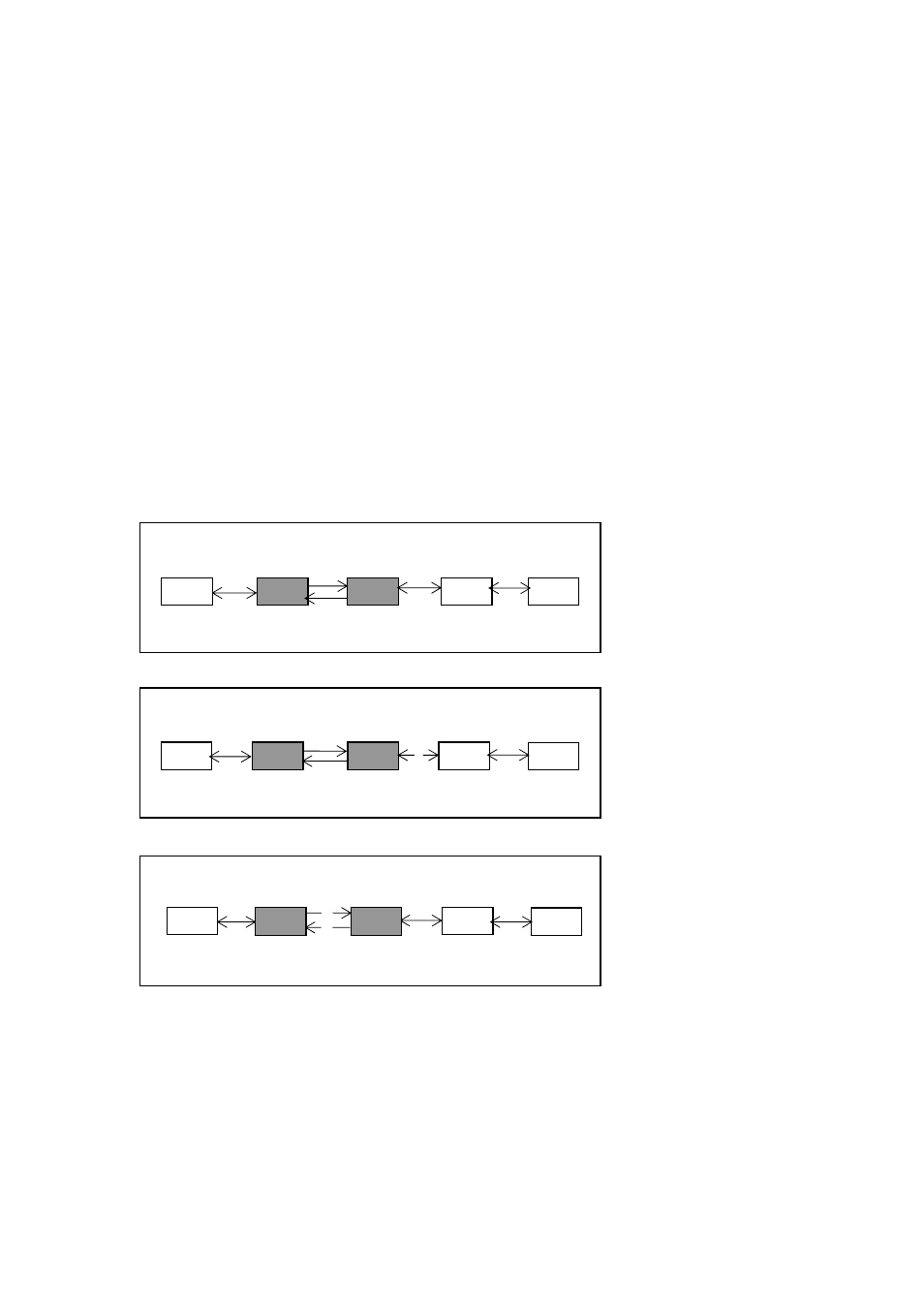
6. Link Failure Propagation
The POE120 Series media converters support Link Failure Propagation (LFP).
If the Copper port is unplugged, the converter stops transmission on the fibre
port. This causes the remote fibre node link to fail as well. The LED’s on the
converter will now show link failure on both the copper and fibre ports. If the
fibre link fails, the converter restarts auto-negotiation on the copper port but
always stays in the link failure state. This causes the remote copper node link
to fail as well. The LED’s on the converter will now show link failure on both
the copper and fibre ports.
Refer to Fig. 7 shown below for the normal status when link is active. Also
refer to Fig. 8 and Fig. 9 for the LED status when copper Cable A, Fibre Cable
B or Fibre Cable C fails.
Note:
The Link Failure Propagation (LFP) function only takes effect when S1-Bit4
(see Fig. 11) is enabled. When S1-Bit4 is disabled the media converter will
function normally.
Note :
●
indicates LNK/ACT LED Lit
○
indicates LNK/ACT LED Off
● ○
○ ○
○
○
●
C
B
10/100
Switch
10/100
Switch
Fibre Cable
A
TP
TP
LFP
LFP
Fibre Cable
B
A
○
○ ○
○
●
C
○ ○
TP
TP
10/100
Switch
Remote
Station
10/100
Switch
LFP
LFP
Fig. 7 Normal Status via a pair of LFP’s
A
B
10/100
Switch
LFP
●
LFP
10/100
Switch
TP
●
●
TP
Fibre Cable
C
● ●
Remote
Station
● ●
Fig. 8 The Status when Copper Cable A link is broken
Remote
Station
Fig. 9 The Status when Fibre Cable C or B link is broken
