Alloy Computer Products POE120 Series User Manual
Page 3
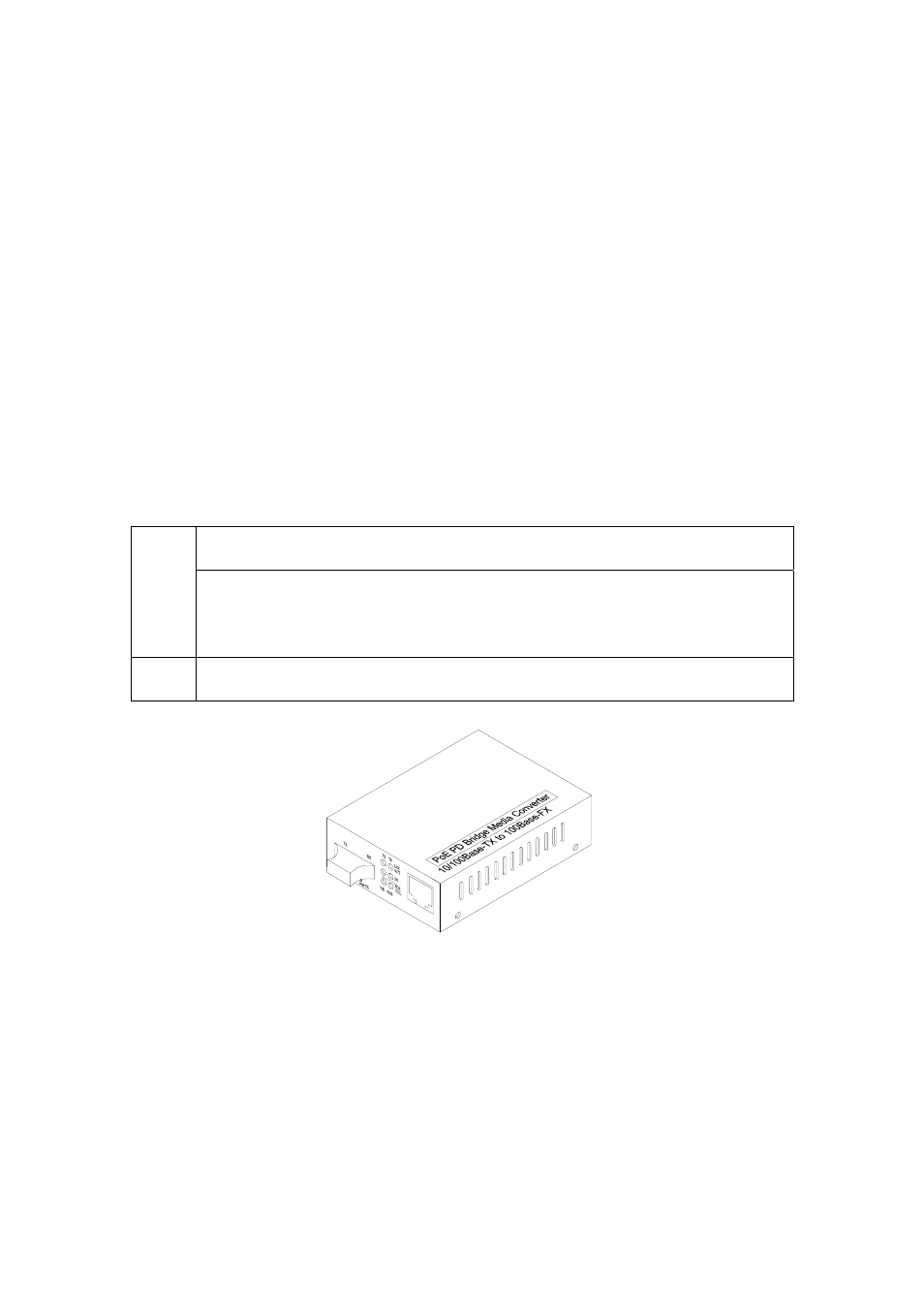
4. Installing the Converter
4.1 POE120 converter connected to a Power Sourcing Equipment
Device (PSE)
1. Connect the copper cable to your IEEE 802.3af compliant PSE device.
The POE120 can also work as a standard media converter and
connect to a non POE device. (power supply is optional)
2. Connect the fibre cable to your connecting device.
Note:
- Please make sure that the 802.3af power is being supplied from a PSE
device to the PD Media Converter.
- In case there is no 802.3af PSE available or the PSE device power
fails, you may install an AC-DC adapter as a backup solution. Do not
connect the PSE Copper port and a AC-DC adapter at the same time.
(the power options are not designed in a redundant configuration)
Default: Auto
Auto or Force setting, see figure 11. S1-Bit 1
TP
Port
Attach Cat. 5 cable to the copper port and ensure the cable run is not
over 100m in distance.
The Copper port supports Auto MDI-X, therefore there is no need to
use a cross-over cable when connecting to a switch.
Fibre
Port
Default: 100FDX
”100FDX”/”100HXD” setting, see figure 11. S1-Bit 5
Fig. 1 View of the POE120 Series Media Converter
