Acesonic SURROUND-SOUND UPCONVERSION DVD KARAOKE RECEIVER WITH HDMI SWITCHING User Manual
Page 9
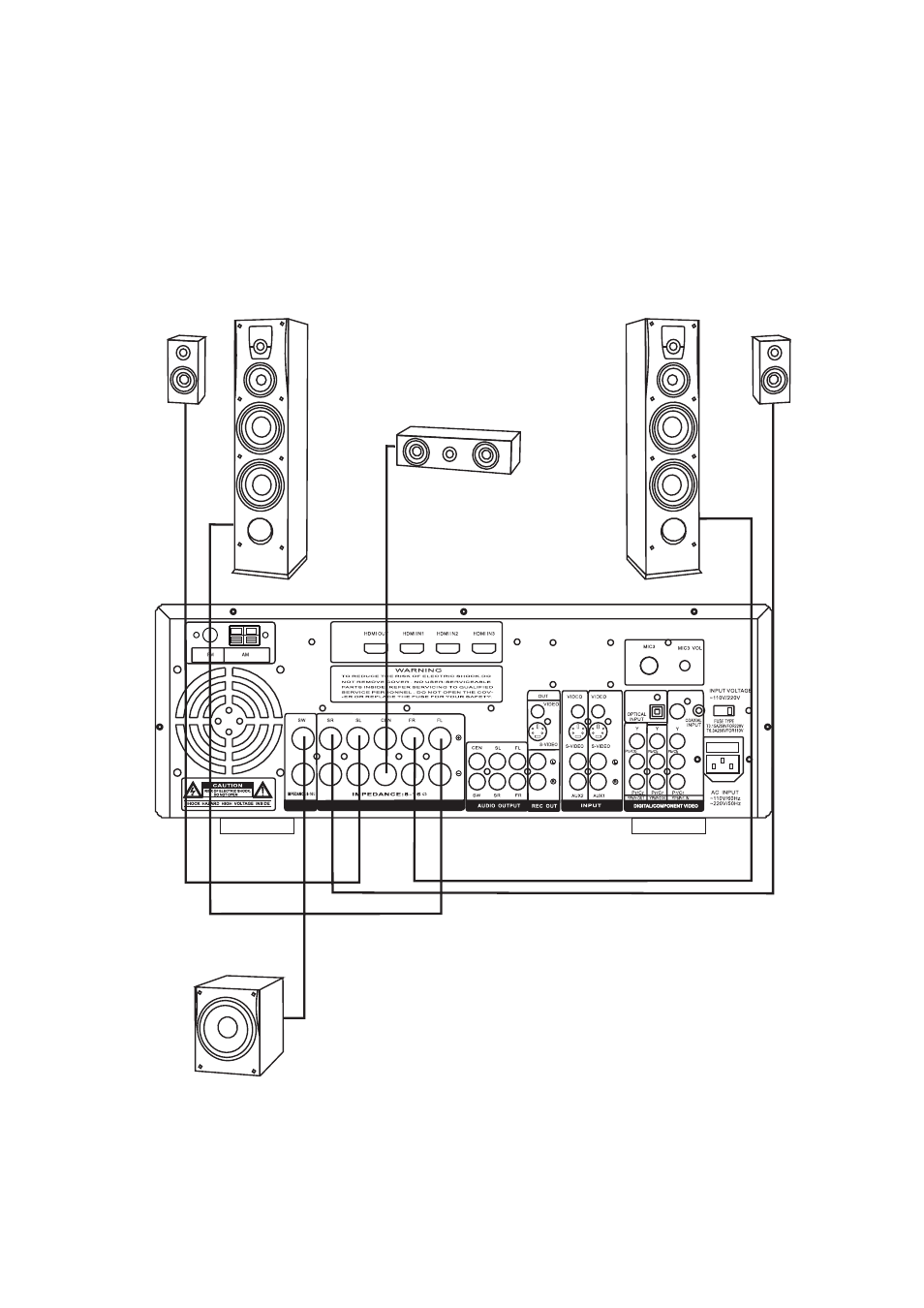
SUB WOOFER
SURROUND SOUND SPEAKERS
Connection diagram of DKR-510 to 5.1 chanal speakers
Front Left
Front
Right
Surround
Left
Surround
Right
Sub Woofer
Center
7
Please check and connect to the LEFT / RIGHT channel and positive (red) and negative (black)
of DKR-510. Make sure the connection of channel and the two poles are correct.
Don’t touch the speaker terminals to avoid electric shocks when the power is on.
This manual is related to the following products:
