Preparation 3.1 accessories, 2 battery installation of remote controller, 3 connection cable – Acesonic SURROUND-SOUND UPCONVERSION DVD KARAOKE RECEIVER WITH HDMI SWITCHING User Manual
Page 7
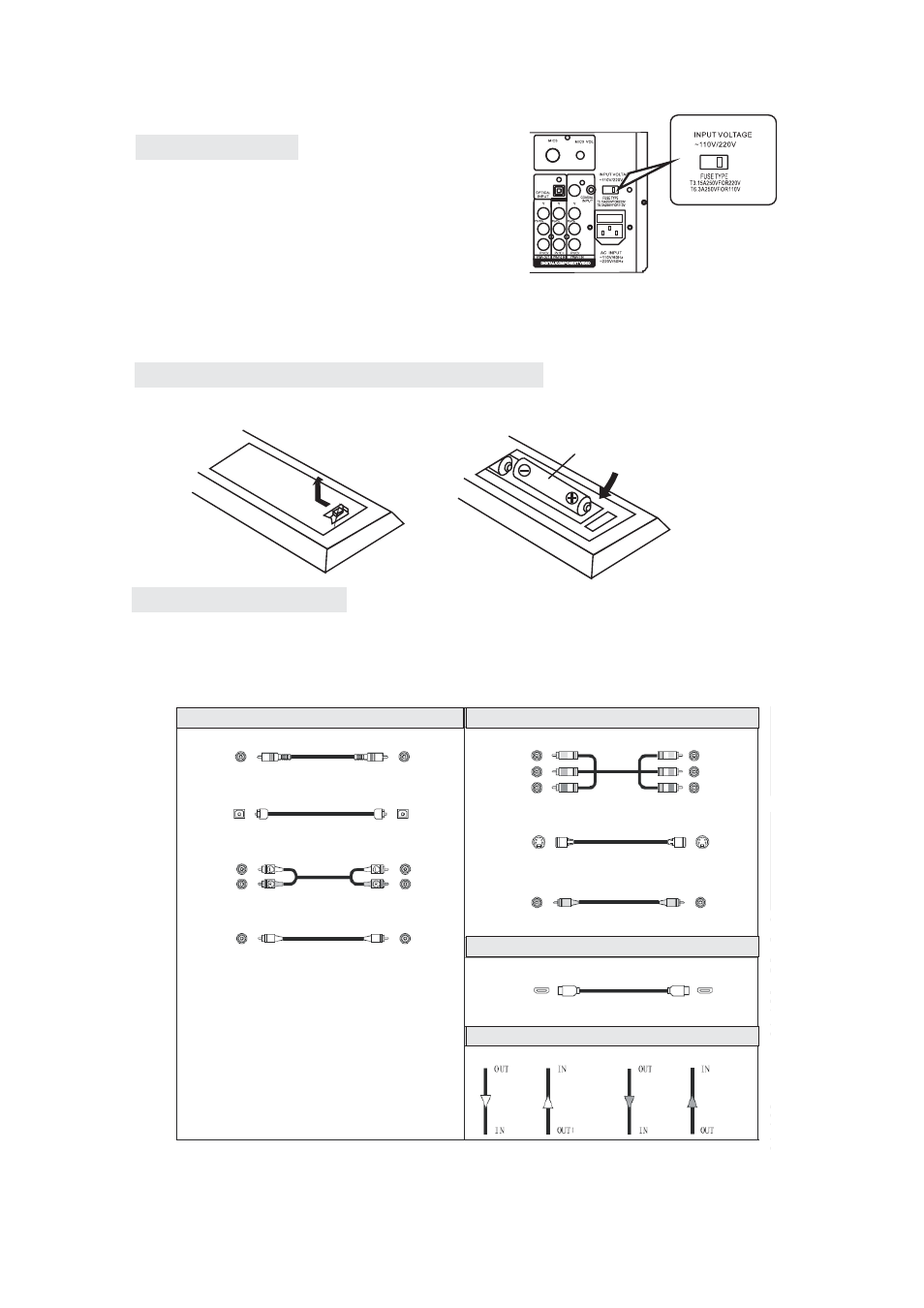
5
3. Preparation
3.1 Accessories
(Check contents after opening)
Remote Control 1 pc
Antenna 1 pc
Operating Instruction 1 pc
Power wire 1 pc
3.2 Battery installation of remote controller
Place two AA batteries in the battery compartment. Be sure the polarities are correct.
There should be no large obstacles between the remote controller and the main unit.
AA
3.3 Connection Cable
1. When making connection between this unit and other components, be sure all connection
with power-off.
2. Audio/Video cables are connected according to the different color identification and
they should be fitted firmly.
AUDIO
VIDEO
HDMI
SIGN
COAXIAL
OPTICAL
YPbPr
S-VIDEO
VIDEO
STEREO L/R
SW/CEN
HDMI AUDIO+VIDEO
AUDIO
VIDEO
(Orange)
(Green)
(Y)
(P /C )
b
b
(Pr/Cr)
(Blue)
(Red)
(Yellow)
(White)
(Red)
(Black)
NOTE:
1. Put the lead attachment plug into the socket of INPUT VOLTAGE, and ensure it is insert tight.
2.The consumption voltage of local factory setting is 110 V/60Hz. If need to exchange to 220 V/50Hz,
please pull out a switch till 220 V. Don
t touch this switch to avoid damaging the machine if it
doesn’t need to switch the voltage.
*
