Amplifier function – Acesonic SURROUND-SOUND UPCONVERSION DVD KARAOKE RECEIVER WITH HDMI SWITCHING User Manual
Page 13
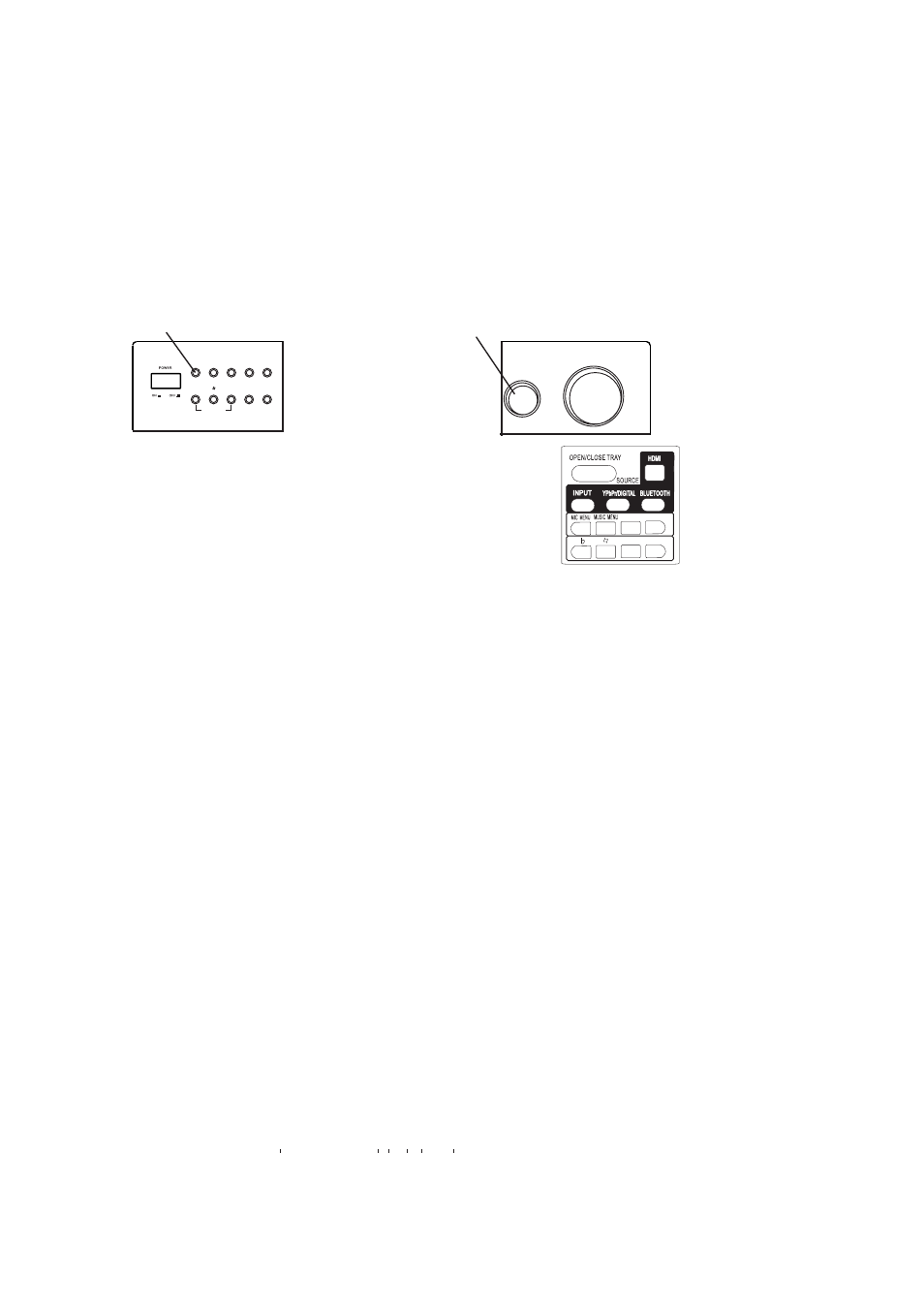
6. Amplifier Function
4.Adjust the knob MASTER VOLUME on the front panel or the key VOL+/VOL- on the remote
control to adjust the setting of main volume control to your listening level.
You can also use the source buttons on the remote control.
HDMI: HDMI1, HDMI2, HDMI3
INPUT: Ipod, RADIO, FRONT AUX, AUX1, AUX2, DVD
YPbPr/DIGITAL: YPBPR1, YPBPR2, COAXIAL, OPTICAL
BLUETOOTH
3.Input select
Select audio source by press the key INPUT on the front panel, then adjust the
knob MIC VOL/ADJUST.
Total 14 Inputs:
HDMI1, HDMI2, HDMI3, COAXIAL, OPTICAL, Ipod, BLUETOOTH, RADIO,
YPBPR1, YPBPR2, FRONT AUX, AUX1, AUX2, DVD
1.Be sure cut off power, connecting source outputs with corresponded input jacks.
2.Turn on the power, waiting 3-4 seconds till the speakers function connected.
5.Press the key CH.MODE on the front panel or MUSIC MENU on the remote control to display
CH MODE then press -/+ to select channel mode.
Three channel mode: Bypass, 2.1 CH, 5.1 CH.
When you set on Bypass, only the volume can be adjusted.
When you set on 5.1 Channel, the light 5.1CH on.
6.Press the key MUSIC MENU on the front panel to display SL VOL, SR VOL, CTR VOL, SUB VOL,
then adjust the knob MIC VOL/ADJUST, to change surround speakers, centre speaker and subwoofer
volume.
remote control to
-/+ to change surround speakers, centre speaker and
volume.
Press the key MUSIC MENU on the
display SL VOL, SR VOL, CTR VOL, SUB VOL,
then press the keys
subwoofer
7.Press the key MUSIC MENU on the front panel to display TREBLE, then adjust the knob
MIC VOL/ADJUST, to
.
remote control to
-/+ to
.
increase or decrease music treble effect
Press the key MUSIC .MENU on the
to display TREBLE, then press the
keys
increase or decrease music treble effect
8.Press the key MUSIC MENU on the front panel to display BASS, then adjust the knob
MIC VOL/ADJUST, to
.
remote control to
-/+ to
.
increase or decrease music bass effect
Press the key MUSIC MENU on the
to display BASS, then press the
keys
increase or decrease music bass effect
9.DSP MODE
Swith channel to 5.1 Channel.
Press the key MUSIC MENU on the front panel to display DSP, then adjust the knob
MIC VOL/ADJUST, to select the DSP mode.
remote control to
-/+ to select the DSP mode.
DSP Mode: HOUSE, ROCK, CLASSIC, SIMULATE, DISCO, HALL, DSP OFF.
Press the key MUSIC MENU on the
to display DSP, then press the
keys
10.Press the MUTE key on the remote control to mute, press it again to reset, or adjust
the knob MASTER VOLUME to reset.
11.Press the three keys PLAY/PAUSE , 0 , 10+ one by one, to reset the system.
INPUT
INPUT
PLAY/PAUSE
#
b
BLUETOOTH
CH.MODE
OPEN/CLOSE
MUSIC.MENU
KEY CONTROL
MULTIPLEX
MIC VOL / ADJUST
MIC VOL / ADJUST
MASTER VOLUME
+
-
MULTIPLEX
#
11
