Asus H81M-D PLUS User Manual
Page 3
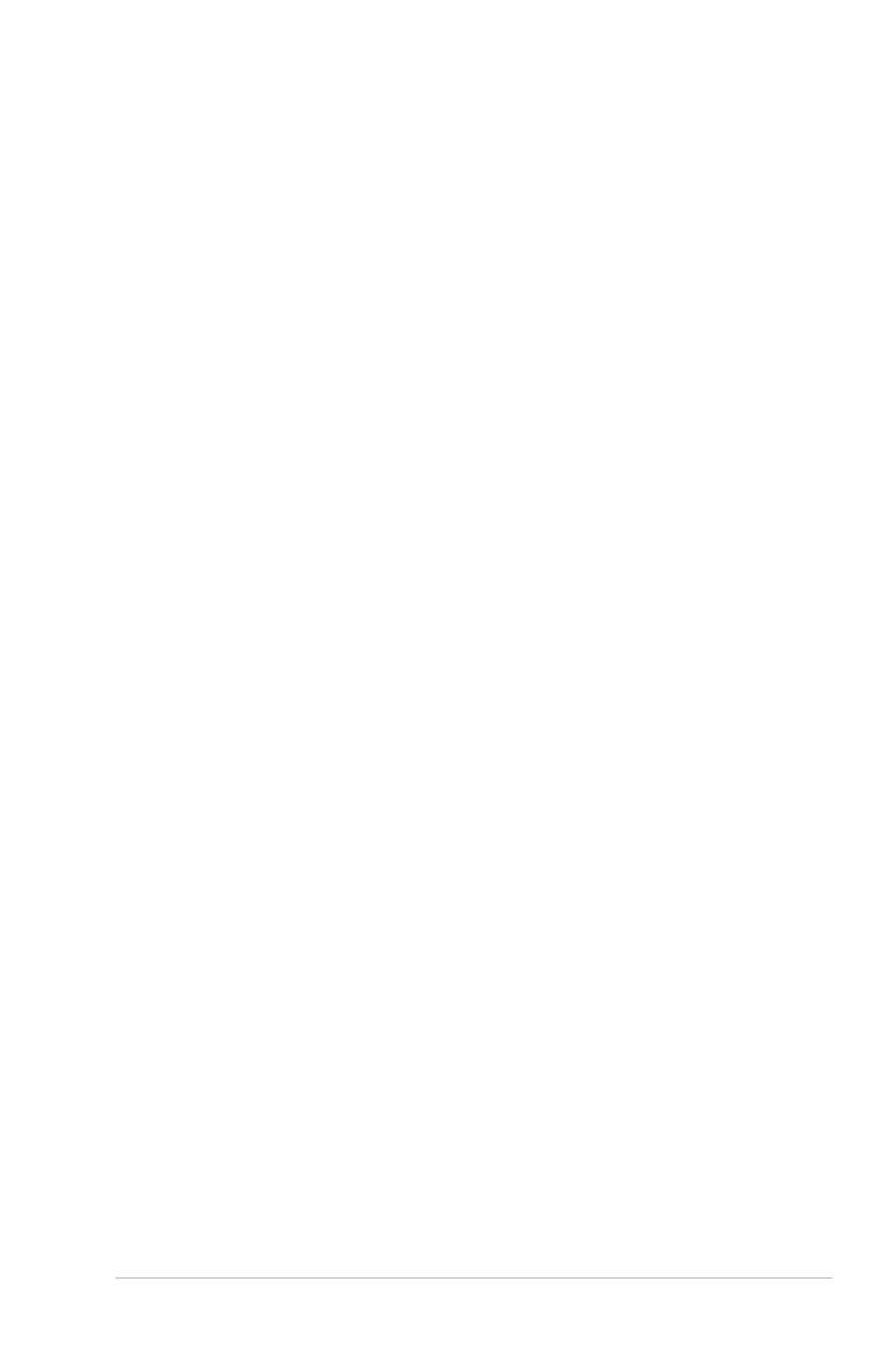
iii
Contents
Safety information ...................................................................................................... iv
About this guide ......................................................................................................... iv
Package contents ....................................................................................................... vi
H81M-D series specifications summary .................................................................. vi
This manual is related to the following products:
