Englishenglishenglishenglishenglish – Asus Star Ice User Manual
Page 22
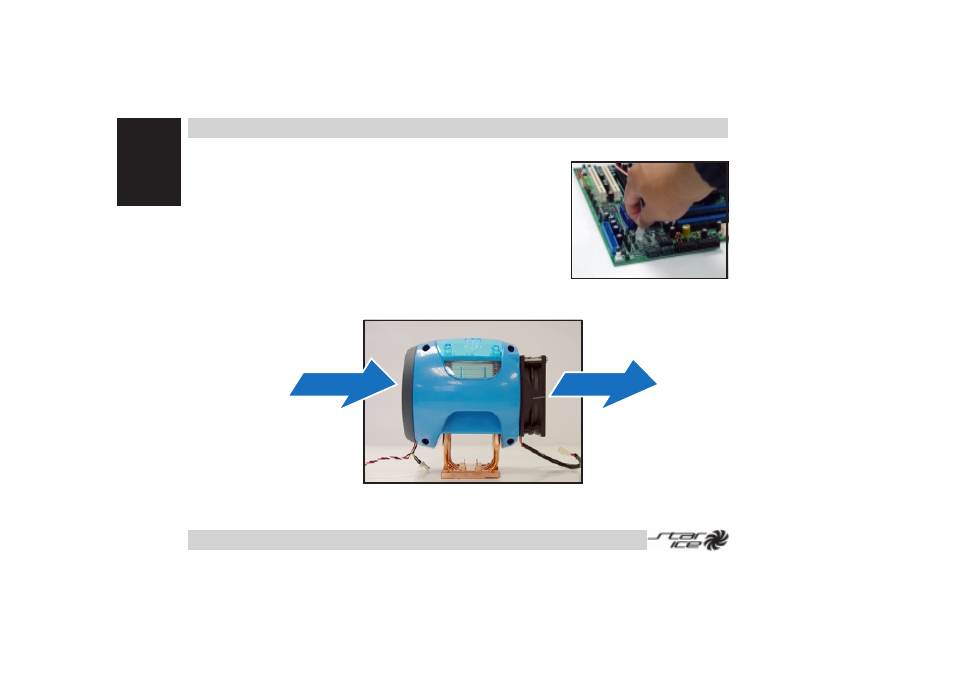
EnglishEnglishEnglishEnglishEnglish
2 2
2 2
2 2
2 2
2 2
4.
Connect the second fan cable to an available fan
connector on the motherboard, then replace the
system cover.
H o w d u a l f a n u p g r a d e w o r k s
H o w d u a l f a n u p g r a d e w o r k s
H o w d u a l f a n u p g r a d e w o r k s
H o w d u a l f a n u p g r a d e w o r k s
H o w d u a l f a n u p g r a d e w o r k s
A i r e n t e r s t h e C P U
A i r e n t e r s t h e C P U
A i r e n t e r s t h e C P U
A i r e n t e r s t h e C P U
A i r e n t e r s t h e C P U
c o o l e r v i a t h e
c o o l e r v i a t h e
c o o l e r v i a t h e
c o o l e r v i a t h e
c o o l e r v i a t h e
m a i n f a n , t h e n
m a i n f a n , t h e n
m a i n f a n , t h e n
m a i n f a n , t h e n
m a i n f a n , t h e n
p a s s e s t h r o u g h
p a s s e s t h r o u g h
p a s s e s t h r o u g h
p a s s e s t h r o u g h
p a s s e s t h r o u g h
t h e c o o l e r
t h e c o o l e r
t h e c o o l e r
t h e c o o l e r
t h e c o o l e r
h e a t s i n k f i n s
h e a t s i n k f i n s
h e a t s i n k f i n s
h e a t s i n k f i n s
h e a t s i n k f i n s
T h e s e c o n d f a n
T h e s e c o n d f a n
T h e s e c o n d f a n
T h e s e c o n d f a n
T h e s e c o n d f a n
b l o w s t h e w a r m a i r
b l o w s t h e w a r m a i r
b l o w s t h e w a r m a i r
b l o w s t h e w a r m a i r
b l o w s t h e w a r m a i r
o u t f r o m t h e
o u t f r o m t h e
o u t f r o m t h e
o u t f r o m t h e
o u t f r o m t h e
c o o l e r t o t h e
c o o l e r t o t h e
c o o l e r t o t h e
c o o l e r t o t h e
c o o l e r t o t h e
c h a s s i s r e a r p a n e l
c h a s s i s r e a r p a n e l
c h a s s i s r e a r p a n e l
c h a s s i s r e a r p a n e l
c h a s s i s r e a r p a n e l
a i r v e n t s
a i r v e n t s
a i r v e n t s
a i r v e n t s
a i r v e n t s
