Optional installation, Dual fan upgrade kit – Asus Star Ice User Manual
Page 21
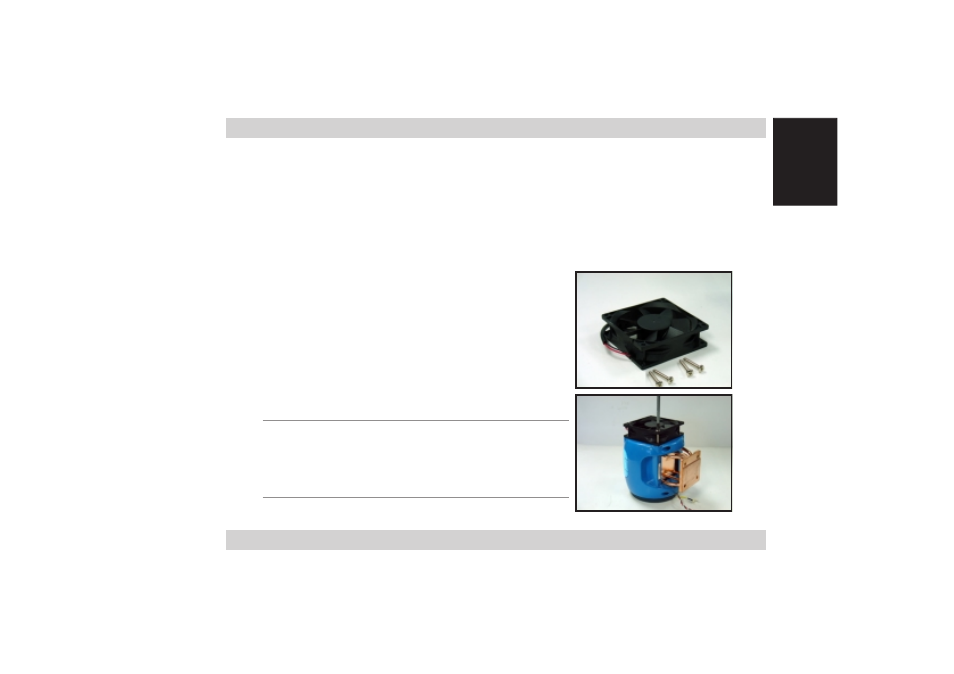
EnglishEnglishEnglishEnglishEnglish
2 1
2 1
2 1
2 1
2 1
I n s t a l l a t i o n g u i d e
I n s t a l l a t i o n g u i d e
I n s t a l l a t i o n g u i d e
I n s t a l l a t i o n g u i d e
I n s t a l l a t i o n g u i d e
6.
Optional installation
Dual fan upgrade kit
Dual fan upgrade kit
Dual fan upgrade kit
Dual fan upgrade kit
Dual fan upgrade kit
The Star Ice Pro package comes with a dual fan upgrade kit (8 cm fan and screws)
to keep the CPU cooler and more efficient. For Star Ice and Star Ice Lite models, you
may purchase the dual fan upgrade kit separately.
T o u p g r a d e t h e C P U c o o l e r t o d u a l f a n :
T o u p g r a d e t h e C P U c o o l e r t o d u a l f a n :
T o u p g r a d e t h e C P U c o o l e r t o d u a l f a n :
T o u p g r a d e t h e C P U c o o l e r t o d u a l f a n :
T o u p g r a d e t h e C P U c o o l e r t o d u a l f a n :
1.
Prepare the dual fan upgrade kit components. You
will need a Philips (cross) screw driver to install.
2.
Place the fan on the CPU cooler rear panel, then
secure the fan with four screws.
3.
Open the system cover, then install the CPU cooler
on top of the CPU.
I M P O R T A N T .
I M P O R T A N T .
I M P O R T A N T .
I M P O R T A N T .
I M P O R T A N T . Make sure that the air flows in a
single direction from the CPU cooler fan to the
second fan. Refer to the illustration on the next
page.
