Smart 3-in-1 fan control feature – Asus Star Ice User Manual
Page 14
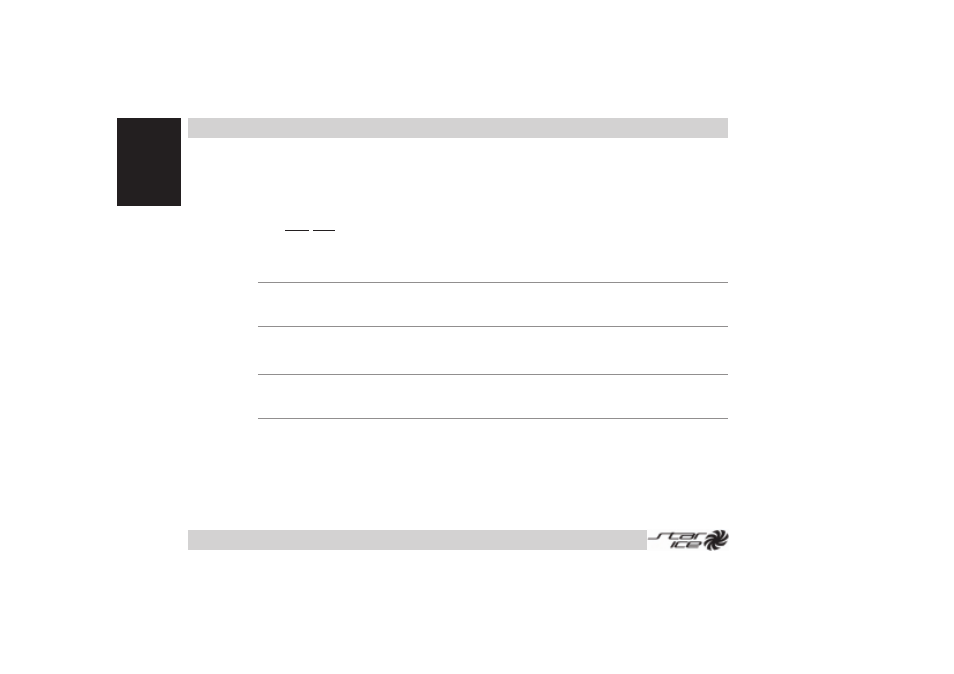
EnglishEnglishEnglishEnglishEnglish
1 4
1 4
1 4
1 4
1 4
5.
Smart 3-in-1 fan control feature
The Star Ice Pro/Star Ice package includes an automatic CPU temperature sensor and
two manual fan control solutions: 3.5” control bracket and PCI control bracket. You
can install only one fan control solution at a time. For Star Ice Lite!, use the ASUS
Q-Fan feature to automatically control the CPU cooler. Refer to the ASUS
motherboard user guide for details on the ASUS Q-Fan feature.
I M P O R T A N T .
I M P O R T A N T .
I M P O R T A N T .
I M P O R T A N T .
I M P O R T A N T . Remove the jumper on the 2-pin CPU cooler cable
connector before installing any of the fan controls.
5 . 1
5 . 1
5 . 1
5 . 1
5 . 1
Automatic control
Automatic control
Automatic control
Automatic control
Automatic control
N O T E .
N O T E .
N O T E .
N O T E .
N O T E . Install the temperature sensor before installing the CPU cooler on
the CPU.
The temperature sensor allows automatic control of the CPU cooler.
When you install the temperature sensor, the CPU cooler fan rotation automatically
adjusts depending on the CPU temperature. The higher the CPU temperature, the faster
the fan rotation, and vice-versa. Refer to the fan speed curve on page 18 for details.
