Asus WL-530g User Manual
Page 6
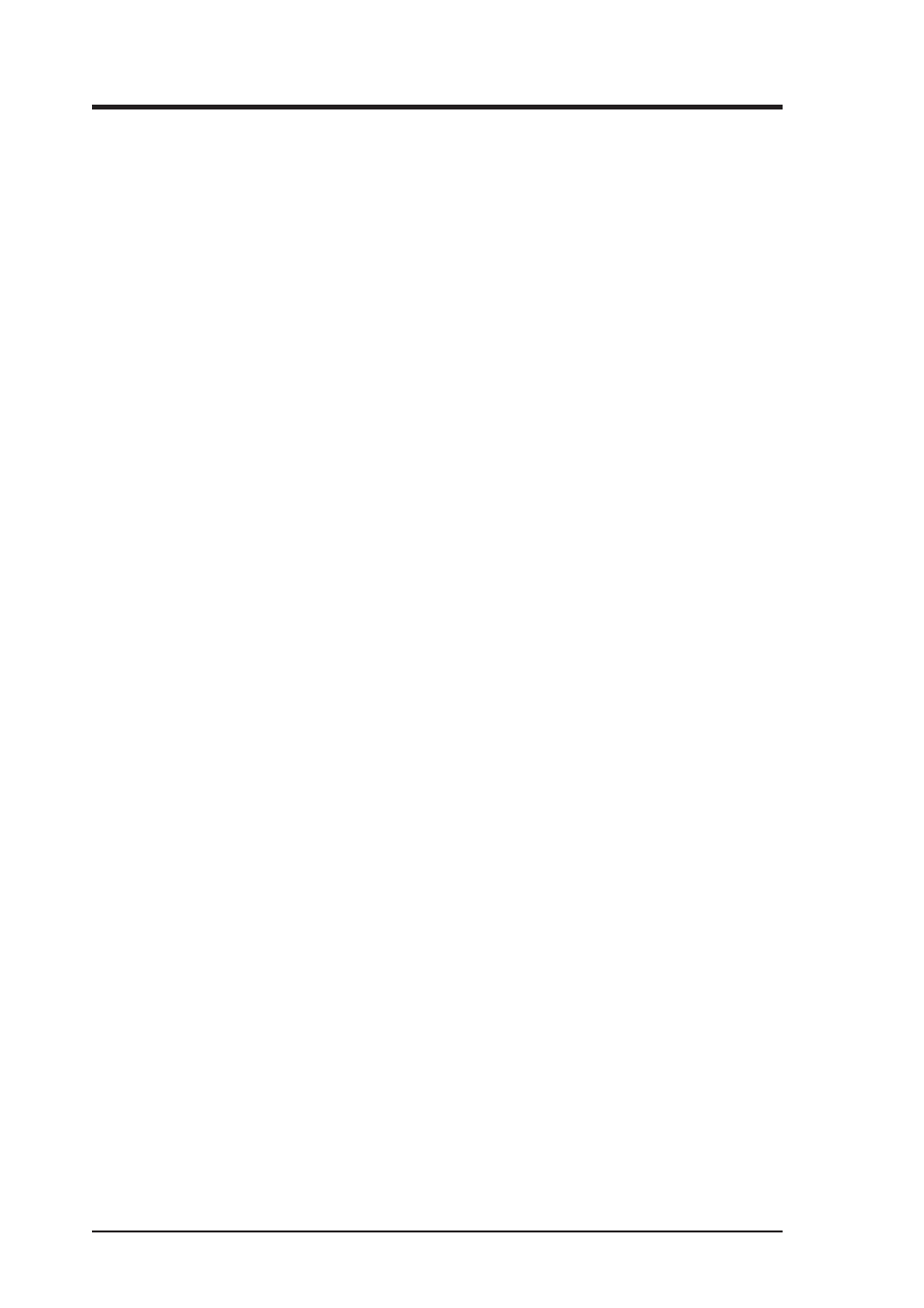
6
ASUS Pocket Wireless Router
Table of Contents
1. Introduction .......................................................................................... 9
Overview ................................................................................................ 9
System Requirements ........................................................................... 9
The Product Package ..................................................................... 10
Features .............................................................................................. 11
The ASUS Wireless Family ............................................................. 12
Network Topology ................................................................................ 15
Network Backbone .......................................................................... 15
Agent to an ISP ............................................................................... 15
Agent to Another Network ............................................................... 17
LED Indicators ..................................................................................... 17
2. Installation Procedure ....................................................................... 19
3. Software Configuration ..................................................................... 20
Configuring the ASUS Wireless Router ............................................... 20
Connecting to the ASUS Wireless Router ........................................... 20
Setting IP address for Wired or Wireless Connection ..................... 21
Installing the ASUS Wireless Router Utilities ....................................... 22
Using the Wireless Router for the First Time ....................................... 23
1. ASUS Wireless Router Utilities .................................................. 23
2. Connect to the ASUS WLAN Web Manager .............................. 23
3. Set your own password .............................................................. 24
4. Use Quick Install ........................................................................ 24
Quick Setup ......................................................................................... 26
Wireless ............................................................................................... 28
Interface .......................................................................................... 28
Access Control ................................................................................ 33
Advanced ........................................................................................ 34
IP Config .............................................................................................. 36
WAN & LAN .................................................................................... 36
DHCP Server - Assign IP ................................................................ 39
Static Route .................................................................................... 40
Miscellaneous ................................................................................. 41
NAT Setting ......................................................................................... 43
Port Trigger ..................................................................................... 43
Virtual Server .................................................................................. 44
