Wireless – Asus WL-530g User Manual
Page 34
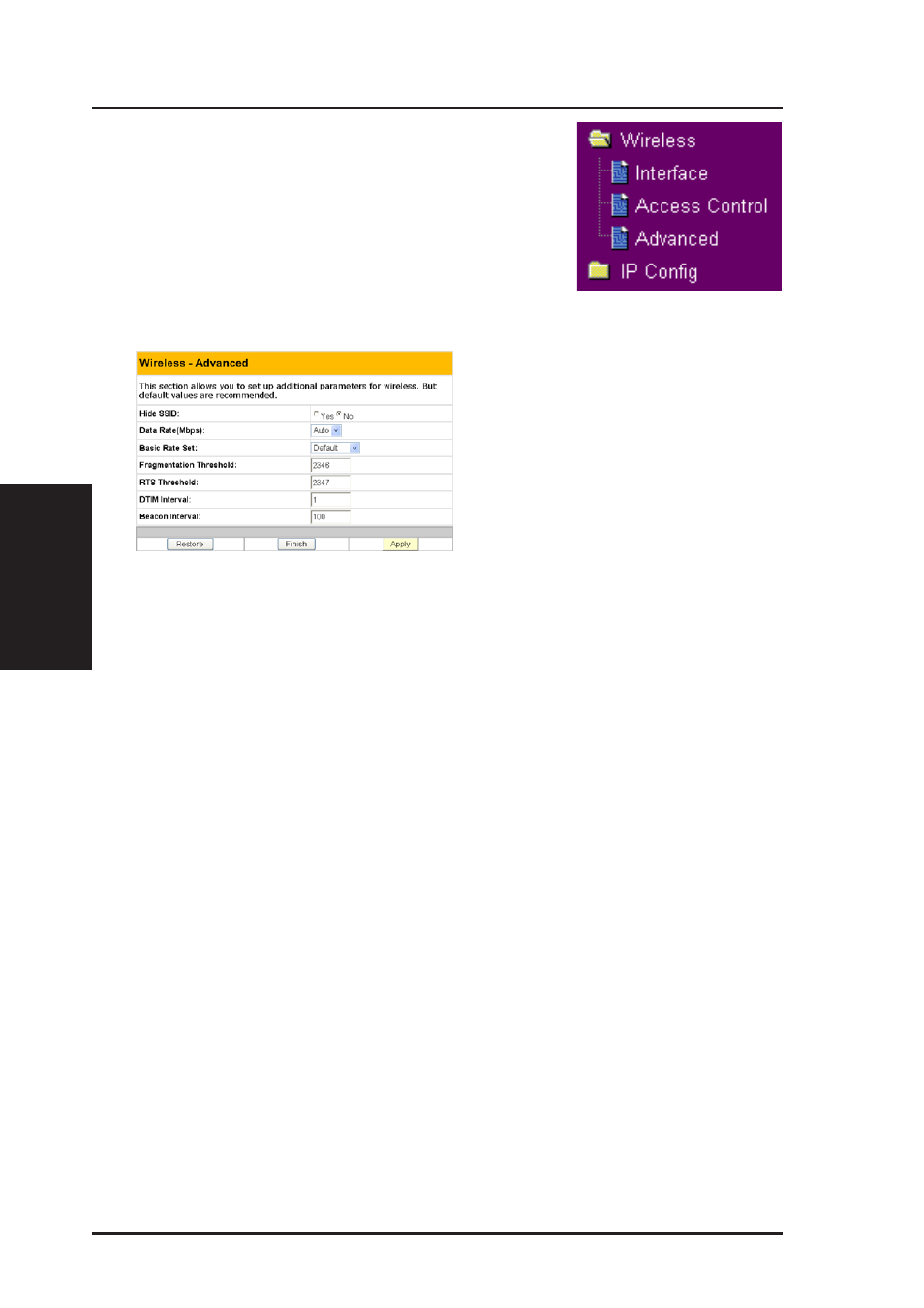
3. Utilities
34
ASUS Pocket Wireless Router
Chapter 3 - Software Configuration
Wireless
Click an item on the menu to reveal a submenu.
Follow the instructions to set up the ASUS
Wireless Router. Tips are displayed when you
move your cursor over an item.
Advanced
This section allows you to set up
additional parameters for the wireless
router function. We recommend that
you use the default values for all
items in this window.
Hide SSID - By default, “No” is selected so that wireless mobile users can
see your ASUS Wireless Router’s SSID and join. If “Yes” is selected, your
ASUS Wireless Router will not show in site surveys by wireless mobile
clients and they will have to manually enter your ASUS Wireless Router’s
SSID. If you want to restrict access to “your” ASUS Wireless Router , this
is a simple way to do it but for security reasons, don’t forget to change the
SSID to something other than “default”.
Data Rate (Mbps) - This field allows you to specify the transmission rate.
Leave on “Auto” to maximize performance versus distance.
Basic Rate Set - This field indicates the basic rates that wireless clients
must support. Use “1 & 2 Mbps” only when backward compatibility is
needed for some older wireless LAN cards with a maximum bit rate of
2Mbps.
