Firmware restoration – Asus WL-530g User Manual
Page 56
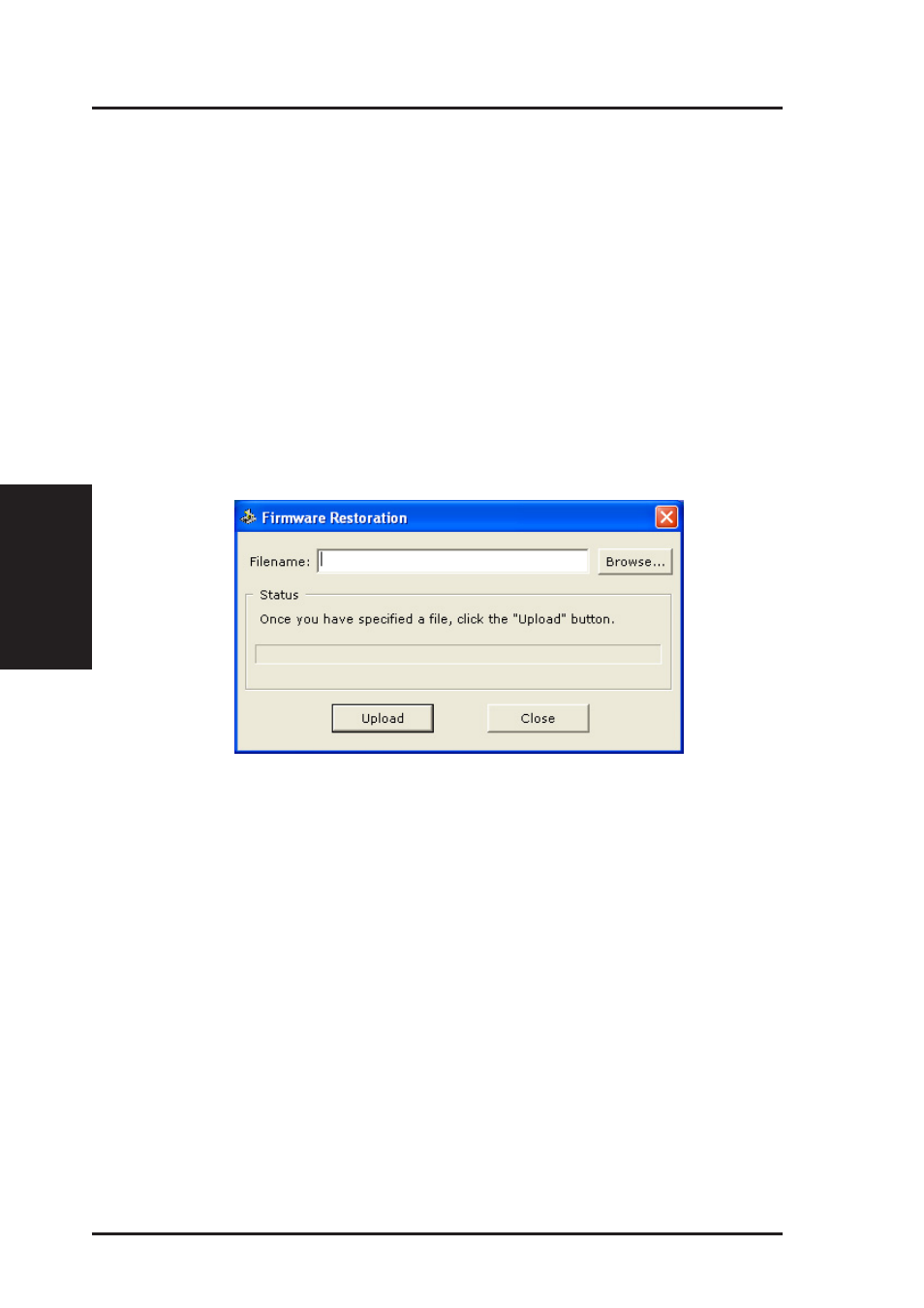
3. Utilities
56
ASUS Pocket Wireless Router
Chapter 3 - Software Configuration
Firmware Restoration
This utility will automatically search out failed ASUS Wireless Routers
and upload a firmware that you specify. The process takes about 3 to 4
minutes and during this process the PWR, AIR, and WAN LEDs will remain
lit while the LAN LED will flash slowly.
The Firmware Restoration utility is an emergency rescue tool to restore a
ASUS Wireless Router which has failed during a previous firmware upload.
A failed firmware upgrade will cause the ASUS Wireless Router to enter a
failure mode, waiting for the user to use the Firmware Restoration utility to
find and upload a new firmware. This is not a firmware upgrade utility and
cannot be used on a working ASUS Wireless Router. Normal firmware
upgrades must be done through the web manager.
Using a Hub
If you have problems upload a firmware while using a network hub, try
connecting your computer directly to the LAN port. Either 10Base-T or
100Base-TX connections will work.
