Cc. to replace coin vault dd. to remove main door, Cc. to replace coin vault, Dd. to remove main door – American Dryer Corp. ADG-330D User Manual
Page 29
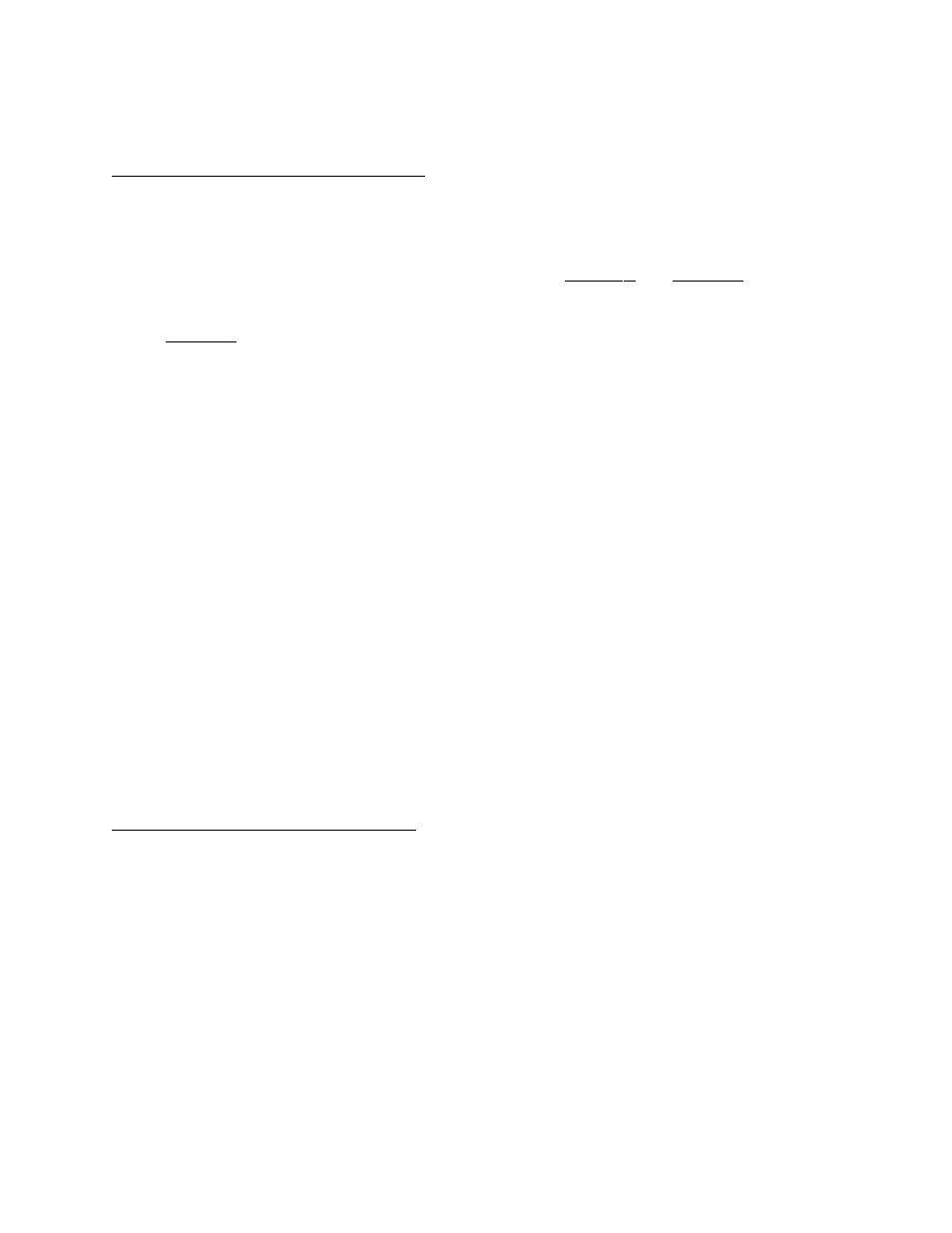
25
13. Reestablish power to the dryer.
CC. TO REPLACE COIN VAULT
1. Discontinue power to the dryer.
2. Remove both the upper and lower lint drawers and the control/lint doors from the dryer (follow Lint
Drawer and Control/Lint Door Removal Procedures in Section A and Section B).
3. Remove the control box and the lower front panel from the dryer (follow Front Panel Removal Procedure
in Section E).
4. Remove the coin box.
5. From inside of coin vault, loosen and remove the four (4) nuts securing the coin vault to dryer inner top.
Then, remove the coin vault from the dryer.
6. Install the new coin vault by reversing Step #5. DO NOT tighten the four (4) nuts, they must be left loose
at this time for the coin vault adjustment.
7. Reinstall the front panel removed in Step #3.
8. Tighten the four (4) coin vault hex nuts left loose in Step #6.
9. Reinstall the coin box removed in Step #4.
10. Reinstall the control box removed in Step #3.
11. Reinstall control/lint doors and lint drawers removed in Step #2.
12. Reestablish power to the dryer.
DD. TO REMOVE MAIN DOOR
1. Open main door completely.
2. While holding the door in place, remove the four (4) Phillips head screws securing main door to the front
panel hinge.
3. Reinstall the main door by reversing procedure.
