Packing list, Additional information and assistance – Advantech PPC-L128T User Manual
Page 4
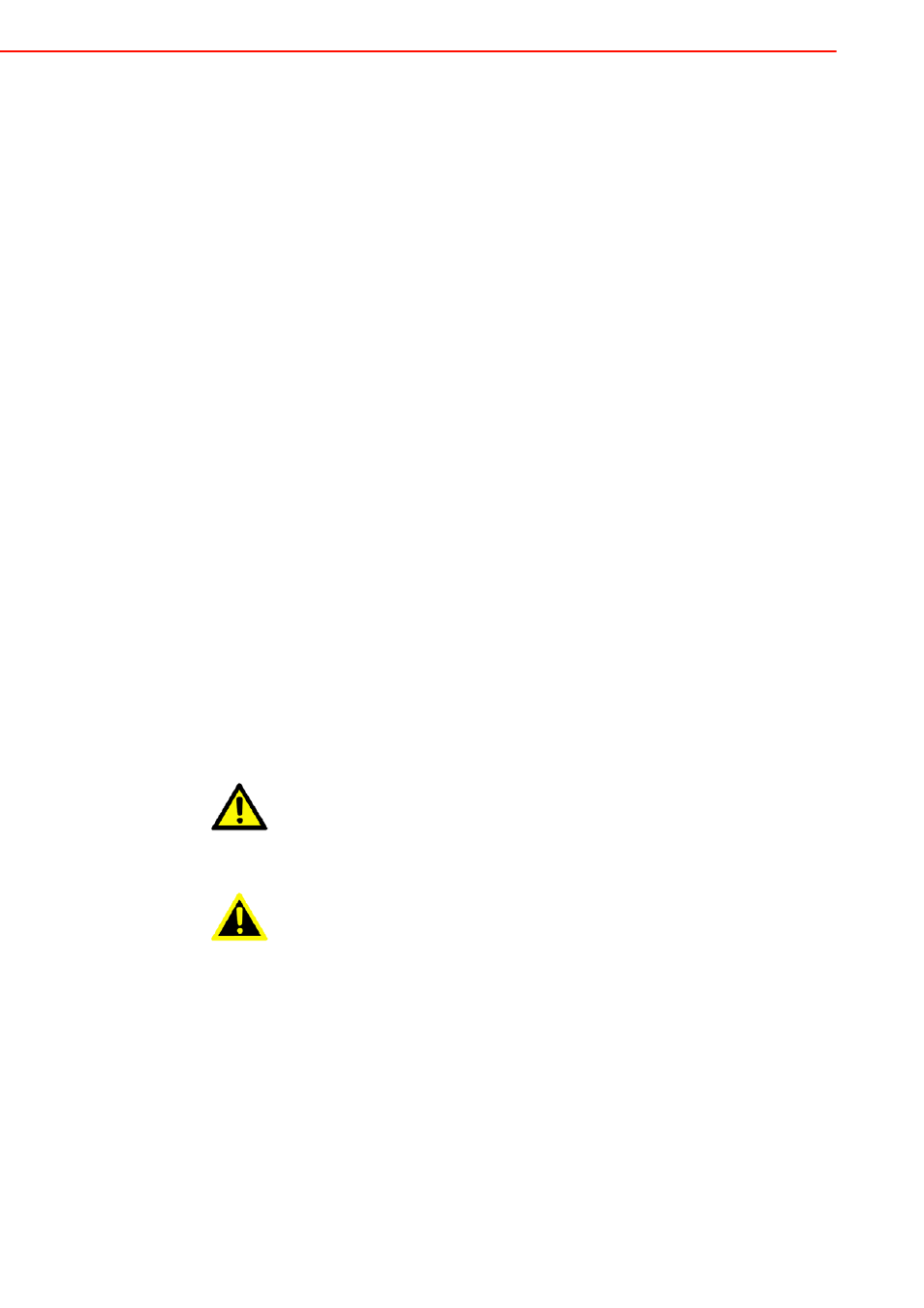
PPC-L128T User Manual
iv
Packing List
Before you begin installing your card, please make sure that the following materials
have been shipped:
PPC-L128T series panel PC
User manual
Accessories for PPC-L128T
–
Y-shaped adapter for PS/2 mouse and keyboard
–
Warranty card
–
DC plug-in housing (female) is connected on the AC/DC power adapter
–
Driver DVD-RW disc
–
Mounting kits and packet of screws
If any of these items are missing or damaged, contact your distributor or sales repre-
sentative immediately.
Additional Information and Assistance
1.
Visit the Advantech web site at www.advantech.com where you can find the lat-
est information about the product.
2.
Contact your distributor, sales representative, or Advantech's cus- tomer service
center for technical support if you need additional assistance. Please have the
following information ready before you call:
Product name and serial number
Description of your peripheral attachments
Description of your software (operating system, version, application soft-
ware, etc.)
A complete description of the problem
The exact wording of any error messages
Caution! Danger of explosion if battery is incorrectly replaced. Replace only with
the same or equiv- alent type recommended by the manufacturer. Dis-
pose of used batteries according to the manufacturer's instructions.
Warning!
1.
Input voltage rated 12 ~ 24 V, 5 A ~ 3.75 A
2.
Use a 3 V @ 195 mA lithium battery
3.
Packing: please carry the unit with both hands, handle with care
4.
Maintenance: to properly maintain and clean the surfaces, use only
approved products or clean with a dry applicator
5.
CompactFlash: Turn off power before insert- ing or removing Com-
pactFlash storage card.
Contact information:
Our European representative: Advantech Europe GmbH Kolberger
Strafle 7
D-40599 Dsseldorf, Germany
Tel: 49-211-97477350
Fax: 49-211-97477300
