Index – Avaya 9640 User Manual
Page 33
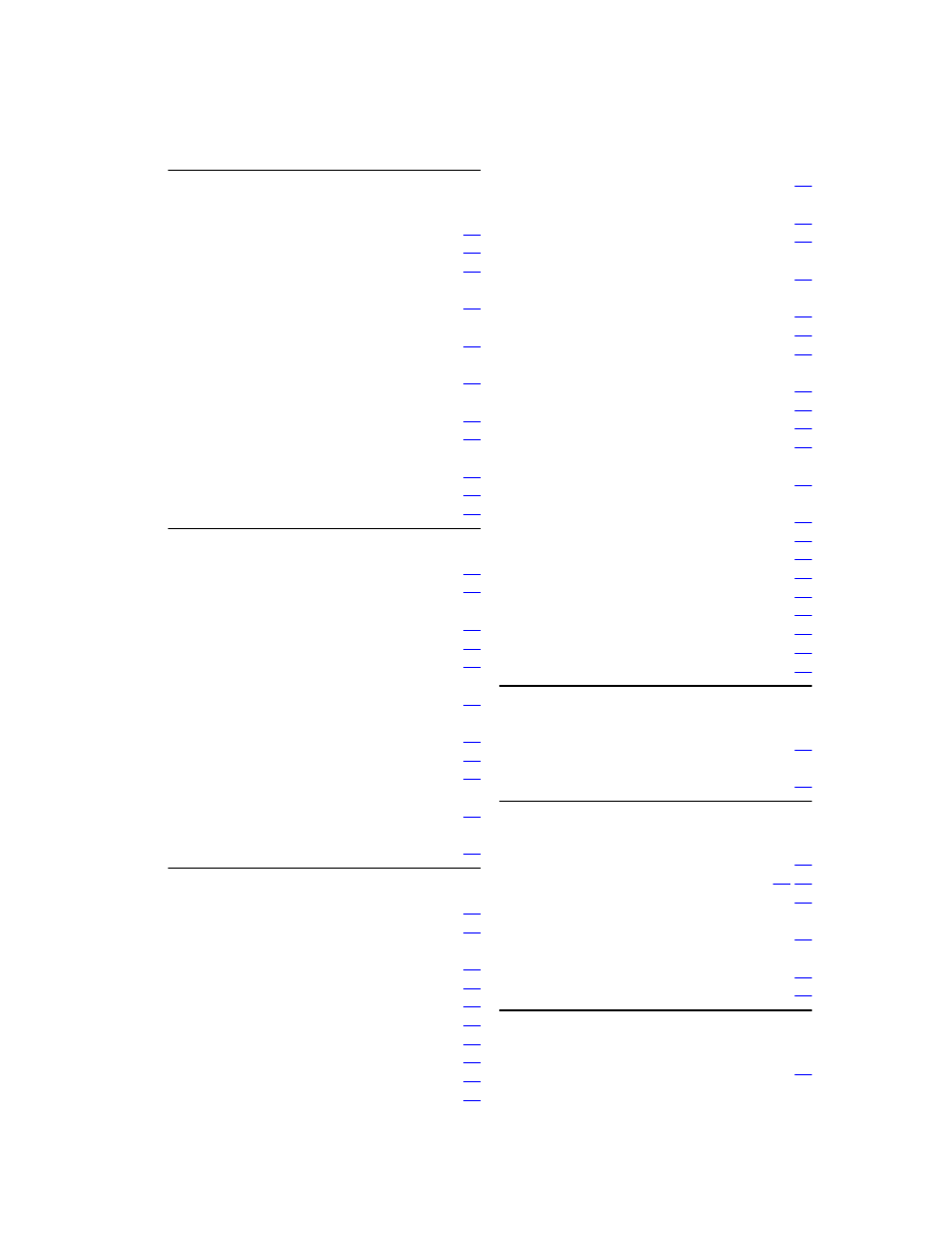
Index
A
Active calls
directing to cell phone............................
AGC............................................................
application integration.................................
Applications
Contacts.................................................
Audio path
on-hook..................................................
Autodialing
setting up...............................................
Autodialing
calling a person......................................
automatic call back.....................................
Avaya Menu
about......................................................
button click sounds................................
error tones.............................................
B
Background logo.........................................
Background skin.........................................
Bridged Calls
about......................................................
answering..............................................
joining....................................................
Browser icons
about......................................................
Browser
about......................................................
navigating..............................................
Busy indicator.............................................
Button Click Sounds
configuring.............................................
Button Labels
personalizing..........................................
C
call..............................................................
Call back.....................................................
Call Log
about......................................................
calling a person......................................
clearing entries......................................
removing an entry..................................
turning off...............................................
viewing...................................................
viewing details.......................................
Call parking.................................................
Call pickup..................................................
Call Timers
configuring.............................................
Call unparking.............................................
Calling a number
using Autodial........................................
Calling a person
from the call log.....................................
from the Contacts list.............................
using speed dial.....................................
Conference Calls
about......................................................
adding a person on hold........................
putting a call on hold..............................
setting up...............................................
Contacts List
calling a person......................................
Contacts
about......................................................
adding a new.........................................
adding from the call log..........................
deleting..................................................
editing....................................................
presence................................................
searching...............................................
selecting.................................................
Coverage....................................................
D
Dialing Options
setting....................................................
Display
adjusting brightness...............................
E
EC500
Extend Call............................................
Edit dialing.............................................
Emergency call...........................................
Error Tones
turning off...............................................
Extension
blocking display of.................................
unblocking display of.............................
F
Favorites
setting up...............................................
Index
Issue 1 December 2007 33
