Features, Control pad functions – Electrolux EI30EW45KB User Manual
Page 7
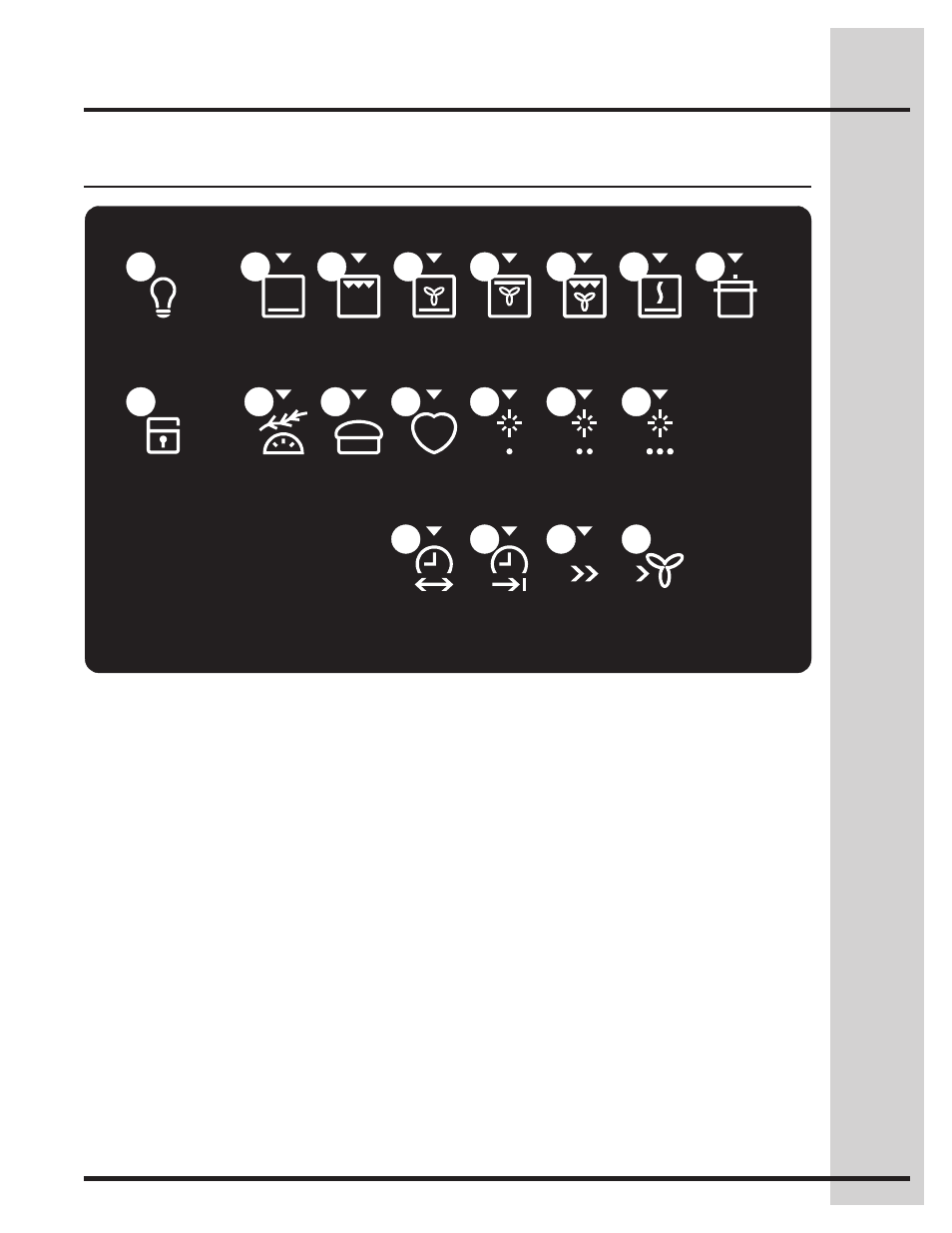
7
conv
bake
conv
roast
conv
broil
keep
warm
slow
cook
broil
bake
rapid
preheat
conv
convert
cook
time
end
time
bread
proof
de-
hydrate
my
favorite
lite
clean
heavy
clean
med
clean
oven
light
control
lock
1
2
3
4
5
6
7
8
9
10
11
12
13
14
15
16
17
18
19
1. light Pad - Used to turn the oven light on and
off (on left or right side depending on your
model).
2. Bake Pad - Used to enter the normal baking
mode temperature.
3. Broil Pad - Used to select the variable broil
mode.
4. Convection Bake Pad - Used to select the
convection baking mode.
5. Convection Roast Pad - Used to select the
convection roasting mode.
6. Convection Broil Pad - Used to select the
convection broil mode.
7. Keep Warm Pad - Used to select the keep
warm mode.
8. Slow Cook - Used to select the slow cook
mode.
9. Control lock Pad - Used to disable all oven
function (on left or right side depending on your
model).
10. Dehydrate Pad - Used to select the dehydrate
mode.
Features
Control pad functions
11. Bread Proof Pad - Used to select the bread
proof mode.
12. My Favorite Pad - Used to save or recall a
favorite cooking mode.
13. lite Clean Pad - Used to start a 2 hours self-
clean cycle.
14. Med Clean Pad - Used to start a 3 hours self-
clean cycle.
15. Heavy Clean Pad - Used to start a 4 hours
self-clean cycle.
16. Cook Time Pad - Used to set a cooking
duration time.
17. End Time Pad - Used to select the time at
which the cooking will end.
18. Rapid Preheat Pad - Used to preheat the oven
to the desired temperature.
19. Conv. Convert Pad - Used to covert a
standard temperature to a convection
temperature.
