Operations, Overview, Configuring serial port settings – Avocent CCM4850 User Manual
Page 23: Chapter 3: operations, Overview configuring serial port settings, Table 3.1: default port settings, Chapter
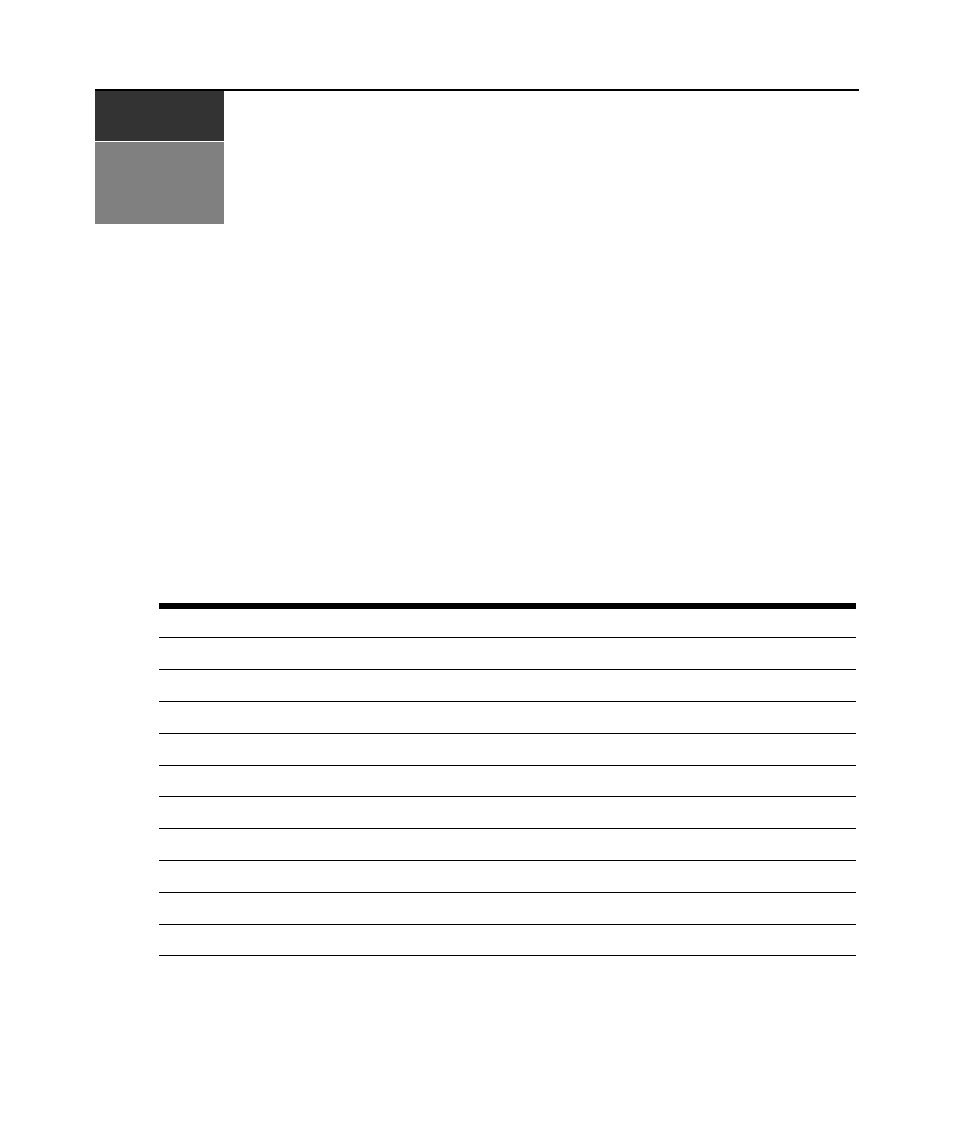
11
CHAPTER
3
Operations
Overview
The CCM console management appliance and its ports are easily configured and managed to meet
your requirements for device connection, user authentication, access control, power status
monitoring, port history information display and Simple Network Management Protocol (SNMP)
compliance for use with third party network management products.
Configuring Serial Port Settings
By default, ports are configured with the settings listed in Table 3.1.
Most of these settings are standard serial port operating characteristics.
The CLI access character parameter specifies how you access the CLI. For more information, see
CLI mode on page 19.
Table 3.1: Default Port Settings
Parameter
Value
Target device
Console
Name
xx-xx-xx Pn (last 3 octets of MAC address plus the port number)
Baud rate
9600
Bits per character
8
Parity
None
Stop bits
1
Flow control
None
Time-out
15 minutes
CLI access character
Use Server CLI setting (^D)
Power
None
