Battery pack and ups connection procedure – APC Smart-UPS URTA48XLBPJ User Manual
Page 8
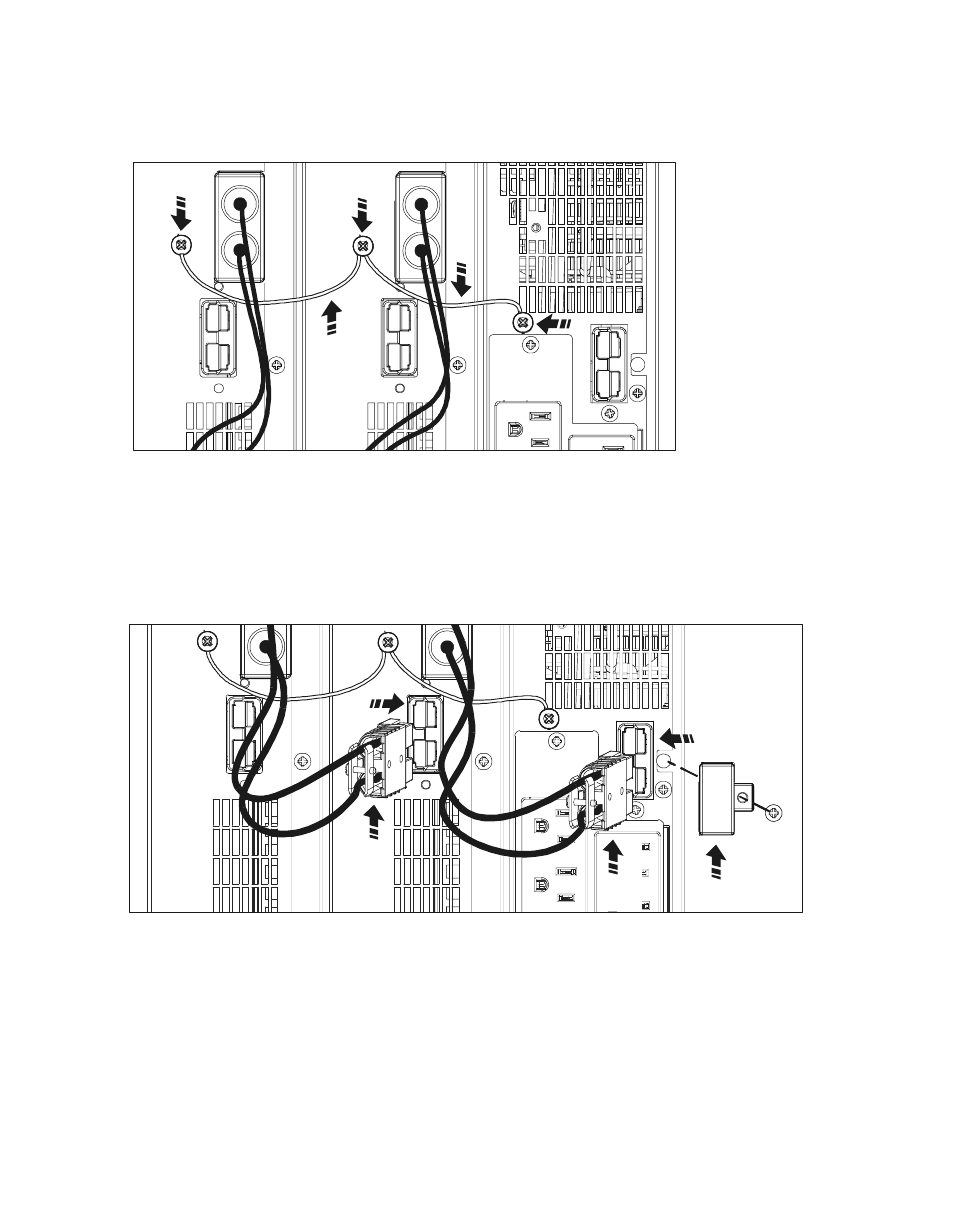
Battery Pack and UPS Connection Procedure
8
Smart-UPS RT SURTA48XLBP/SURTA48XLBPJ External Battery Pack User Manual
1. Connect the green/yellow ground wire(s) to the TVSS screw locations between the UPS
and battery pack, or between battery packs as shown.
2. To connect the battery pack to the UPS and to connect battery packs to one another:
a. Remove the UPS battery connector plate .
b. Insert the adjacent battery pack connector cable plug into the connector receptacle
on the UPS.
c. If applicable, insert the battery pack connector cable plug into the connector receptacle
on the adjacent battery pack.
T
V
SS
GN
D
T
V
SS
GN
D
T
V
SS
GN
D
T
V
SS
GN
D
T
V
SS
GN
D
T
V
SS
GN
D
See also other documents in the category APC Tools:
- ROCK MOUNT 2200 (2 pages)
- 990-1387A (15 pages)
- 1500 (21 pages)
- VS 100 (65 pages)
- SMART-UPS 230VAC (1 page)
- Smart-UPS RT SURTA48XLBP (12 pages)
- SMARTUPS Smart-UPS 3000 (60 pages)
- BK400EI (40 pages)
- UPS control system (233 pages)
- 60-80kW (80 pages)
- Silcon DP300E Series (38 pages)
- 990-2902C (1 page)
- SILCON 990-4053 (76 pages)
- Step-Down Transformer AP9626 (10 pages)
- SMART-UPS 990-1841A (1 page)
- 600 (44 pages)
- 900XL (44 pages)
- 750VA (1 page)
- SMARTUPS Smart-UPS 2200 (2 pages)
- SMART-UPS 2200 (2 pages)
- SUA3000 (22 pages)
- 2200VA (25 pages)
- UPS (18 pages)
- SMART-UPS 990-7016B (2 pages)
- 208 Vac (24 pages)
- SU700RM2U (2 pages)
- Call-UPSII AP9208 (52 pages)
- ES 500 (2 pages)
- RS 500 (2 pages)
- 5000T (33 pages)
- 420 (66 pages)
- SMART-UPS SUA2200 (22 pages)
- SYMMETRA SYCFXR9 (36 pages)
- SILCON 60-80KW 208/480V UPS (34 pages)
- MODULAR RACK-MOUNT POWER 990-3051C-001 (4 pages)
- SGI 15000 RAID (152 pages)
- Switched Rack Power Distribution Unit (PDU) (93 pages)
- SMART-UPS XL SUA48XLBP (9 pages)
- Smart-UPS VT (44 pages)
- 6000 VA (13 pages)
- NETBOTZ NBRK0200 (36 pages)
- GALAXY 5000 (68 pages)
- BC300 Series (38 pages)
- BR800I (2 pages)
