Pre-installation procedure – APC Smart-UPS URTA48XLBPJ User Manual
Page 2
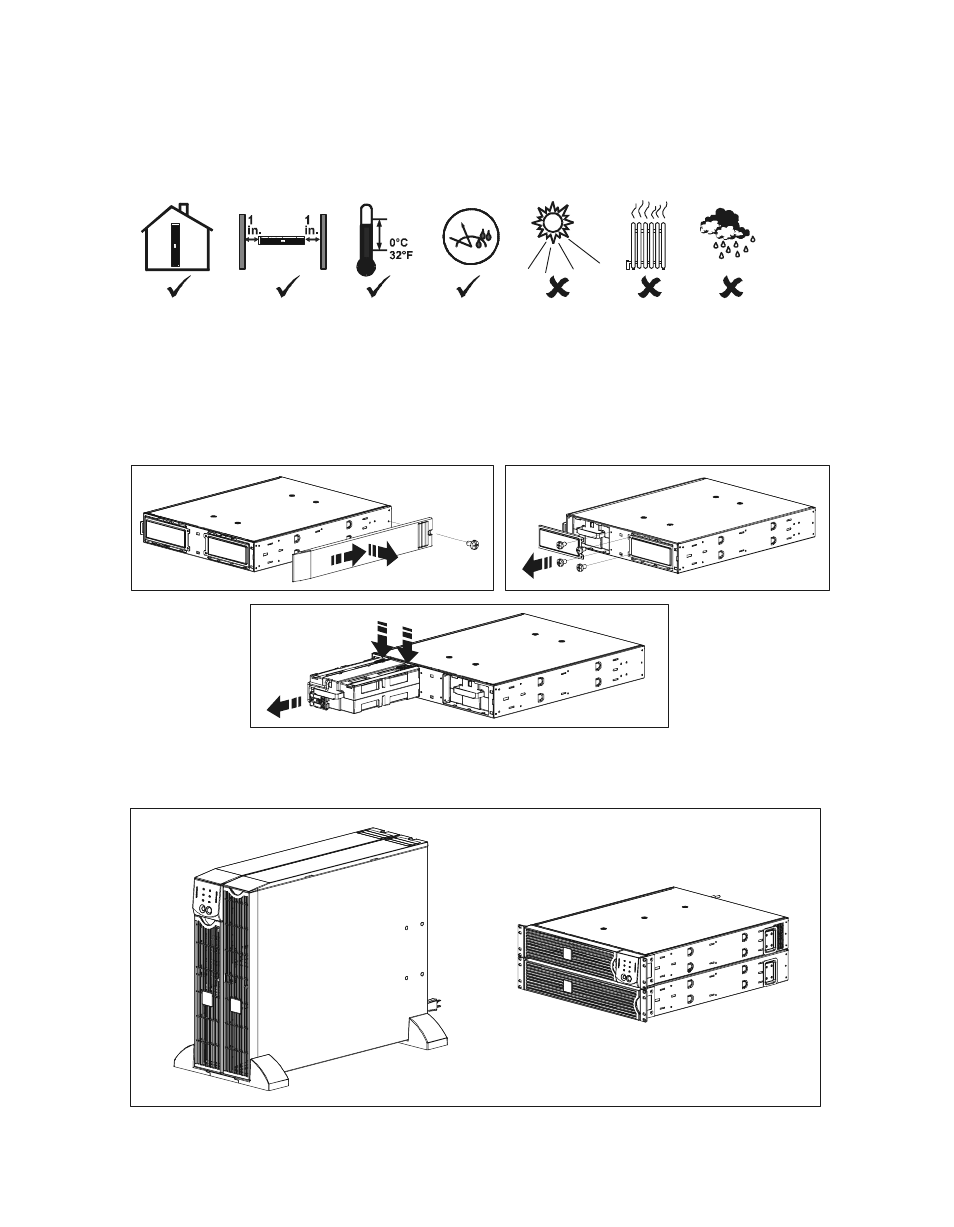
Pre-installation Procedure
2
Smart-UPS RT SURTA48XLBP/SURTA48XLBPJ External Battery Pack User Manual
4. Place the battery pack where it will be used.
– Ensure that air vents on the front and rear of the unit are not blocked.
– Do not operate the battery pack where there is excessive dust or the temperature or humidity
are outside the specified limits.
Pre-installation Procedure
1. Once the battery pack is at the installation site, remove the top cover and battery modules
to lighten the load and prepare the battery pack to be installed in a tower or rack-mount
configuration.
2. To disengage the battery from the chassis, push the battery tabs inward.
3. Go to the installation procedures to install the UPS and battery pack as a tower (page 3) or in a
rack-mount (page 5) configuration.
2.5
cm
2.5
cm
40°C
104°F
0%
95%
- ROCK MOUNT 2200 (2 pages)
- 990-1387A (15 pages)
- 1500 (21 pages)
- VS 100 (65 pages)
- SMART-UPS 230VAC (1 page)
- Smart-UPS RT SURTA48XLBP (12 pages)
- SMARTUPS Smart-UPS 3000 (60 pages)
- BK400EI (40 pages)
- UPS control system (233 pages)
- 60-80kW (80 pages)
- Silcon DP300E Series (38 pages)
- 990-2902C (1 page)
- SILCON 990-4053 (76 pages)
- Step-Down Transformer AP9626 (10 pages)
- SMART-UPS 990-1841A (1 page)
- 600 (44 pages)
- 900XL (44 pages)
- 750VA (1 page)
- SMARTUPS Smart-UPS 2200 (2 pages)
- SMART-UPS 2200 (2 pages)
- SUA3000 (22 pages)
- 2200VA (25 pages)
- UPS (18 pages)
- SMART-UPS 990-7016B (2 pages)
- 208 Vac (24 pages)
- SU700RM2U (2 pages)
- Call-UPSII AP9208 (52 pages)
- ES 500 (2 pages)
- RS 500 (2 pages)
- 5000T (33 pages)
- 420 (66 pages)
- SMART-UPS SUA2200 (22 pages)
- SYMMETRA SYCFXR9 (36 pages)
- SILCON 60-80KW 208/480V UPS (34 pages)
- MODULAR RACK-MOUNT POWER 990-3051C-001 (4 pages)
- SGI 15000 RAID (152 pages)
- Switched Rack Power Distribution Unit (PDU) (93 pages)
- SMART-UPS XL SUA48XLBP (9 pages)
- Smart-UPS VT (44 pages)
- 6000 VA (13 pages)
- NETBOTZ NBRK0200 (36 pages)
- GALAXY 5000 (68 pages)
- BC300 Series (38 pages)
- BR800I (2 pages)
