Use of the cd magazine – Audiovox ACC-52 User Manual
Page 16
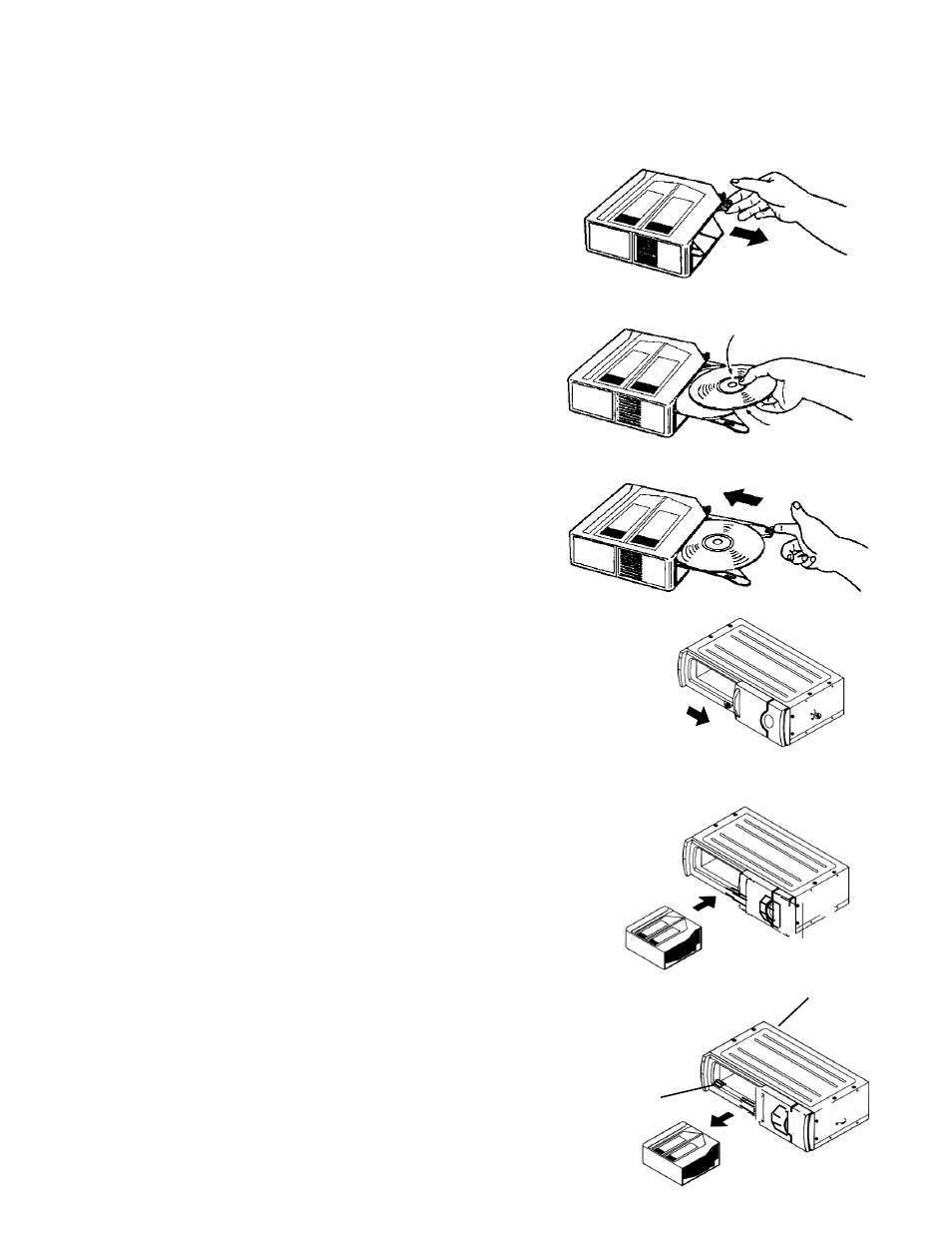
LOADING DISCS INTO THE MAGAZINE
This CD Changer uses a specially-designed magazine to hold
up to 10 compact discs. To load discs into the magazine, grip
the tab on the magazine tray into which you will be loading a
disc and pull it out gently as shown in Figure 1. Pull out only one
tray at a time. Insert a disc into the tray with the label side up
(play surface facing down) as shown in Figure 2. Push the tray
back into the magazine as shown in Figure 3. Load discs into
the remaining 9 trays in a similar manner.
REMOVING DISCS FROM THE MAGAZINE
To remove a disc from the magazine, pull out the tray of the disc
to be removed, lift out the disc, and push the tray back into the
magazine.
USE OF THE CD MAGAZINE
NOTES:
Fig. 3
Fig. 2
Fig. 1
Label side up
Avoid touching the playing side of the disc.
Only one disc can be inserted into each tray of the maga-
zine. Do not try to insert more than one disc into each tray
as damage to the discs and magazine may occur.
This changer is not designed to play 3" CD-Single discs
(8cm). Inserting a 3" disc into the magazine, either with
or without a 3" disc adaptor, can damage the changer and
the disc. Such damage will not be covered by the Warranty
on this product.
Additional CD magazines are available as accessory item
part number ACC-52MAZ from your Audiovox dealer, or
you may contact us directly at:
l
l
l
l
LOADING THE MAGAZINE INTO THE CHANGER
Completely slide the door on the changer to the right as shown in
Figure 4. Making sure the top of the magazine is facing upward,
gently insert it into the unit until it clicks into place, as shown in Figure
5. Slide the door of the changer fully closed and the unit is ready for
operation.
REMOVING THE MAGAZINE FROM THE CHANGER
The magazine can be removed from the changer using one of two
methods as outlined below in steps 1 and 2.
NOTE: Be sure to keep the door on the changer closed at all times
when not loading or removing the magazine. Leaving the door open
could allow dust, dirt and moisture to enter the changer which could
cause the unit to malfunction.
1. During normal operation with power applied, slide open the
door on the changer and press the eject button as shown
in Figure 6. The magazine will eject and can be removed.
2. If the magazine will not eject in a normal manner, remove
power by disconnecting the DIN cable from the changer.
a. Slide open the magazine door. At the lower left rear of the
changer, as shown in Figure 6, insert a thin-bladed screw
driver straight into the access hole about 1-1/2 inches until
it contacts the release tab.
b. Lightly leverage the blade to the right and the magazine will
disengage and be ejected.
Fig. 6
Fig. 5
Fig. 4
Eject Button
16
Mechanical Release
Access Hole (Left
Rear)
