Canon PIXMA MX725 User Manual
Page 3
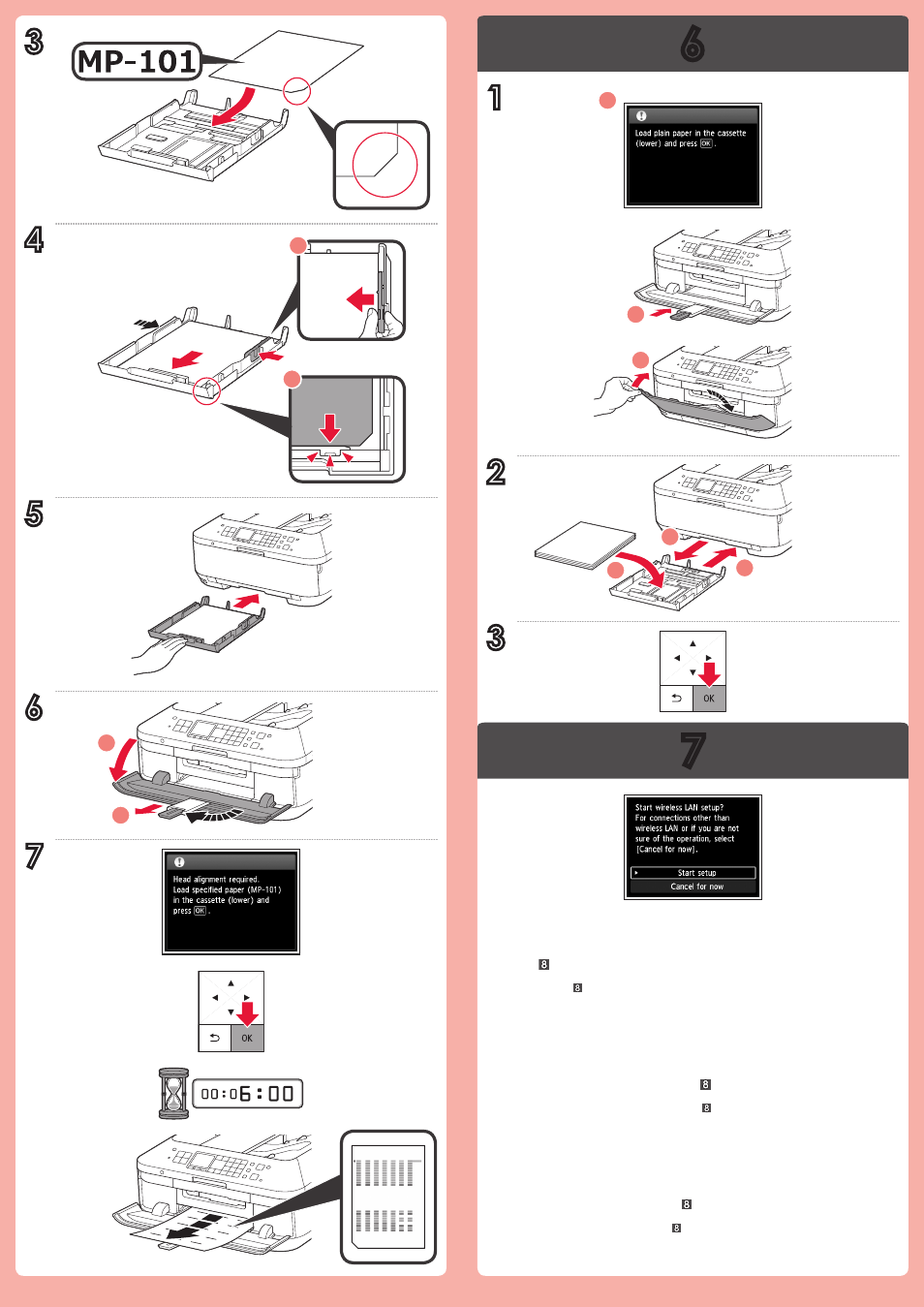
6
7
2
3
1
3
4
1
2
5
6
7
3
2
1
2
3
2
1
1
Wählen Sie für eine WLAN-Verbindung die Option
Einrichtung starten (Start setup) auf
dem Bildschirm aus, und folgen Sie der Anleitung auf dem Bildschirm.
Wenn Sie keine WLAN-Verbindung herstellen möchten, wählen Sie
Vorerst abbrechen
(Cancel for now) aus, und fahren Sie mit fort.
Sie können eine USB-Verbindung oder eine drahtgebundene LAN-Verbindung wählen, indem Sie der
Anleitung auf dem Computerbildschirm unter folgen.
*
Pour vous connecter au réseau local sans fil, sélectionnez
Lancer configuration sur
l'écran, puis suivez les instructions à l'écran.
Si vous ne souhaitez pas connecter la machine au réseau local sans fil, sélectionnez
Annuler pour l'instant, puis passez à l'étape .
Vous pouvez utiliser une connexion USB ou une connexion au réseau local filaire en suivant les
instructions affichées sur l'écran de l'ordinateur dans .
*
To connect to wireless LAN, select
Start setup on the screen, then follow the on-screen
instruction.
If you do not want to connect the machine to wireless LAN, select
Cancel for now, then
proceed to .
You can select USB connection or wired LAN connection by following the instruction shown on the
computer screen in .
*
