Checking the supplied accessories – Canon FAXPHONE L190 User Manual
Page 2
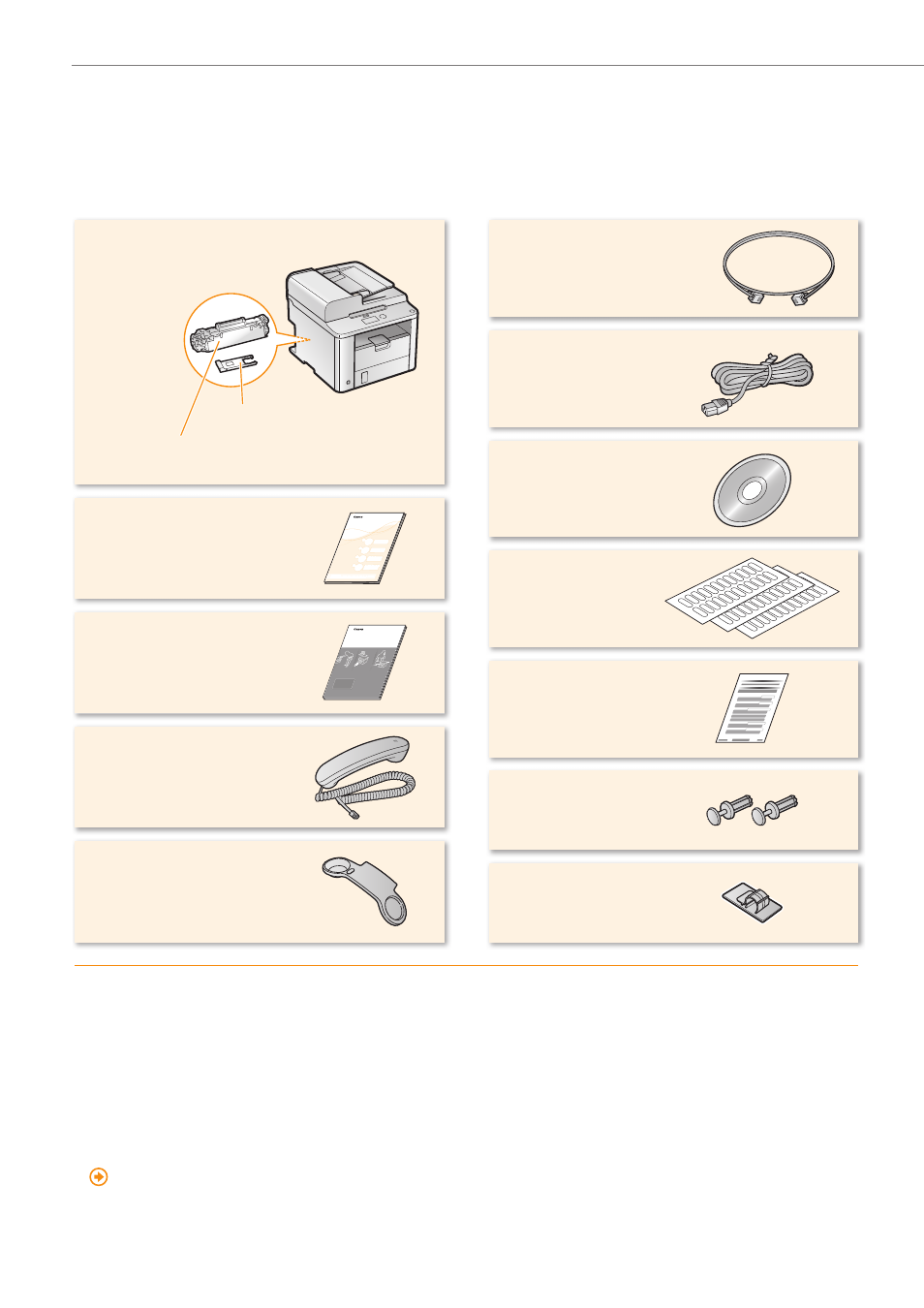
2
Checking the Supplied Accessories
Confi rm that all the supplied accessories are contained in the box. If an item is missing or damaged, please contact the Canon
Authorized Service Facilities or the Canon Customer Care Center.
About the USB Cable
The machine does not come with a USB cable. Have a USB
cable ready as needed.
Supplied Toner Cartridge
•
The included "Canon Cartridge 128 Starter" can print an
average yield of 1,000 sheets
*
. The average yield of the
replacement toner cartridge diff ers from the supplied toner
cartridge.
•
To purchase replacement toner cartridges:
"Replacement Toner Cartridges" in the e-Manual
*
The average yield is based on "ISO/IEC 19752" when printing A4
size paper with the default printing density.
User Software CD-ROM
The User Software CD-ROM contains the FAX L Drivers,
Address Book Import/Export Tool, and the e-Manual.
*
FAX L Drivers
The FAX L Drivers contain the printer and fax drivers.
Miscellaneous Software
The User Software CD-ROM contains Address Book Import/
Export Tool.
The tool is in the [AddressBookTool] folder on the User
Software CD-ROM.
*
See "Using the e-Manual" (P.24).
Basic Operation Guide
Power Cord
User Software CD-ROM
Limited Warranty Notice
Starter Guide
Sta
Machine Unit
The toner cartridge is already installed.
Small size paper guide
Telephone Cable
Handset
Cradle
Pin
Clamp
Speed Dial Label
