Cop y – Canon EOS Rebel T3 18-55mm IS II Lens Kit User Manual
Page 62
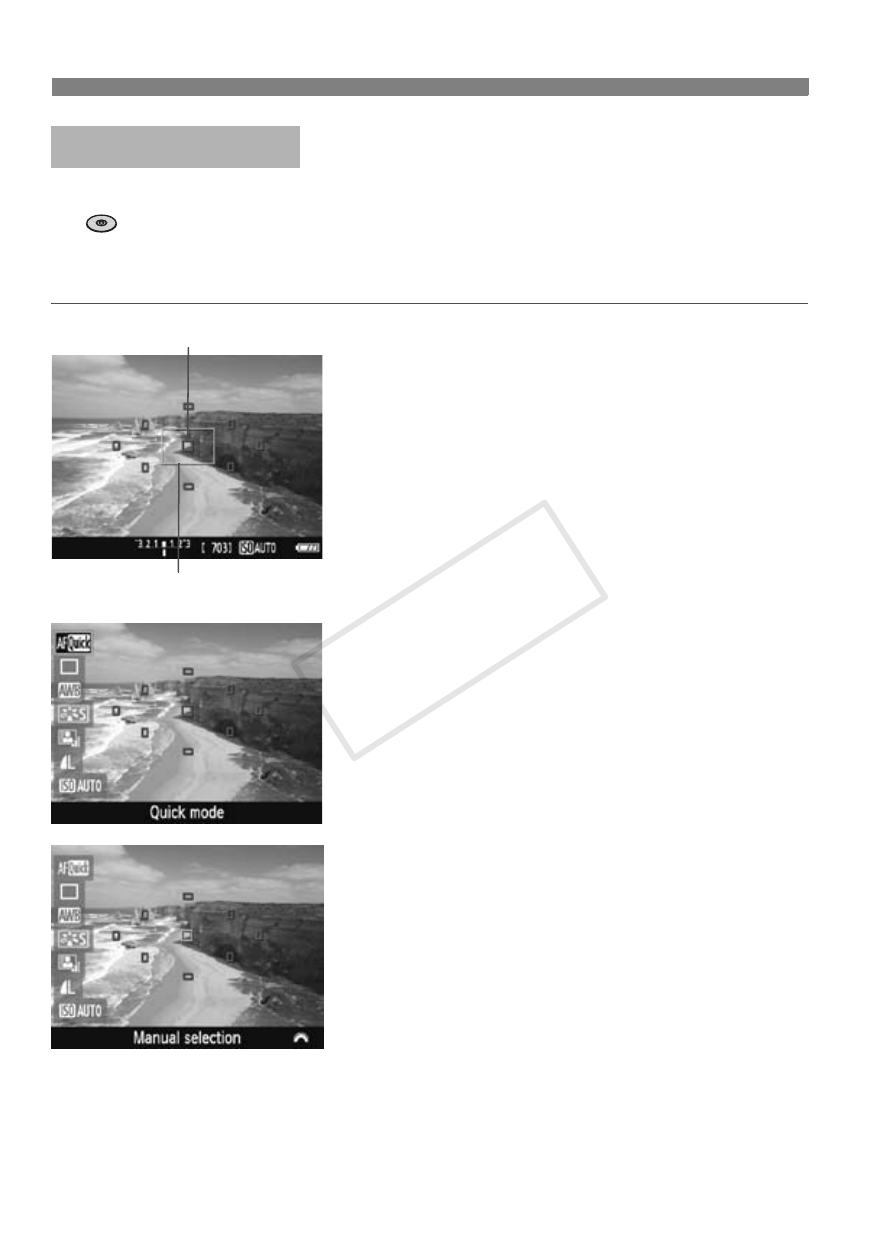
Changing the Autofocus Mode
62
The dedicated AF sensor is used to focus in One-Shot AF mode
(
→
), using the same AF method as with viewfinder shooting.
Although you can focus the target area quickly, the Live View image
will be interrupted momentarily during the AF operation.
1
Display the Live View image.
Press the button.
X
The Live View image will appear on
the LCD monitor.
The small boxes on the screen are
the AF points, and the larger box is
the magnifying frame.
2
Select the AF point.
Press the button (7) to
display the Quick Control screen.
X
The settable functions will be
displayed on the left of the screen.
Press the <
V> key to make the AF
point selectable.
Turn the <6> dial to select the AF
point.
Quick Mode: f
AF point
Magnifying frame
COP
Y
This manual is related to the following products:
