Adjusting the gamma characteristic for rgb, Characteristic for rgb, P.11) – Canon EOS Rebel T5i 18-55mm IS STM Lens Kit User Manual
Page 12: Cop y
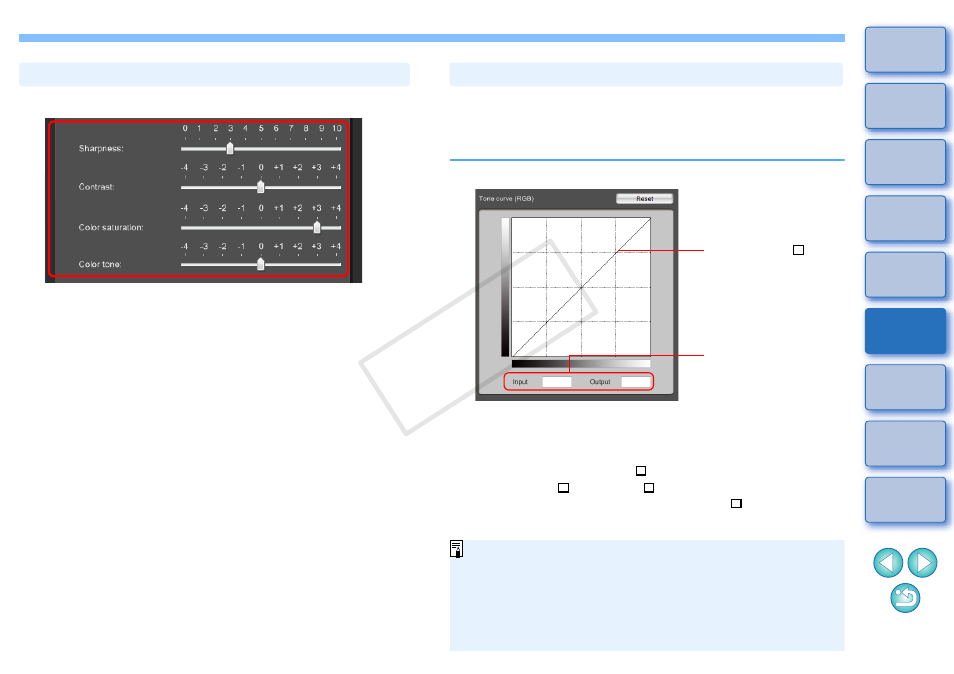
11
Drag each slider.
The settings are applied to the image.
Setting Sharpness, Contrast, Color Saturation and Color Tone
You can use the tone curve to adjust brightness and contrast under
RGB.
Use the tone curve in this tab sheet before adjusting with the [Six Color-
Axes] tab sheet or [Specific Colors] tab sheet.
Adjust the brightness and contrast.
The brightness and contrast of the image change.
The horizontal axis shows the input level and the vertical axis
shows the output level.
The maximum number of [
] is 10.
To delete a [
], select the [
] and then either press the
key on the keyboard or double-click on the [
].
Adjusting the Gamma Characteristic for RGB
The value of the
selected point (you can
also enter numerical
values)
Click to add a [
]
(adjustment point) and
adjust by dragging
Note that if you adjust the tone curve in the [Basic] tab after making
adjustments with the [Six Color-Axes] tab sheet or [Specific Colors]
tab sheet, the color characteristic will be further adjusted and
intended image characteristics may not be achieved. To further
adjust brightness and contrast after adjusting with the [Six Color-
Axes] tab sheet or [Specific Colors] tab sheet, use the tone curve for
adjusting luminosity in the [Specific Colors] tab sheet.
COP
Y
