Canon imagePROGRAF iPF765 User Manual
Page 51
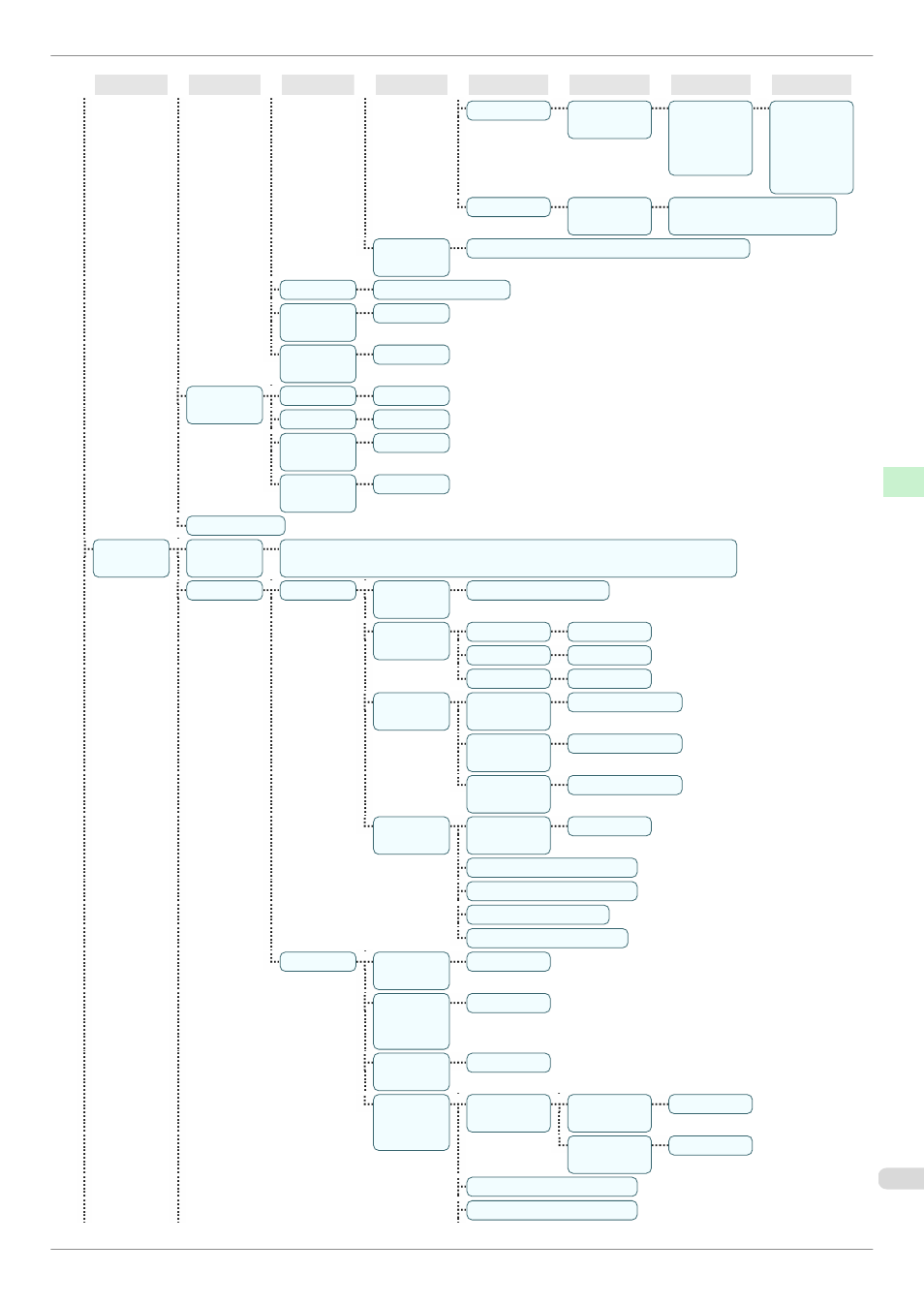
First Level
Second Level Third Level Fourth Level
Fifth Level
Sixth Level
Seventh Level Eighth Level
Palette B
(Select the
pen number)
(Indicates
Width, Color,
and Line At-
tributes)
(Specify the
values of
Width, Color,
and Line At-
tributes)
Factory
(Select the
pen number)
(Indicates Width, Color, and Line
Attributes)
Reset Pa-
lette
All Palette
┋ Palette A ┋ Palette B
Smoothing
Software *
┋ Smooth
ThickenFi-
neLines
Off *
┋ On
Adjust-
FaintLines
Off
┋ On *
Processin-
gOption
Warning
Off *
┋ On
On-the-Fly
Off *
┋ On
PageSize-
Process1
Off *
┋ On
PageSize-
Process2
Off *
┋ On
GL2 Set Print
Interface
Setup (*9)
EOP Timer
(*9)
10 sec.
┋ 30 sec. ┋ 1 min. ┋ 2 min. ┋ 5 min. ┋ 10 min. *┋ 30 min. ┋ 60
min.
IPv4 (*9)
IPv4 Mode
(*9)
Automatic
┋ Manual *
On
┋ Off *
On
┋ Off *
RARP (*9)
On
┋ Off *
IPv4 Set-
tings (*10)
IP Address
(*10)
xxx.xxx.xxx.xxx
Subnet Mask
(*10)
xxx.xxx.xxx.xxx
Default G/W
(*10)
xxx.xxx.xxx.xxx
DNS Set-
tings (*10)
DNS Dync
update (*10)
On
┋ Off *
Pri. DNS SrvAddr (*10)
DNS Domain Name (*10)
IPv6 (*9)
IPv6 Sup-
port (*9)
On
┋ Off *
On *
┋ Off
On
┋ Off *
DNS Set-
tings (*10)
(*11)
DNS Dync
update (*10)
Statefull
Addr (*10)
On
┋ Off *
Stateless
Addr (*10)
On
┋ Off *
Pri. DNS SrvAddr (*10)
iPF765
Menu Structure
Printer Parts
Operations and Display Screen
51
