P.76, P.76 to p.7, Cop y – Canon EOS Rebel T5 18-55 IS II Kit User Manual
Page 77
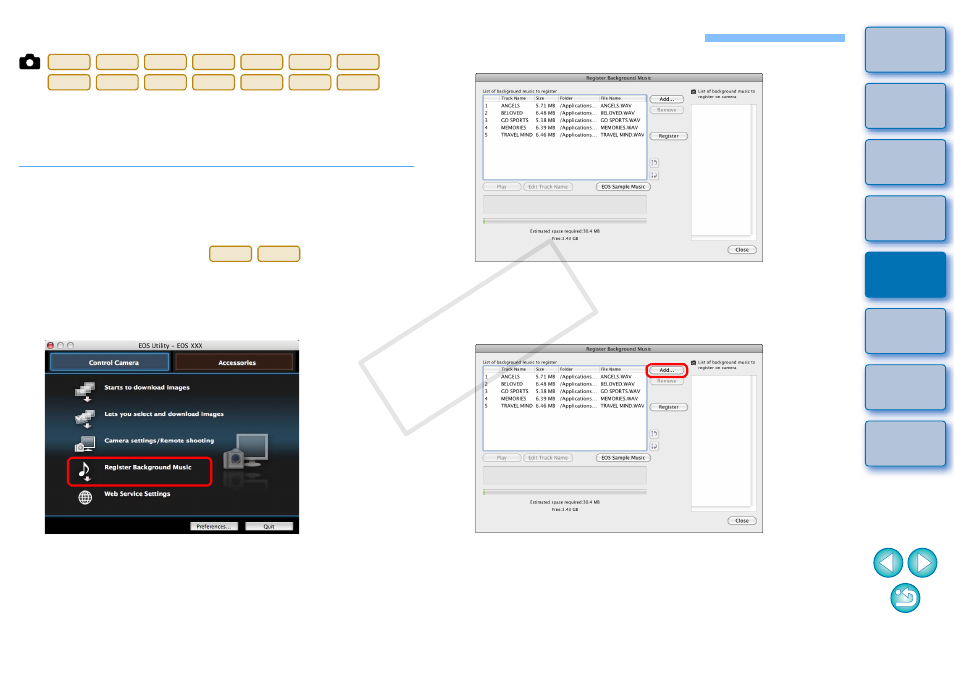
76
Registering Background Music to a Camera Memory Card
You can register WAV-format music files, saved to your computer, to the
camera’s memory card as background music. Registered background
music can be played together with a Video Snapshot Album or
slideshow played on the camera.
1
Connect your camera and computer, and then start
EU
If your camera and computer are not connected, [Register
Background Music] is not displayed.
How to specify settings for
differs from that for
other cameras.
See “Specifying Settings for EOS M2 or EOS M Camera
Functions”
.
2
Click [Register Background Music].
The [Register Background Music] window appears.
When the [EOS Sample Music] folder is installed to your
computer, five tracks appear in [List of background music to
register] the first time as EOS Sample Music.
When the camera is in movie shooting mode, registering
background music is not possible.
6D
70D
REBELT5i
700D
REBELSL1
100D
REBELT4i
650D
REBELT3i
600D
REBELT5
1200D
M2
M
M2
M
3
Edit [List of background music to register].
Adding New Music Files
Click the [Add] button, select a music file in the [Open] dialog box
that appears, and then click the [Open] button.
A music file is added to [List of background music to register].
You can also directly drag and drop a music file saved anywhere
in your computer to add it to [List of background music to
register].
Music can be added only one track at a time.
A total of 20 tracks can be added, each up to 29 minutes 59
seconds long.
Register Background Music window
COP
Y
