Basic windows, Basic, Windows – Canon EOS Rebel T3i 18-55mm IS II Lens Kit User Manual
Page 6: Main window, Cop y
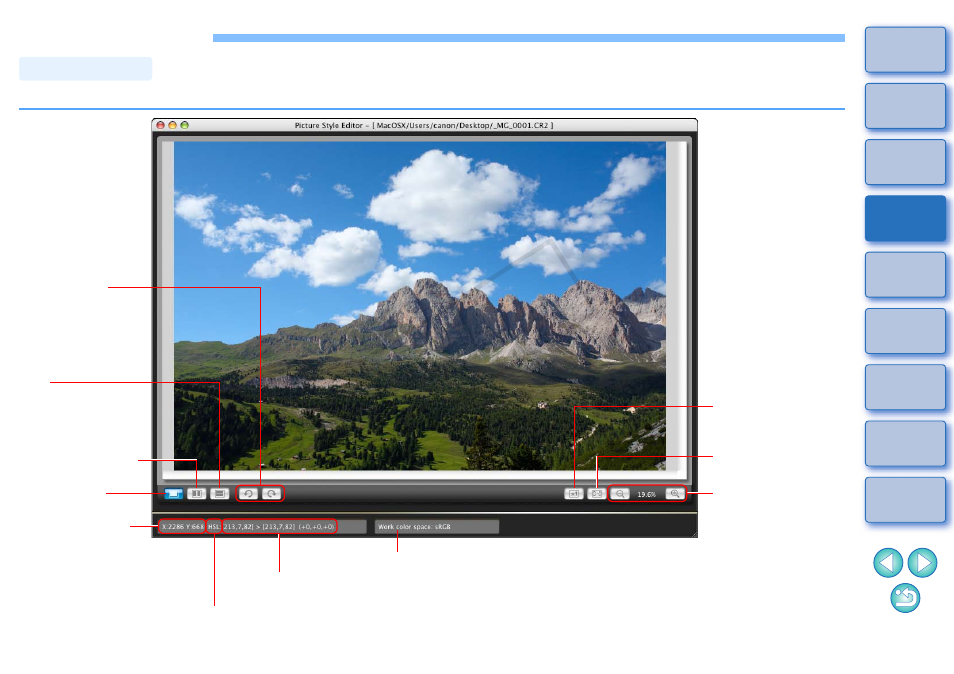
5
Basic Windows
You can select the display magnification and the display method, etc. of the sample image.
Main Window
Full view
Normal screen
Before and after
adjustment
comparison display
(Top/bottom split)
Image rotation
(90 degree units to
the left or right)
Before and after
adjustment
comparison display
(Left/right split)
Display magnification
(5 ratios: 12.5%, 25%,
50%, 100% and 200%)
100% (actual pixel size)
view
Color values of the cursor position (Before adjustment/after adjustment/
difference between before and after adjustment) (8-bit conversion)
Work color space display
Cursor coordinates
position
Color display mode
COP
Y
This manual is related to the following products:
