Canon PIXMA iP2702 User Manual
Page 11
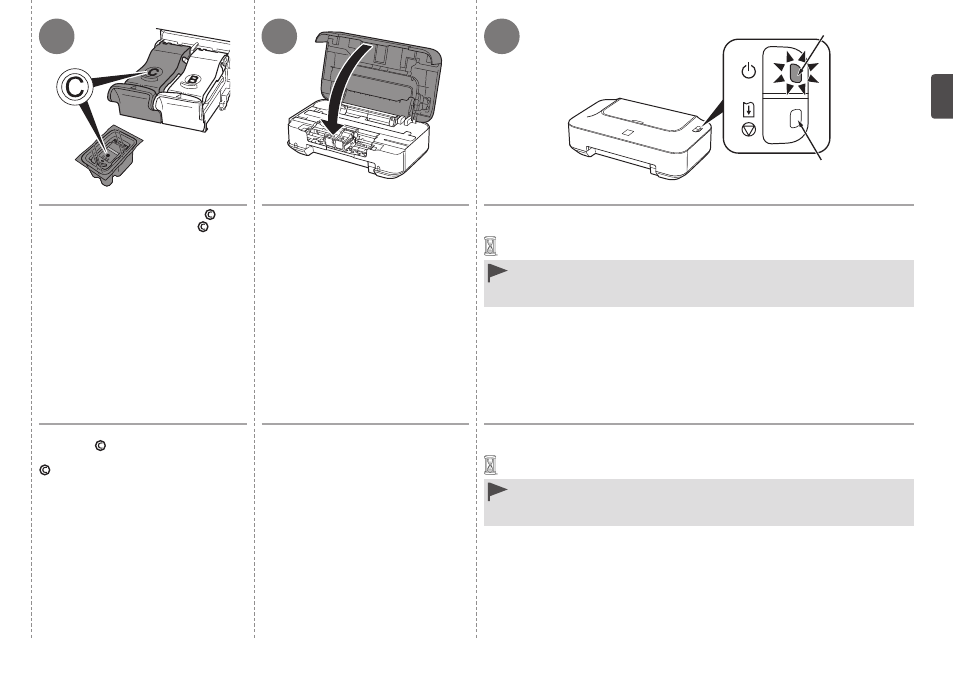
I
J
9
10
11
Cierre la cubierta delantera.
Introduzca el cartucho FINE (FINE
Cartridge) de color en el soporte de
cartucho FINE (FINE Cartridge Holder)
del mismo modo que lo hizo con el
cartucho FINE (FINE Cartridge) negro.
Cuando haya instalado los cartuchos FINE (FINE Cartridges), no los retire si no es necesario.
Si la luz de
alarma (Alarm) (J) parpadea en color naranja, asegúrese de que los cartuchos
FINE (FINE Cartridges) estén correctamente instalados.
•
•
Espere hasta que la luz de
encendido (POWER) (verde) (I) deje de parpadear y
permanezca encendida, y después vaya al paso siguiente.
Transcurren unos 2 minutos hasta que la luz de
encendido (POWER) deja de parpadear y
permanece encendida.
•
It takes about 2 minutes until the
POWER lamp stops flashing and stays lit.
•
Close the Front Cover.
Insert the Color FINE Cartridge into
the left FINE Cartridge Holder in the
same way as the Black FINE Cartridge.
Once you have installed the FINE Cartridges, do not remove them unnecessarily.
If the
Alarm lamp (J) flashes orange, make sure that the FINE Cartridges are correctly
installed.
•
•
Wait until the
POWER lamp (green) (I) stops flashing and stays lit, and proceed to
the next step.
