Canon Macro Twin Lite MT-24EX User Manual
Page 36
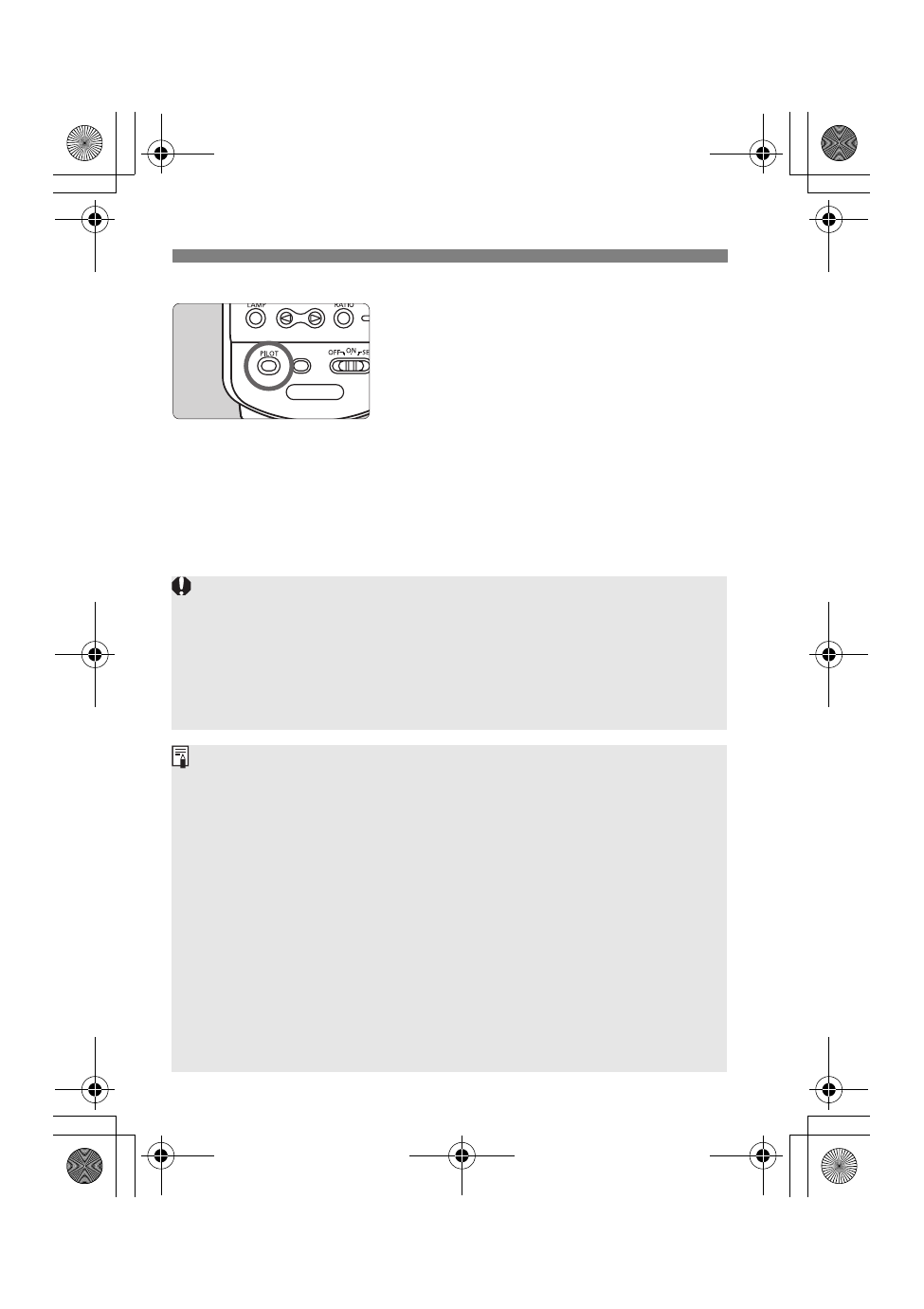
34
5
Check that the wireless flash
system works.
Press the master unit’s test firing
button.
X
The master unit and slave unit(s) C
will fire.
If the slave unit(s) does not fire,
adjust the position, angle, and
distance from the master unit.
The wireless multiple flash system requires both flash tubes/heads A and
B to fire. It will not work if only A or B is fired.
The flash ratio for flash tubes/heads A and B can be set as with normal
flash photography. See “Setting the Flash Ratio” (p.21).
If the slave unit’s auto power off takes effect, press the master unit’s test
firing button to turn on the slave unit.
For shooting, will also be set automatically for the slave unit(s).
Features Compatible with Wireless Flash
The following features can be used as with normal flash photography
without touching the slave unit(s).
FE lock, flash exposure compensation, FEB, high-speed sync (FP flash)
Wireless Multiple Flash Photography possible with C.Fn-5-1
•
Autoflash with slave unit(s) whose ID has been set to A or B.
•
Wireless multiple manual flash with flash tubes/heads A and B and
slave unit(s) C firing at a different flash output.
For details, refer to the instruction manual for the Speedlite equipped
with a slave function.
MR14_MT24_03.fm Page 34 Saturday, January 23, 2010 10:47 AM
