Cop y – Canon Speedlite Transmitter ST-E3-RT User Manual
Page 46
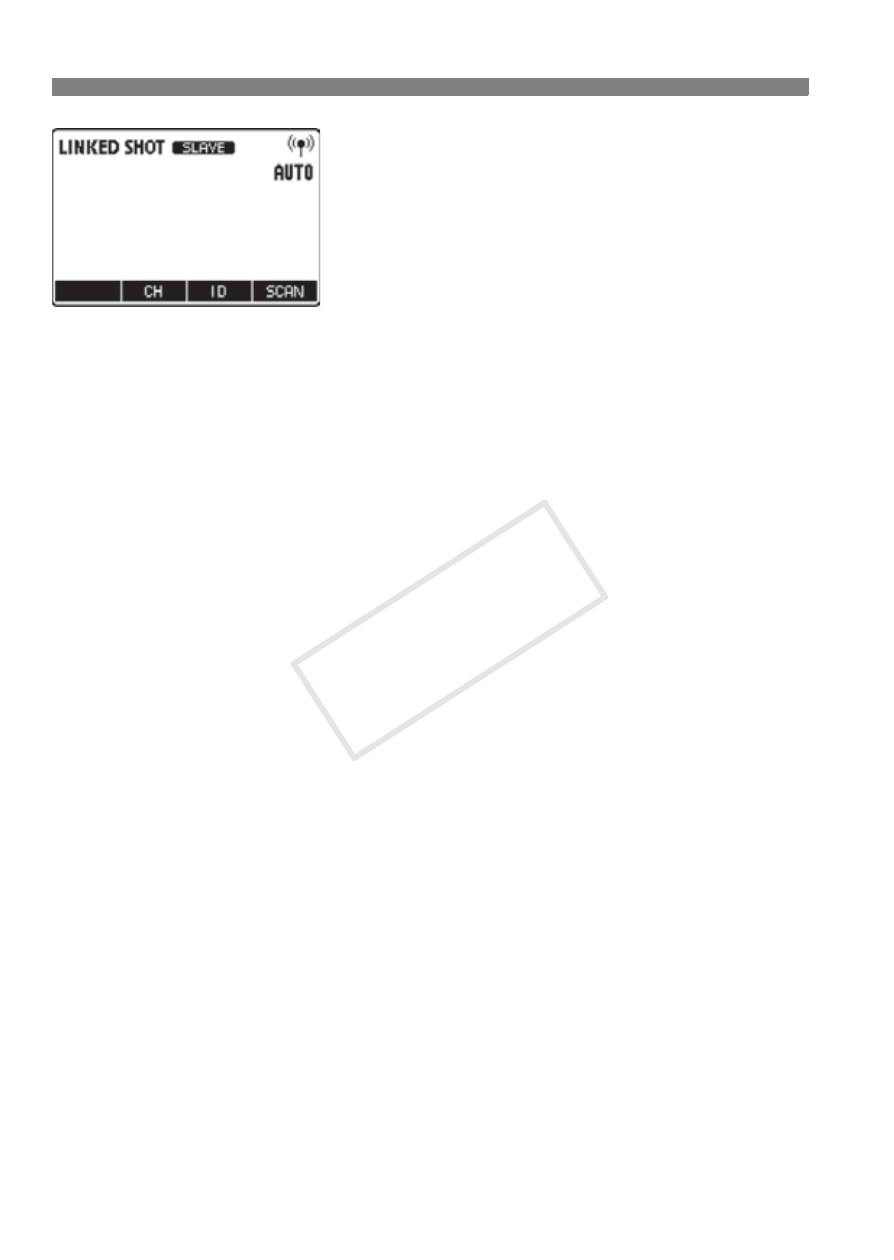
44
Linked Shooting
1
Set to linked shooting mode.
Press the button continuously
until is displayed on
the LCD panel.
X
Linked shooting mode’s “Slave unit”
is set.
Press the button again to set
“Master unit” of the linked shooting
mode.
2
Set the channel and ID.
Set the channel by pressing function
button 2
pressing function button 3
For details on the setting procedure,
see pages 20 to 22.
3
Set the camera’s shooting
functions.
4
Set all the transmitters.
Repeat steps 1 to 3 and set all the
transmitters to “Master unit” or “Slave
unit” in the linked shooting mode.
Set the Speedlites used in linked
shooting in the same way.
When pressing the button to
change the setting of a unit from
“Slave unit” to “Master unit,” the other
transmitters (or Speedlites) that were
set to “Master unit” until then
automatically switch to “Slave unit”.
COP
Y
