Cop y – Canon Speedlite Transmitter ST-E3-RT User Manual
Page 16
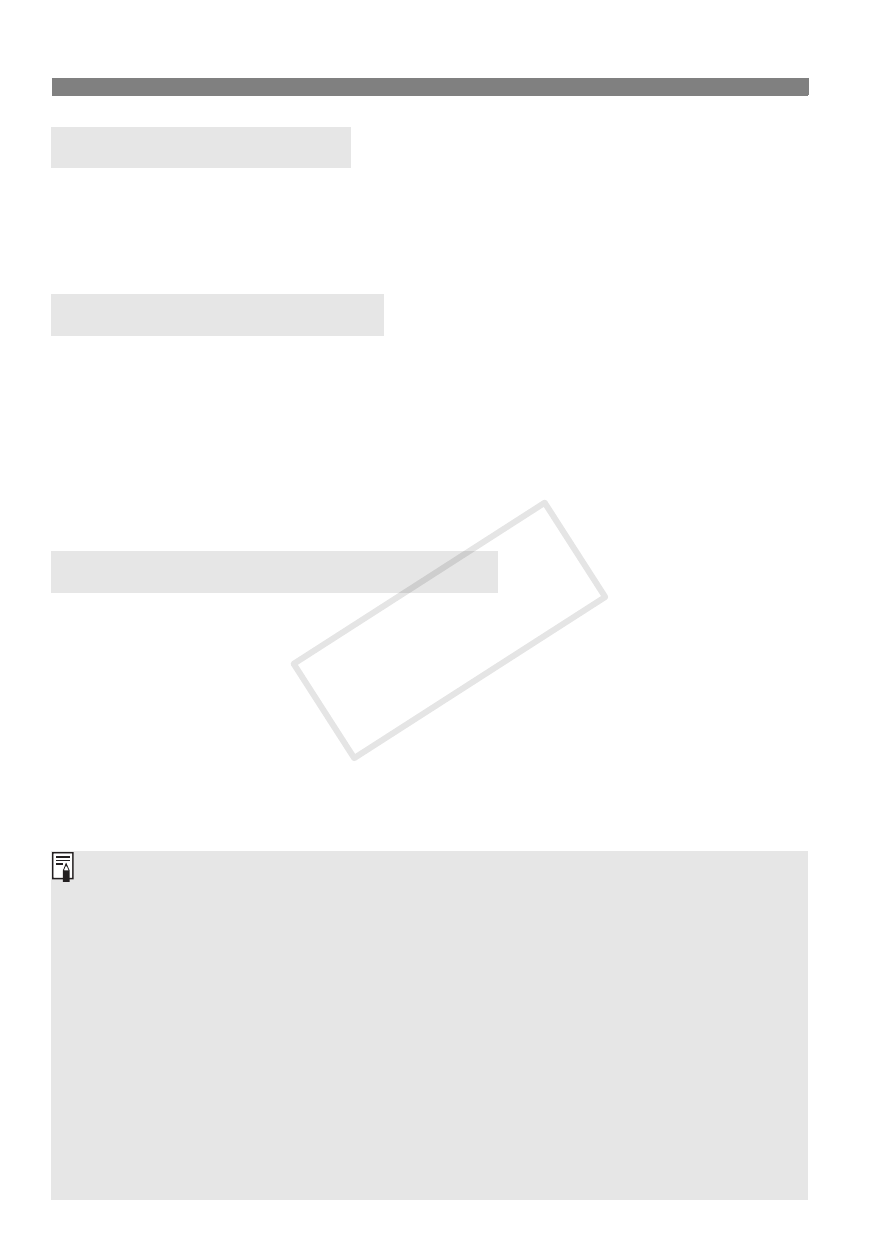
14
Turning on the Power
To save battery power, the power will turn off automatically after 5 min.
of idle use. To turn on the transmitter again, press the camera’s shutter
button halfway, or press the test flash button (charge lamp).
When a button or dial is operated, the LCD panel illuminates in green
for 12 sec. When setting a function, the illumination continues until the
setting is complete.
If the transmitter is the master unit in linked shooting, the LCD panel
illuminates in green. If the transmitter is a slave unit, it illuminates in
orange.
About Auto Power Off
About the Lock Function
About the LCD Panel Illumination
You cannot use the test flash while the camera’s 3/1/2 timer is
operating.
The transmitter settings are stored even when the power is turned off. To
retain the settings when replacing the batteries, replace the batteries
within 1 min. of turning off the power switch and removing the batteries.
You can fire a test flash even when the power switch is set to the
position. Also, when a button or dial is operated, the LCD panel
illuminates.
You can set a beep to sound when the slave unit is fully charged
(C.Fn-20/p.57).
Auto power off can be disabled (C.Fn-01/p.56).
You can change the duration of the LCD panel illumination (C.Fn-22/p.57).
You can change the color of the LCD panel illumination (P.Fn-03, 04/p.58).
COP
Y
