Brother FAX-2845 User Manual
Start here, Unpack the machine and check the components
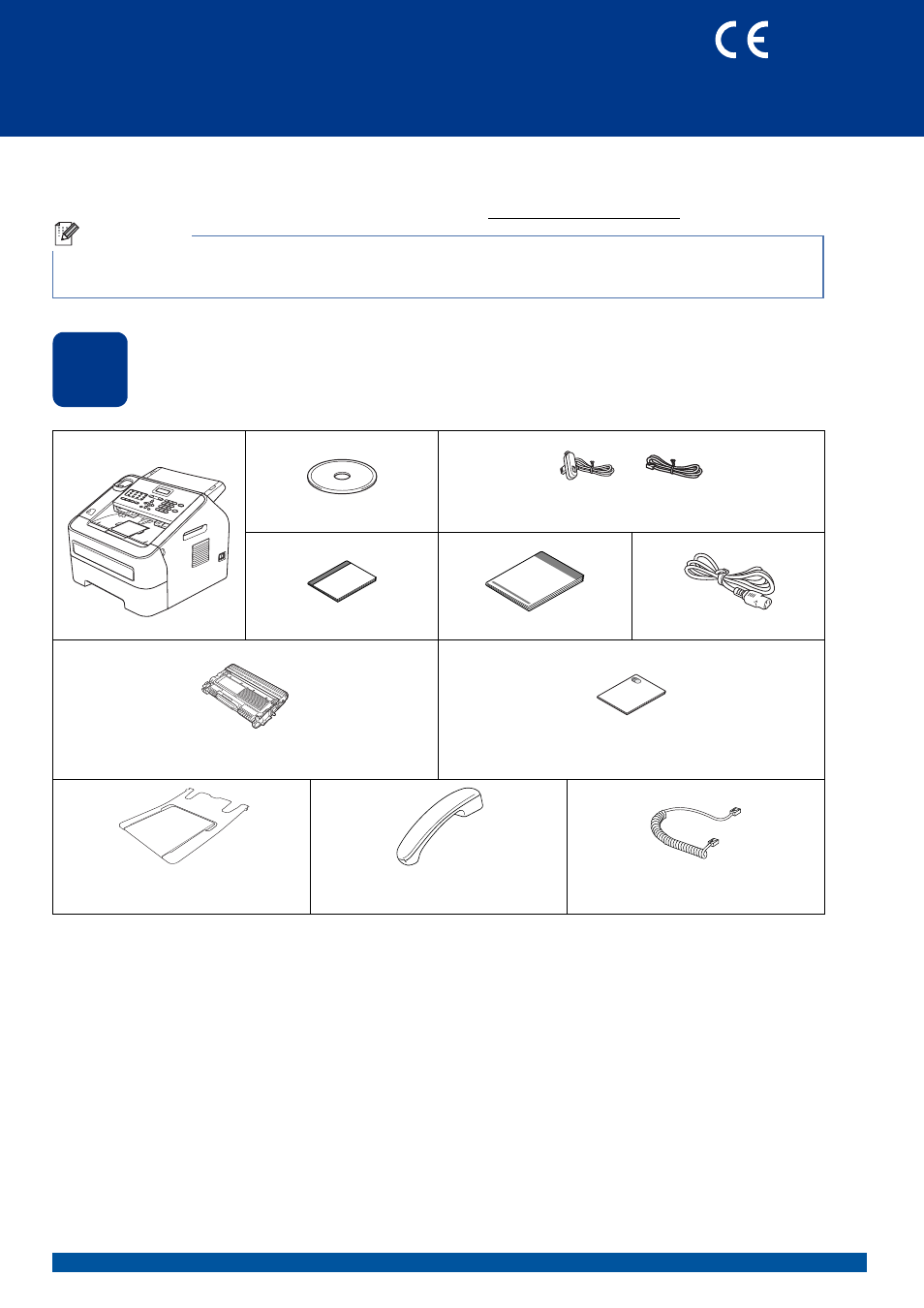
1
Start Here
FAX-2840 / FAX-2845
FAX-2940
Quick Setup Guide
UK/IRE Version 0
Please read the Product Safety Guide first, then read this Quick Setup Guide for the correct setup and installation
procedure.
To view the Quick Setup Guide in other languages, please visit.
1
Unpack the machine and check the components
Note
• Not all models are available in all countries.
• Most of the illustrations in this guide show the FAX-2845.
Documentation CD-ROM
Telephone Line Cord
Basic User’s Guide
Quick Setup Guide
AC Power Cord
Drum Unit and Toner Cartridge Assembly
(pre-installed)
Product Safety Guide
ADF Document Output Support
Telephone Handset
(For FAX-2845)
Curled Handset Cord
(For FAX-2845)
(For U.K.) (For Others)
Table of contents
Document Outline
- Quick Setup Guide FAX-2840/FAX-2845/FAX-2940
- Start Here
- 1 Unpack the machine and check the components
- 2 Remove the packing material from the machine
- 3 Attach the ADF Document Output Support
- 4 Install the Handset
- 5 Load paper in the paper tray
- 6 Connect the power cord and telephone line
- 7 Choose a Receive Mode
- 8 Set the LCD contrast (if needed)
- 9 Set the date and time
- 10 Enter personal information (Station ID)
- 11 Fax Transmission Report
- 12 Set tone or pulse dialling mode
- 13 Set the telephone line compatibility
- 14 Set the telephone line type
- 15 Automatic Daylight Saving Time
- Other Information
- Consumables
- Start Here
