The controls, Pattern selection dial, Stretch stitching – Brother XT37 User Manual
Page 10: Caution
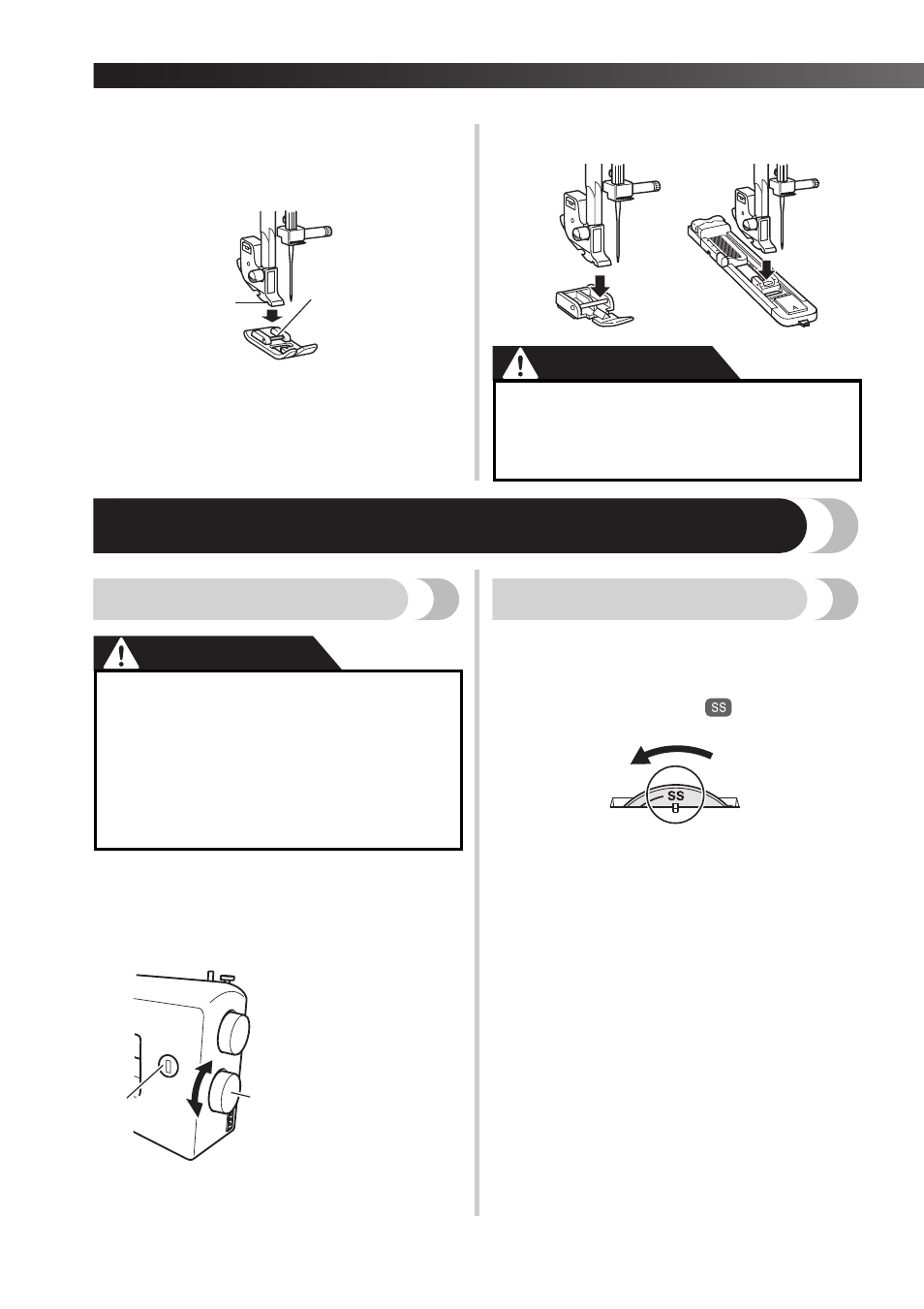
KNOWING YOUR SEWING MACHINE
—
—
—
—
—
—
—
—
—
—
—
—
—
—
—
—
—
—
—
—
—
—
—
—
—
—
—
—
—
—
—
—
—
—
—
—
—
—
—
—
—
—
—
—
—
—
—
—
—
—
—
—
—
—
—
—
—
—
—
—
—
—
—
—
—
—
—
—
—
—
—
—
—
—
—
—
—
—
—
—
—
—
—
—
—
—
—
—
—
—
—
—
—
—
—
—
—
—
—
—
—
—
—
—
—
—
—
—
—
—
—
—
—
—
—
—
—
—
—
—
—
—
—
—
—
—
—
—
—
—
—
—
—
—
—
—
—
—
—
—
—
—
—
—
—
—
—
—
—
—
—
—
—
—
—
—
—
—
—
—
—
—
—
—
—
—
—
—
—
—
—
—
—
—
—
—
—
—
—
—
—
—
9
5
Lower the presser foot lever and fix the
presser foot onto the shank. If the presser
foot is in the correct place, the bar should
snap in.
1 Shank
2 Bar
■ Presser foot installation orientation
CAUTION
THE CONTROLS
Pattern selection dial
CAUTION
To select a stitch, simply turn the pattern selection dial,
located on the right side of the machine. The pattern
selection dial may be turned in either direction. The
next section shows recommended stitch lengths and
widths.
1 Pattern selection dial
2 Chosen pattern number
Stretch stitching
Raise the needle by turning the handwheel toward you
(counterclockwise) so that the mark on the wheel points
up.
Setting the stitch length dial to “
” changes the
selected pattern to a stretch stitch.
1
2
●
If the presser foot is not installed with
the correct orientation, the needle may
strike the presser foot, which may bend
or break the needle and cause injury.
●
When you use the pattern selection dial
to choose a pattern, raise the needle by
turning the handwheel toward you
(counterclockwise) so that the mark on
the wheel points up. If the needle is in
the down position when you turn the
pattern selection dial, the needle, presser
foot or fabric may be damaged.
• The pattern number
display does not rotate
endlessly. If you set
the pattern selection
dial to the highest or
lowest pattern and
continue to turn it in
the same direction, the
dial will spin freely but
the pattern will not
change.
1
2
