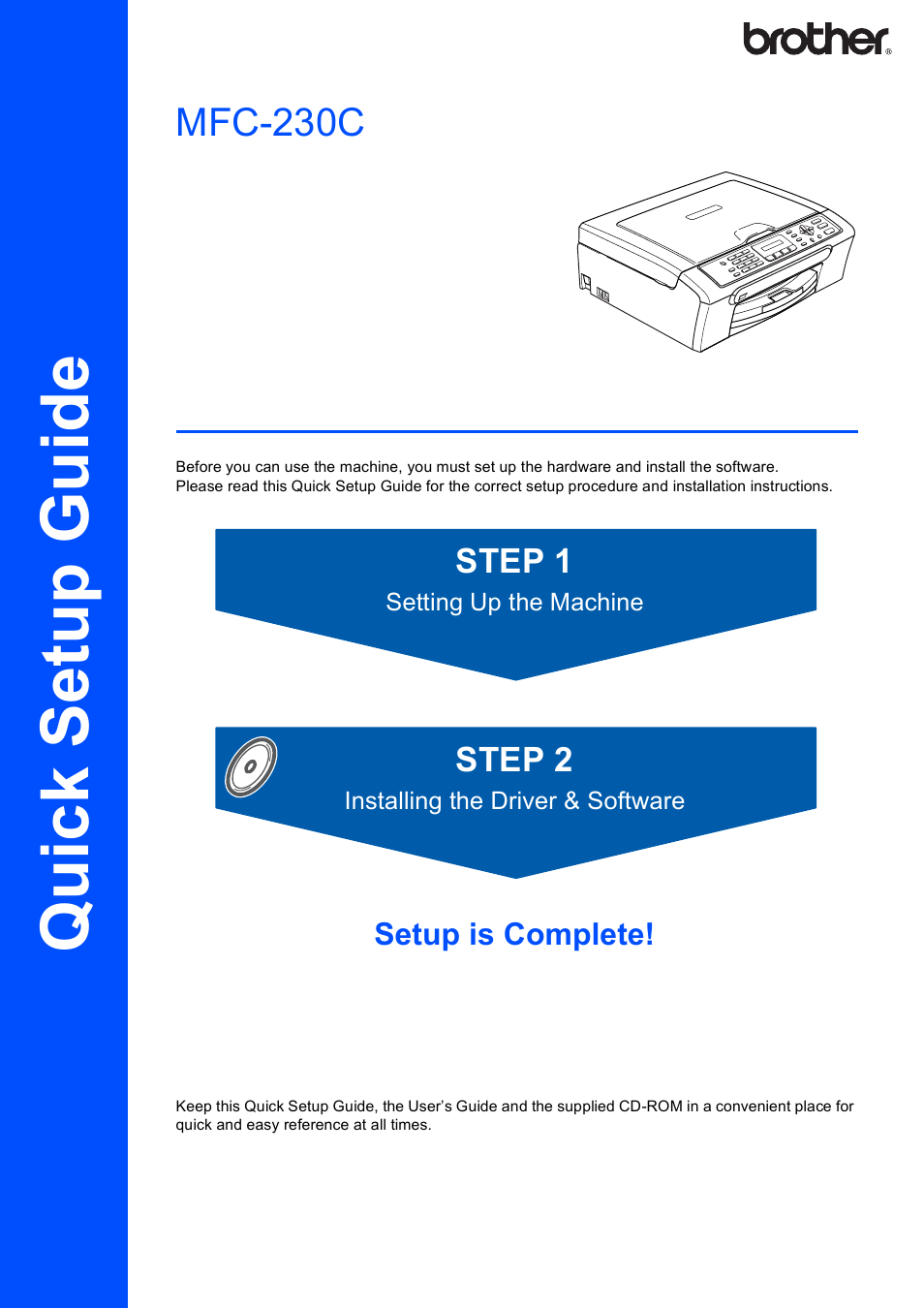Brother MFC-230C User Manual
Brother Printers
Table of contents
Document Outline
- Quick Setup Guide MFC-230C
- Table of Contents
- Getting Started
- STEP 1 Setting Up the Machine
- 1 Removing the protective parts
- 2 Loading paper
- 3 Connecting the power cord and telephone line
- 4 Installing the ink cartridges
- 5 Print quality check
- 6 Choosing your language (Canada only)
- 7 Setting the LCD contrast
- 8 Setting the date and time
- 9 Setting your station ID
- 10 Setting tone or pulse dialing mode
- 11 Choosing a Receive Mode
- 12 Sending in the Product Registration and Test Sheet (USA only)
- STEP 2 Installing the Driver & Software
- Installing FaceFilter Studio Help
- Consumables
- brother USA/CAN