Brother MFC-7240 User Manual
Start here, Mfc-7240 quick setup guide, Unpack the machine and check the components
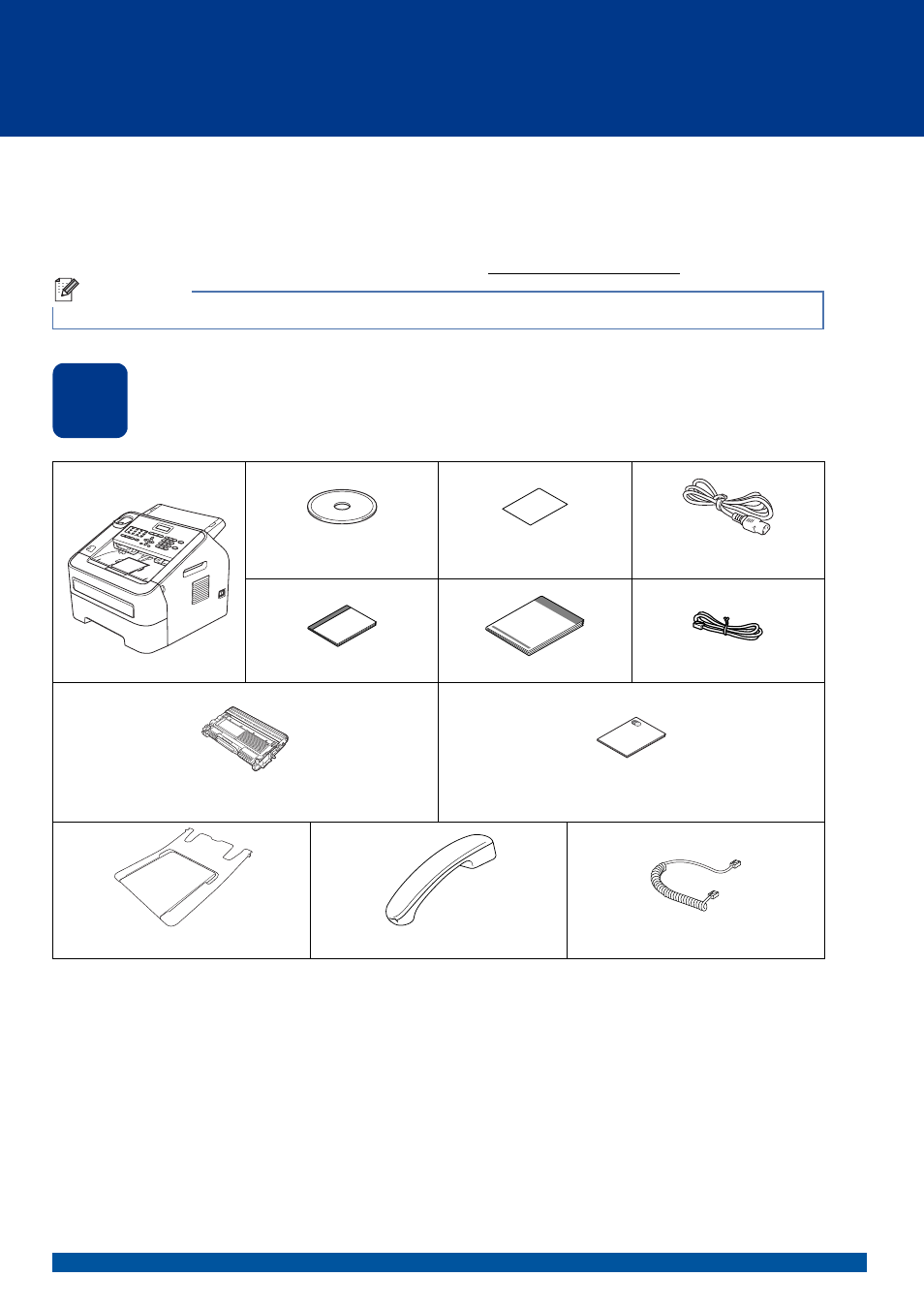
1
Start Here
MFC-7240
Quick Setup Guide
USA/CAN Version 0
Thank you for choosing Brother, your support is important to us and we value your business. Your Brother product
is engineered and manufactured to the highest standards to deliver reliable performance, day-in and day-out.
Please read the Product Safety Guide first, then read this Quick Setup Guide for the correct setup and installation
procedure.
To view the Quick Setup Guide in other languages, please visit.
1
Unpack the machine and check the components
Note
Not all models are available in all countries.
Installer CD-ROM
Product Registration Sheet
(USA only)
AC Power Cord
Basic User’s Guide
Quick Setup Guide
Telephone Line Cord
Drum Unit and Toner Cartridge Assembly
(pre-installed)
Product Safety Guide
ADF Document Output Support
Telephone Handset
Curled Handset Cord
Document Outline
- Quick Setup Guide MFC-7240
- Start Here
- 1 Unpack the machine and check the components
- 2 Remove the packing material from the machine
- 3 Attach the ADF Document Output Support
- 4 Install the Handset
- 5 Load paper in the paper tray
- 6 Connect the power cord and telephone line
- 7 Choose your language (if needed)
- 8 Choose the correct Receive Mode
- 9 Set the LCD contrast (if needed)
- 10 Set the date and time
- 11 Set your Station ID
- 12 Fax Transmission Report
- 13 Set tone or pulse dialing mode (Canada only)
- 14 Set the telephone line compatibility
- 15 Dial Prefix
- 16 Automatic Daylight Saving Time
- 17 Send in the Product Registration and Test Sheet (USA only)
- 18 Choose your Operating System
- For Windows® Users (Windows® XP/XP Professional x64 Edition/Windows Vista®/Windows® 7)
- For Macintosh Users (Mac OS X 10.5.8 - 10.7.x)
- Other Information
- Consumables
- Start Here
