Scan to a memory card, How to set a new default, How to reset to the factory settings – Brother DCP-J125 User Manual
Page 19
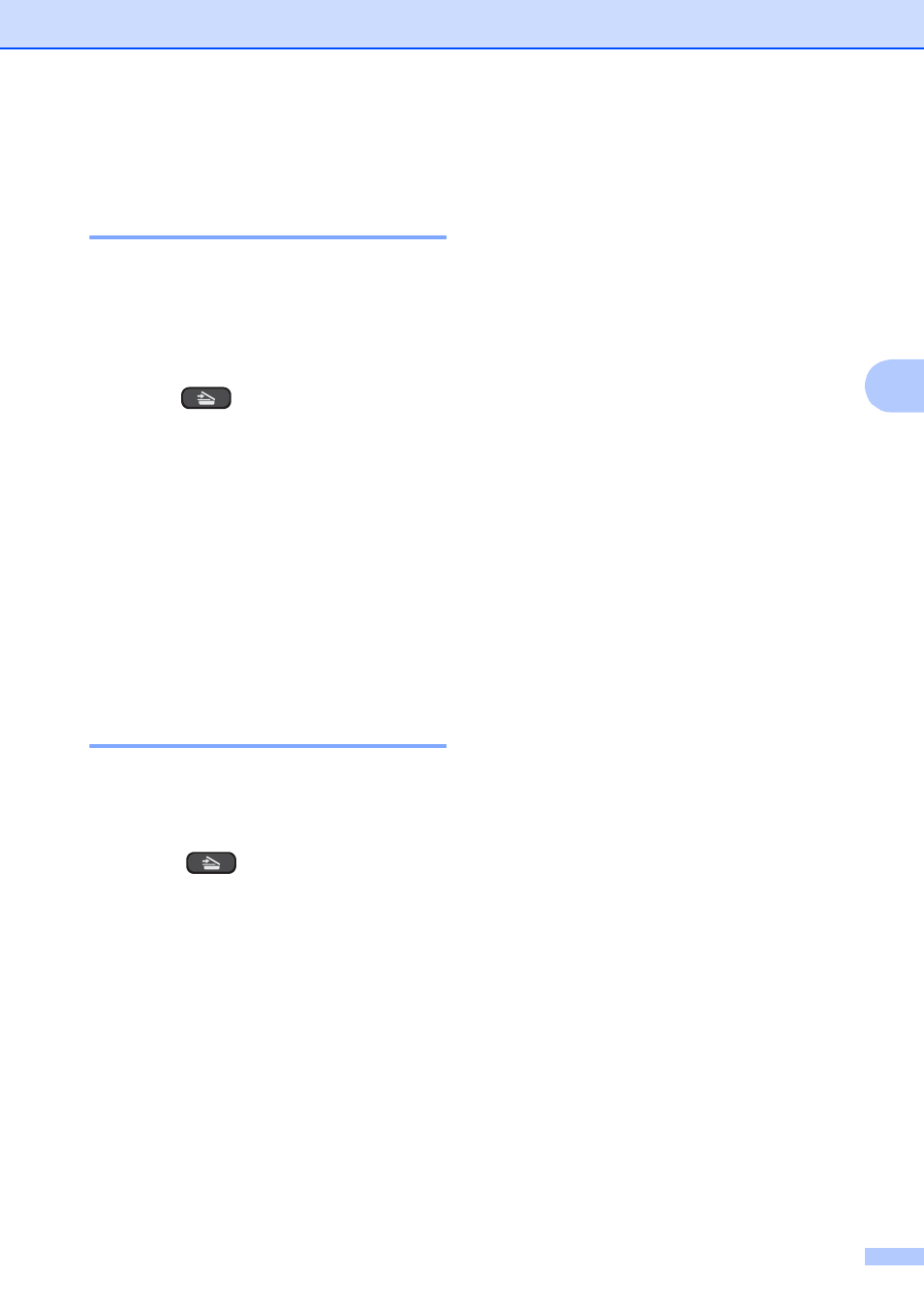
PhotoCapture Center
®
: Printing photos from a memory card
15
4
Scan to a memory card
4
How to set a new default
4
You can save the Scan to Media settings
(Quality and File Type) you use most
often by setting them as the default settings.
These settings will stay until you change
them again.
a
Press
(SCAN).
b
Press a or b to choose
Scan to Media.
Press OK.
c
Press a or b to choose
Set New Default.
Press OK.
d
Press + to choose Yes.
e
Press Stop/Exit.
How to reset to the factory
settings
4
You can restore the Scan to Media settings
(Quality and File Type), that you have
changed, to the factory settings.
a
Press (SCAN).
b
Press a or b to choose
Scan to Media.
Press OK.
c
Press a or b to choose
Factory Reset.
Press OK.
d
Press + to choose Yes.
e
Press Stop/Exit.
See also other documents in the category Brother Printers:
- HL-2240 (522 pages)
- HL-2240 (21 pages)
- HL-2240 (150 pages)
- HL-2240 (2 pages)
- HL 5370DW (172 pages)
- HL-2170W (138 pages)
- HL 5370DW (203 pages)
- HL 2270DW (35 pages)
- HL 2270DW (47 pages)
- HL 5370DW (55 pages)
- HL-2170W (137 pages)
- HL-2170W (52 pages)
- PT-1290 (1 page)
- DCP-385C (122 pages)
- MFC 6890CDW (256 pages)
- DCP-585CW (132 pages)
- DCP-385C (2 pages)
- DCP-383C (7 pages)
- Pocket Jet6 PJ-622 (32 pages)
- Pocket Jet6 PJ-622 (11 pages)
- Pocket Jet6 PJ-622 (48 pages)
- Pocket Jet6Plus PJ-623 (76 pages)
- PT-2100 (58 pages)
- PT-2700 (34 pages)
- PT-2700 (62 pages)
- PT-2700 (90 pages)
- PT-2700 (180 pages)
- HL 5450DN (2 pages)
- DCP-8110DN (22 pages)
- HL 5450DN (168 pages)
- HL 5450DN (2 pages)
- DCP-8110DN (36 pages)
- HL 5470DW (177 pages)
- HL 5450DN (120 pages)
- DCP-8110DN (13 pages)
- HL 5470DW (34 pages)
- HL-S7000DN (9 pages)
- HL 5470DW (30 pages)
- MFC-J835DW (13 pages)
- HL-6050D (37 pages)
- HL-7050N (17 pages)
- HL-6050DN (138 pages)
- HL-6050D (179 pages)
- PT-1280 (1 page)
- PT-9800PCN (32 pages)
