Document jams (mfc-420cn only), Document is jammed in the top of the adf unit, Document is jammed inside the adf unit – Brother MFC-420CN User Manual
Page 124: Document jams (mfc-420cn only) -5
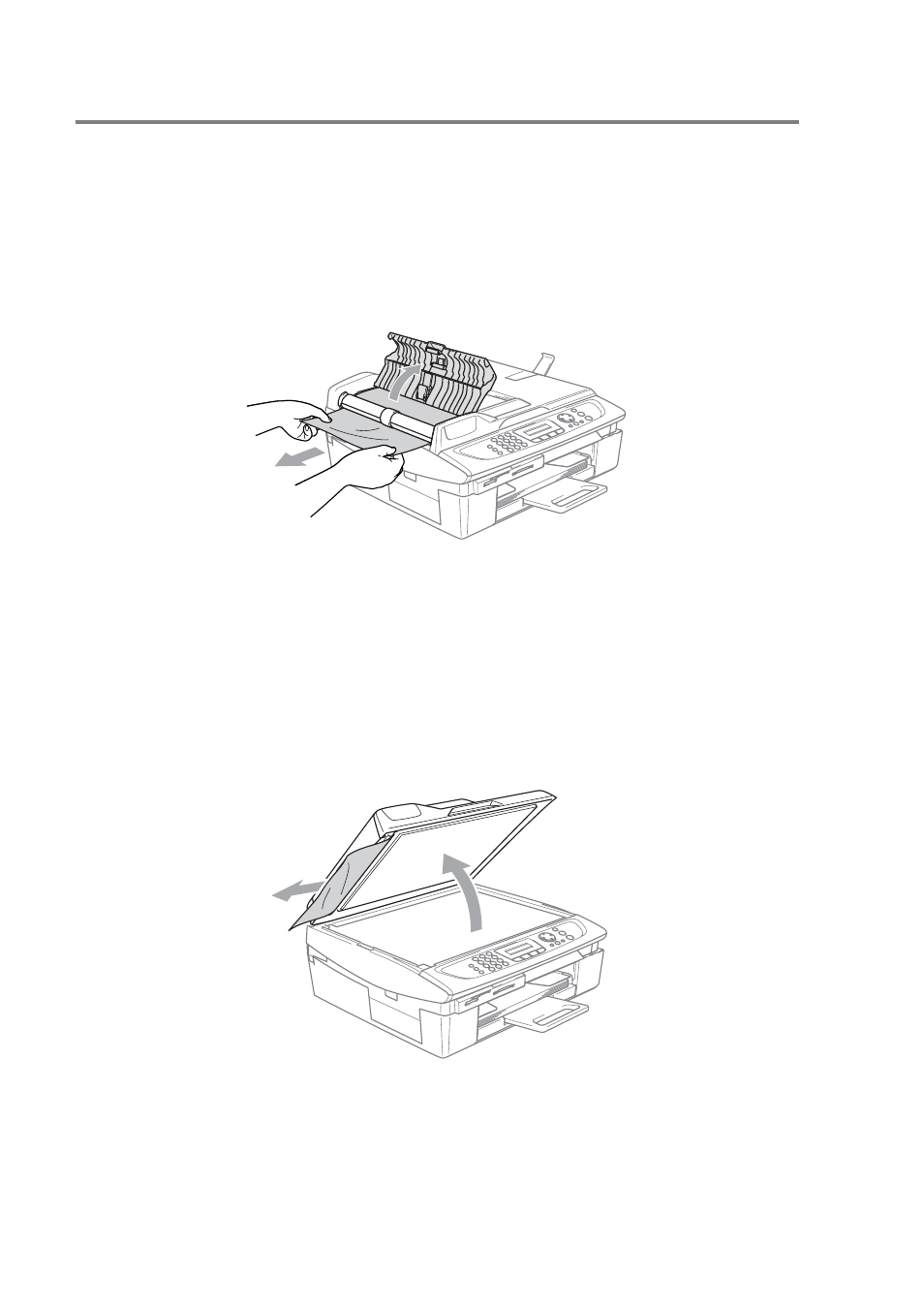
11 - 5 TROUBLESHOOTING AND ROUTINE MAINTENANCE
Document jams (MFC-420CN only)
If the document is jammed, follow the steps below.
Document is jammed in the top of the ADF unit.
1
Take out any paper from the ADF that is not jammed.
2
Open the ADF cover.
3
Pull the jammed document out to the right or left.
4
Close the ADF cover.
Press Stop/Exit.
Document is jammed inside the ADF unit.
1
Take out any paper from the ADF that is not jammed.
2
Lift the document cover.
3
Pull the jammed document out to the left.
4
Close the document cover.
Press Stop/Exit.
This manual is related to the following products:
