Error message list – Brother PT-7500 User Manual
Page 91
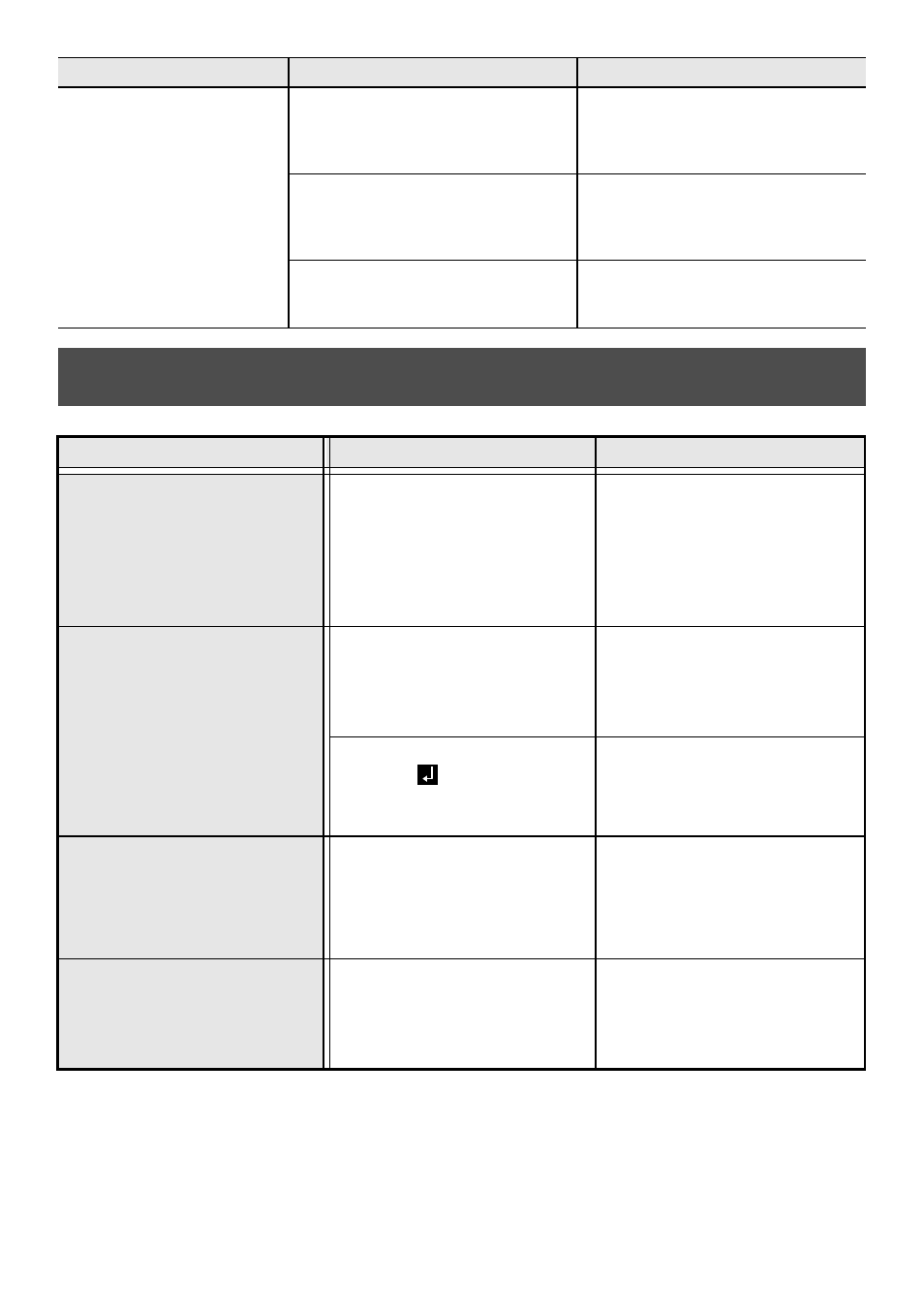
76
Error Message List
Label files saved
previously are now empty.
Have the batteries and AC adapter
been disconnected?
All files stored in the internal
memory are lost if the batteries and
AC adapter are disconnected for
longer than two minutes.
Is there enough power remaining in
the batteries?
All data stored in the internal
memory is lost if the batteries
become empty or the AC adapter is
disconnected.
Have you used the Reset function?
The resetting function clears all
data stored in the internal memory,
including label files.
Error Message
Cause
Solution
1 BLOCK LIMIT!
• This message appears if you
try to use the Numbering
function when multiple
blocks of text have been
entered with the PANEL1
Label Type mode selected.
• Cancel the Numbering
function.
• Limit the number of text
blocks to 1.
7 LINE LIMIT!
• This message appears if 7
lines have already been
entered in a text block when
you press
n
.
• Limit the number of lines in
a text block to 7.
• This message appears if you
delete ,
causing
the
number of lines in a block to
exceed the 7-line limit.
• Adjust the number of lines
so that the block will not
have more than 7 lines.
50 LINE LIMIT
REACHED!
• This message appears if 50
lines have already been
entered when you press
g
, then
n
.
• Limit the number of lines to
50.
BAR CODE
TOO LONG!
• The message appears if the
length of the bar code is
longer than 8.8" (22 cm)
when pressing
p.
• Reduce the width of the bar
code.
Problem
Cause
Solution
